
How to Save Phone Data from Losing with Best Prevention Tips

Our phones hold more data than ever before. From precious photos to important documents, contacts, and messages, losing any of this data can be devastating. Unfortunately, phone data loss is a common issue that many of us face at some point. Whether it's due to hardware failure, software glitches, or accidental deletions, the consequences can be frustrating and sometimes irreversible.
The good news is that you don't have to sit back and let your data be at risk. There are proactive steps you can take to save phone data from losing. In this guide, we'll explore the common causes of phone data loss and share effective methods to help you protect your phone's data. Whether you're using an Android or iPhone, we'll provide practical solutions, including cloud services and professional desktop tools, to ensure your data stays safe and secure.

Before diving into backup solutions, it's essential to understand the root causes of data loss. By recognizing these risks, you can take targeted precautions to protect your files:
Preventing data loss boils down to one core principle: back up your data regularly. Below are the two most reliable backup methods, tailored for both Android and iPhone users.
Backing up data to the cloud is one of the easiest and most effective ways to protect your phone's data. Both Android and iPhone users can take advantage of cloud services to store their data securely.
Android users can back up their data to Google's cloud service, ensuring that their contacts, photos, app data, and more are automatically stored. Here's how to back up Android data to Google:
Step 1. Go to Settings on your Android phone.
Step 2. Tap on "System" > "Backup".
Step 3. Turn on "Back up to Google Drive".
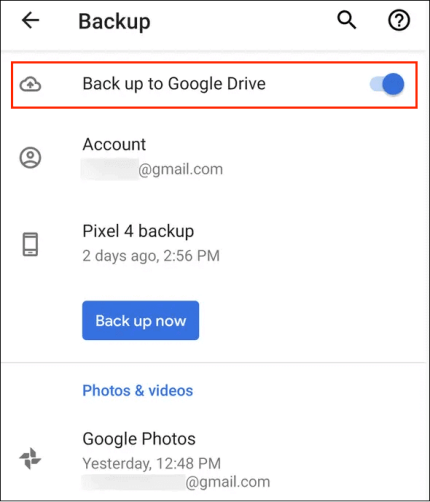
Step 4. Select the data you want to back up, such as apps, call history, contacts, and more.
Step 5. Tap "Back Up Now" to initiate the backup.
This ensures that your data is continuously updated and available for recovery in case of device loss or damage.
iPhone users can utilize iCloud to back up data automatically. iCloud backs up your photos, contacts, app data, and more. Here's how to back up your iPhone to iCloud:
Step 1. Open Settings on your iPhone.
Step 2. Tap on your Apple ID at the top.
Step 3. Go to "iCloud" > "iCloud Backup".
Step 4. Toggle on "iCloud Backup".
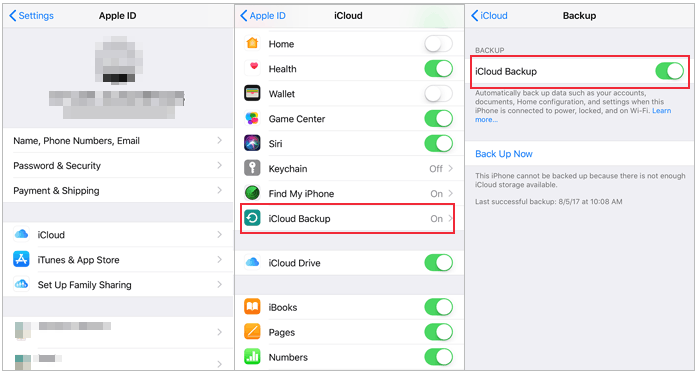
Step 5. Tap "Back Up Now" to perform an immediate backup.
With iCloud, your data is backed up automatically every 24 hours when the device is connected to Wi-Fi and charging.
Keep in mind that cloud storage services offer limited free space. For example, Google Drive only provides 15GB of free storage, which is shared across all Google services, while iCloud offers just 5GB of free storage. If you need more space, consider upgrading to a paid plan or exploring alternative backup options.
For users with large amounts of data (e.g., high-resolution videos, full photo libraries), backing up to a computer is the most reliable option. It offers unlimited storage (depending on your computer's hard drive) and offline access to your files.
Coolmuster Android Backup Manager is a professional desktop tool designed to simplify Android data backup and restoration. It solves the limitations of cloud services by offering full control over your files.
Key features of Android Backup Manager:
Step-by-step operation to back up Android data to your computer from losing:
01Download and install Android Backup Manager on your Windows PC or Mac.
02Connect your Android phone to the computer via USB cable or Wi-Fi (ensure USB debugging is enabled on your phone).
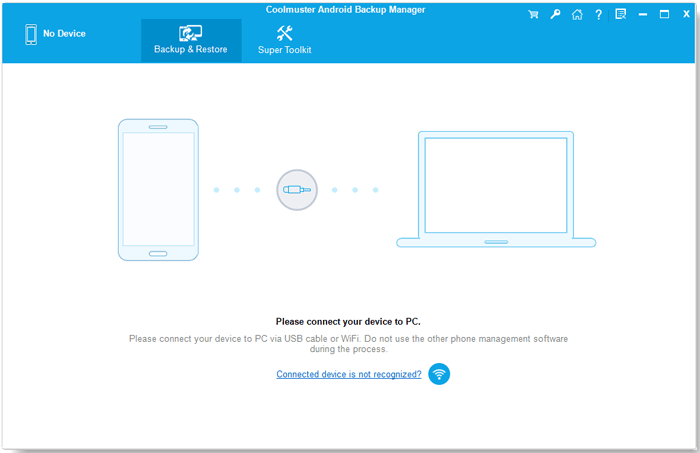
03Select the "Backup" option and choose the data types you want to back up.
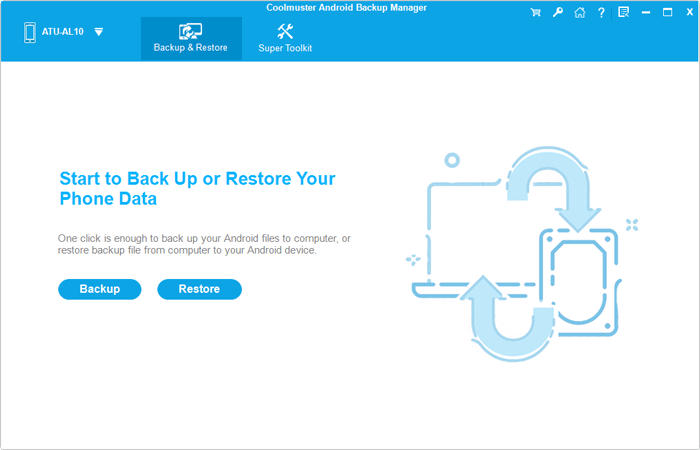
04Click "Back Up" to start the process. Your data will be saved to the computer in its original format.
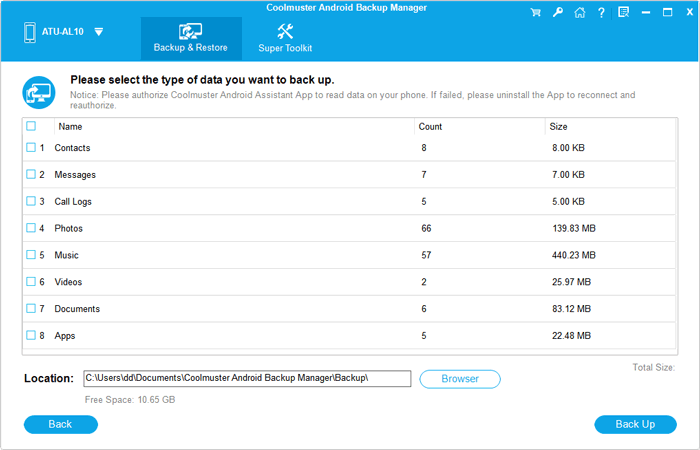
For a more detailed walkthrough, check out our video tutorial to guide you through the backup process step-by-step.
For iPhone users, Coolmuster iOS Assistant offers an easy way to back up iPhone data to your computer. Like the Android Backup Manager, iOS Assistant is not only designed to help you back up your data but also to manage and transfer your data with ease.
Key features of iOS Assistant:
How to use iOS Assistant to back up iPhone data to your computer to prevent data loss?
01Download the correct version of iOS Assistant on your computer.
02Launch the software on your computer. Use a USB cable to connect your iPhone to the computer. When prompted with the "Trust This Computer?" message on your iPhone, click "Trust" and follow the on-screen instructions.
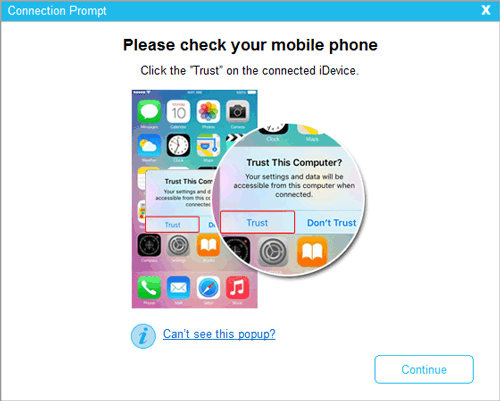
03Once connected, the main information of your iPhone will appear on your computer screen. All file types available for backup will be displayed in the left panel.

04Select the desired file folder from the left panel of the main interface, then click "Export" on the right panel. You can choose to back up your iPhone selectively to your PC.

For a visual guide, be sure to watch our video tutorial that explains the backup process in detail.
Saving your phone data from loss doesn't have to be complicated. The key is to combine cloud backup (for on-the-go access) with computer backup (for large, secure storage). For Android users, Coolmuster Android Backup Manager offers a hassle-free way to back up all data in original quality, while iPhone users can rely on Coolmuster iOS Assistant to avoid the limitations of iCloud.
Related Articles:
Android Full Backup: 5 Best Ways to Back Up Everything on Android Phone
Detailed Analysis of the Top-Rated Best Android Backup Without Root
How to Back Up iPhone without iCloud - 4 Easy Ways in 2026
How to Back Up iPhone without Computer or iTunes/Finder [Step-by-Step Guide]





