
How to Transfer Pictures from Alcatel Phone to Computer without Effort

"The Android's internal memory is about full, only 2MB left, so I want to transfer the photos. When I connect my Alcatel One Touch to my computer, it does not automatically download or prompt for download. Why? Do I need another app to do this? It has Gallery and File Manager on it. My other Android Galaxy phone automatically prompts me to download photos once connected to my computer, so what is missing with this Alcatel One Touch phone? I noticed others have asked this question twice with no help."
- Android Central forum
You may want to transfer your Alcatel phone pictures to your computer for one reason or another. But do you know how to transfer pictures from an Alcatel phone to a computer? This article teaches you two of the most widely used methods.

Way 1. How to Transfer Photos and Contacts from Alcatel One Touch to Computer via Coolmuster Android Assistant
Way 2. How to Transfer Photos from Flip Phone to Computer with USB Cable
Coolmuster Android Assistant deserves to be the best way to transfer data between Android devices and computers. You can preview all albums and select your favorite photos before exporting them to your computer in one click. Apart from photos, it also supports transferring other files, such as contacts, music, videos, eBooks, etc.
The highlights of Coolmuster Android Assistant:
* Selectively transfer photos, videos, music, SMS, contacts, call logs, eBooks, and apps from your Alcatel phone to a computer.
* Back up and restore overall Alcatel data on PC or Mac in one click.
* Manage your Alcatel phone data: Edit, add, or delete contacts, send & reply to text messages, install & uninstall apps, etc.
* One-click operation.
* User-friendly and secure to use.
* Widely compatible with all Alcatel phones & tablets (Android 4 to Android 11), like Alcatel 5V/5/3L/3X/3C/3/3V/1V/1L Pro/1/1L/1S/1SE/1B/1C/1X/One Touch, etc.
How to transfer contacts/photos from Alcatel to the computer selectively?
1. Install and run Coolmuster Android Assistant on your computer. Then enter the Android Assistant module from the interface to continue.
2. Plug your Alcatel phone into the computer using a USB cable and enable the USB debugging on your phone.
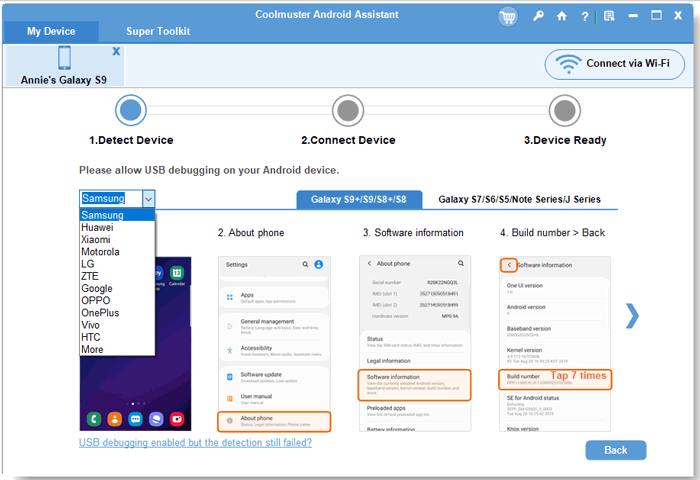
Once done, the program will automatically detect your device. You will see your device's main information on the interface when connected.

3. Choose Contacts or Photos on the left panel and tick off the items you wish to transfer after preview.
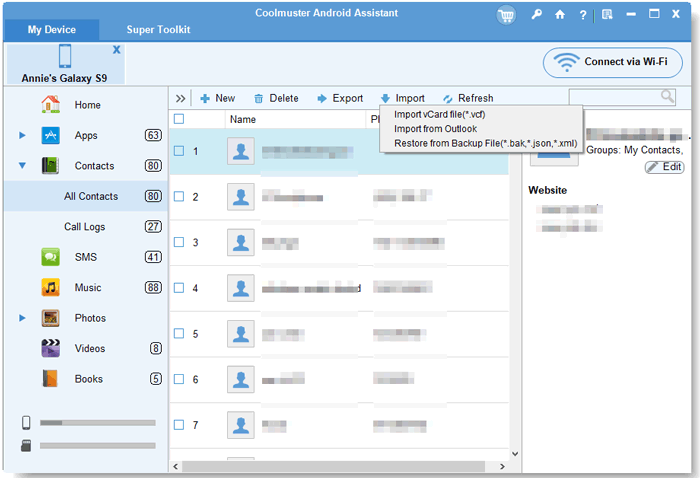
Finally, tap the Export button on the top to transfer them to your computer.
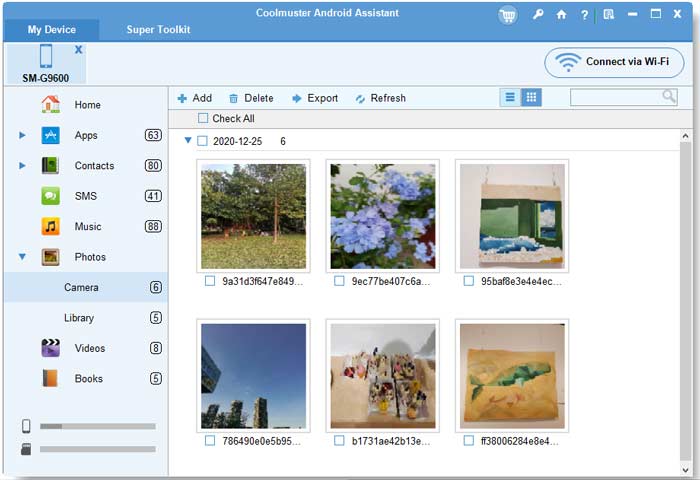
Further reading:
How to Transfer Text Messages from Android to Computer? (Windows/Mac)
How to Transfer Photos from Android Phone to USB Flash Drive? (3 Ways)
How to Transfer Data from Samsung to Lenovo Phone in 3 Amazing Ways?
This way allows you to transfer DRM-free or unprotected photos from your Alcatel phone to your computer. To start with, refer to the following steps.
How do I send pictures from my Alcatel flip phone to my computer?
1. Connect your Alcatel phone to the computer using a USB cable.
2. Pull the home screen up to down and tap the notification bar. Choose USB for file transfer and select the Transfer files (MTP) option under the Use USB for. Then the computer will recognize your device as a movable disk.
3. On your computer, double-click This PC/My Computer > your Alcatel phone name > DCIM > Camera. After that, pick the pictures you want to transfer and drag & drop the selected pictures into a computer folder.
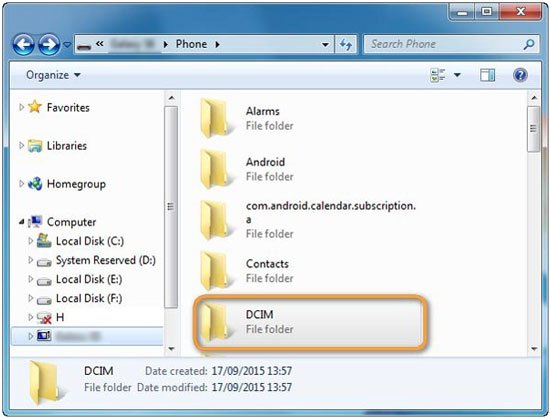
4. Once finished, click the Show Hidden Icon arrow > Safely Remove Hardware and Eject Media > Removable Drive to eject the phone from your computer. Afterward, unplug the USB cable from your PC.
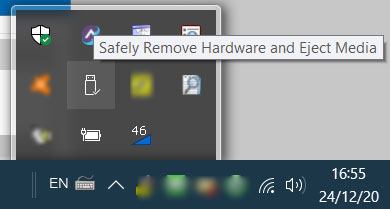
See more: These apps can help you move data from Android to iOS smoothly. Let's take a look at them.
This guide tells you how to transfer pictures from Alcatel phone to computer bit by bit. Have you found the differences between the two methods? And what is the easiest way to transfer pictures from phone to computer? As you can see, if you own a non-smart Alcatel phone like Alcatel flip, the second way is more appropriate and direct.
Meanwhile, Coolmuster Android Assistant supports all Alcatel smartphones and enables you to view the albums and select the desired images to transfer. So, it is the optimal choice for you.
Related Articles:
Top 5 Ways Focusing on How to Transfer Contacts from Android to Computer
How to Transfer Contacts & SMS From ZTE Phone to Computer? (Hands-on Ways)
How to Transfer Data from Old Tablet to New Tablet? (Updated)
Motorola Transfer: How to Transfer Data from Motorola to Motorola?
How to Sync Android Phone with Tablet (iPad & Android Tablets)?
Photos Disappeared from Android Phone? Here's How to Get Them Back





