You're looking for way to transfer iTunes music to Android, but see that the process is cumbersome...
If one has already switched from an iPhone to an Android Phone, then the chances are that you want to import all your iTunes music library to your Android device. What may seem a tedious task at first, is actually a very straightforward process. Let us look into the options that are available to transfer iTunes library to your Android device.
Option 1 - Transfer iTunes Music to Android via Google Play Music
Option 2 - Sync iTunes Music to Android via BitStudio
Option 3 - Move iTunes Music to Android via DoubleTwist
Option 4 - Transfer Music from iTunes to Android via Phone Transfer
From Google, Google Play Music is one of the most popular apps that Android users use to listen to the music they love. Whether it is the next song that they have just downloaded or a music transferred from another device, Google Play Music can do it all.
The Google app provides free, ad-supported radio for whatever work an individual is doing. The songs on this app are based on artists, and albums. One can browse music by genre, mood, activity and more.
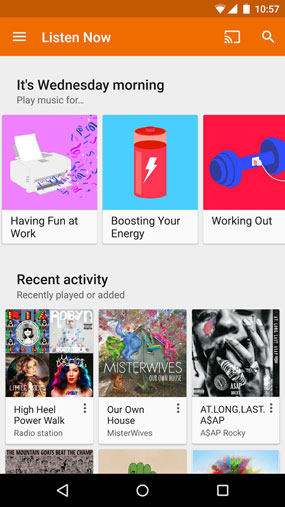
Steps to follow to transfer iTunes music:
> Sign in to google play music web page by accepting the terms and conditions. (or) if already holding a google account, just log in to the account.
> This app detects that there are iTunes library stored on your system. Select "Add music from iTunes".
> Check the buttons that read "Keep Google Play up to date when I add new music to these folders". Leave the browser open and let Play Music upload the files to the cloud.
> Open the Play Music app on your device. There you go. All the songs are automatically transferred from iTunes.
With Google Play, there is a lot of process that has to be followed, from logging into your Google account and syncing.
More Related Topics:
How to Switch from LG Phone to iPhone
Transfer Apps from Samsung to iPhone
BitStudio is a multifunctional app that makes music file transfer between iTunes and Android devices very easy. It is a perfect app for those who have a huge iTunes collection and who want music to Android devices. While it is not available for free, it is a good app designed exclusively for those who have a lot of music on their iOS and Android devices, making the transfer seem a lot more easier.

Steps to follow transfer iTunes music:
> Install and run BitStudio on your computer and set up your computer. Connect the phone using a USB cable. Make sure that the phone is in USB Debugging mode.
> Choose what you want to sync. You can choose from podcasts, to music tracks to playlists and more.
> Works on Mac, Android and Windows.
Using BitStudio is great but then again, that's suitable only if you have a lot of playlists and only need one software for that particular task. Plus, it's not free.
DoubleTwist is a bidirectional app that helps you to sync your iTunes music library with an Android device and vice versa. The app doubles up as both a music manager and music player, having some great features you would love. It can manage podcasts and sync iTunes playlists, and is free. However, if you want to get the full experience, you will have to upgrade to the pro version, from within the app.
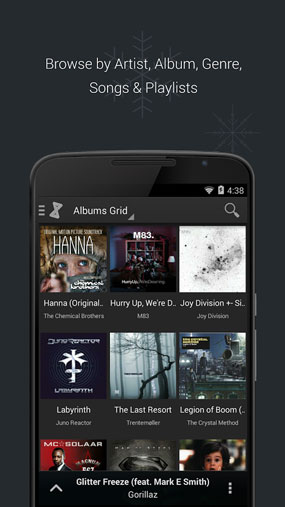
Steps to follow to transfer iTunes music:
> Install and run the doubleTwist app on your system.
> Click on Library - Import iTunes playlists to your iTunes library.
> Connect Android device to the computer using a USB cable.
> Drag and drop the playlist to your android phone in the "Devices" panel and start syncing. And the iTunes is available in your Android device.
The same goes with Double Twist, and while you might like the Podcast feature, you would have to pay up to explore the full features. So, you can also get a powerful Android Music Manager to help manage music files on the computer as you wanted. It enables you to freely download music songs directly to your Android device through the computer. Also this software can serve as an one-in-all solution to all data backup, which helps you to make a phone backup of the wanted files as desired!
Fortunately, here is a program that allows you to transfer iTunes music and playlists to Android phone or tablet directly with one click. Phone Transfer is what I want to recommend to you to help you transfer iTunes playlist to Android phone. It not only allows you transfer everything between Android and iOS, but also supports BlackBerry, Windows phone, etc. What's more, Phone Transfer enables you to backup and restore the phone data freely.
Steps to transfer iTunes playlist to Android:
1. First of all, download and install Phone Transfer on your computer by following the on-screen instructions. After the installation, launch the program.

2. To transfer music from iTunes to Android, you should choose the "Restore from Backups" tab from the program interface and select "from iTunes backup file" option.
3. Now, it's time to connect your Android phone to the computer via a USB cable and wait until it is detected by the program.
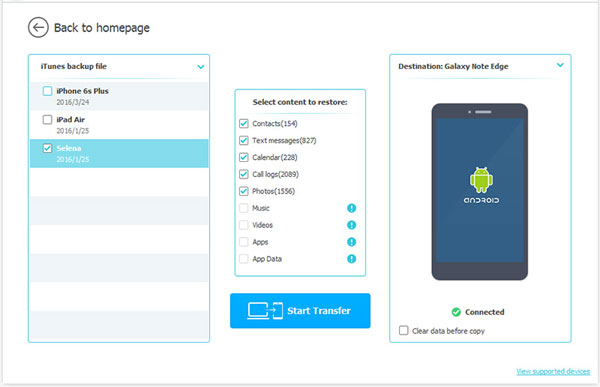
4. Just select the music playlist that you want to sync to Android and click "Start Transfer" button. After that, all the selected music playlists will be transferred to your Android device instantly.
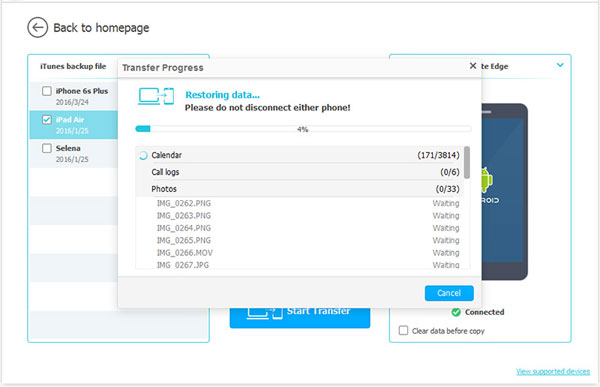
Related Articles:
Easily Print Messages from Motorola
Transfer Photos from Samsung to iPad
App to Transfer Data from Android to iPhone Smoothly - 10 Top Options





