If you are an Android user, you must know Google Play, from which you can purchase and download various apps, videos and music files for your Android phone and Android tablet. Many people think it is impossible to get music downloaded from the Google Play Store for an Android device, but only can install the Google Play Music app on Android and launch the app to play the Google Play music on Android over the Internet. That means we can not listen to our favorite songs on Google Play via our Android phones without an Internet connection. But is it? Are we really unable to download Google Play music on Android?
Technology always improve with the demand of people. To help more people who have the request to download music files from Google Play Store on an Android device, Coolmuster studio just released the Coolmuster Android Assistant (for Windows/Mac versions), which is the most ideal Android data managing software to help Android users to transfer files between Android and computer, and allows you to download music from Google Play to Android phone/tablet for offline playing without the need of internet connection.
Additional Functions You Can Enjoy from The Google Play Music Downloader:
1. Download video files from Google Play;
2. Transfer music, videos, photos and more from computer to Android;
3. Export contacts, SMS, photos, videos, music, apps and more from Android to computer;
4. Restore backed up contacts and text messages from computer to Android;
5. Add, delete, edit and backup contacts from Android to computer;
6. Send text messages from computer directly;
7. It supports Samsung, HTC, LG, Motorola, Sony and many more Android devices.
The following guide shows you how to download music from Google Play to Android by using the Coolmuster Android Assistant works. Just choose to download the right version of the program according to your situation.
Step 1. Connect your Android mobile phone to computer
Here we take Windows version as an example (operations on Mac are similar). Install and run the Android Assistant, connect your Android device to the computer via a USB cord. The program will detect your Android device and show it on the interface. If it is the first time to run this software, you will be required to enable USB debugging on your phone at first. If your phone can be detected by the program, you can skip to the next step.
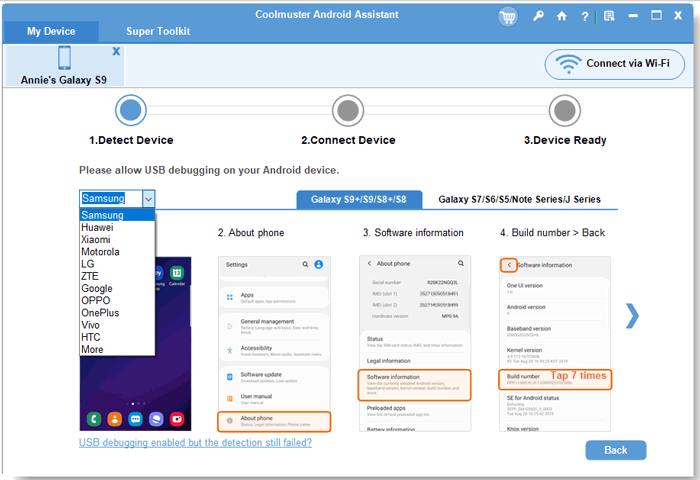
Follow the below instruction to enable USB debugging:
1) For Android 2.3 or earlier: Enter "Settings" < Click "Applications" < Click "Development" < Check "USB debugging".
2) For Android 3.0 to 4.1: Enter "Settings" < Click "Developer options" < Check "USB debugging".
3) For Android 4.2 or newer: Enter "Settings" < Click "About Phone" < Tap "Build number" for several times until getting a note "You are under developer mode" < Back to "Settings" < Click "Developer options" < Check "USB debugging".
When the USB debugging is enabled, the parameter information of your device, including phone model, system version and storage space size will be shown in the main interface like below.

Step 2: Download music from Google Play to Android
Click the "Music" from the top menu to enter the music managing window. Then, click the "download" button from the menu bar to bring out the Google Play Store window. Now, you can browse the music files you want to download on the Android device and click "OK" to begin the Google Play music downloading process.
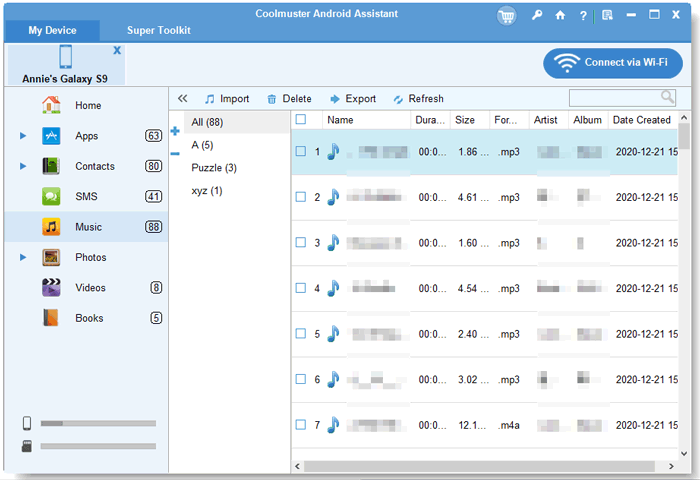
By the way, if you would like to download video files from Google Play to Android device, you can enter the Video managing window and also click the "Download" button to find your wanted videos from the pop-up Google Play Store window.
Related Articles:
Edit Samsung Contacts on PC with Samsung Contacts Editor
Export/Save Android Phone Contacts to Excel (CSV or XLS)
How to Transfer Music from Mac to Android Effortlessly? Solved in 4 Ways