
How to Transfer Music to OPPO Phone? [6 Quick and Simple Ways]

Recently, OPPO has released multiple brand-new models, such as OPPO Reno12 Pro/Reno 12, OPPO K12x/K12, A60, A3 Pro, Pad Neo, etc. If you have switch to a new OPPO phone, and want to transfer music to your OPPO phone, don't miss this post. We have found 6 methods to transfer music from an Android device or a computer to OPPO. Follow the steps to import your music without trouble.

How do I transfer music from my laptop to my OPPO phone? During the music transfer process, users can choose from various methods to seamlessly transfer music from the computer to the OPPO phone. In this section, we will provide detailed explanations for three different methods.
You can now transfer all your music from your computer to your OPPO smartphone in 1 click. That is to use Coolmuster Android Assistant, a software application to import your music files to any Android device seamlessly. What's more, there is no quantity limit or quality damage. It also allows you to create your own playlists directly on the desktop to organize your songs and other audio files.
Key features of Coolmuster Android Assistant:
How can I download music to my OPPO phone? Here's how you can do it with Coolmuster Android Assistant:
01First, download and install Coolmuster Android Assistant on your computer, then launch the software. Please click on the "Android Assistant" module to access Coolmuster Android Assistant.
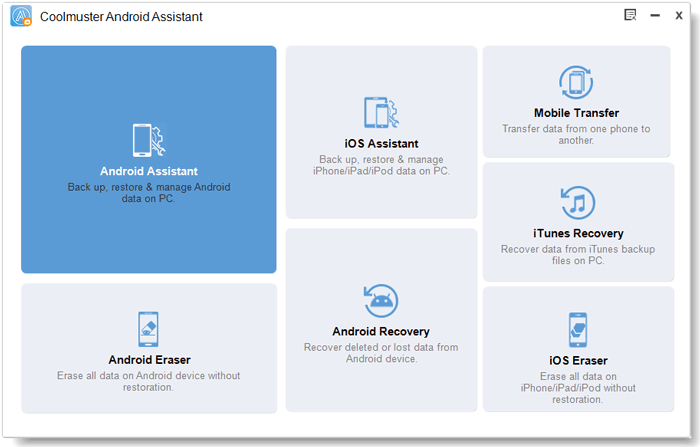
02Connect your OPPO phone to the computer using a USB cable or Wi-Fi. If opting for the USB cable, ensure that you activate USB debugging mode on your phone.

03Now, on your computer, you can access and transfer music from your OPPO phone effortlessly. Just click on the "Music" icon, hit "Import", select the desired music files, and seamlessly transfer them to your OPPO phone.
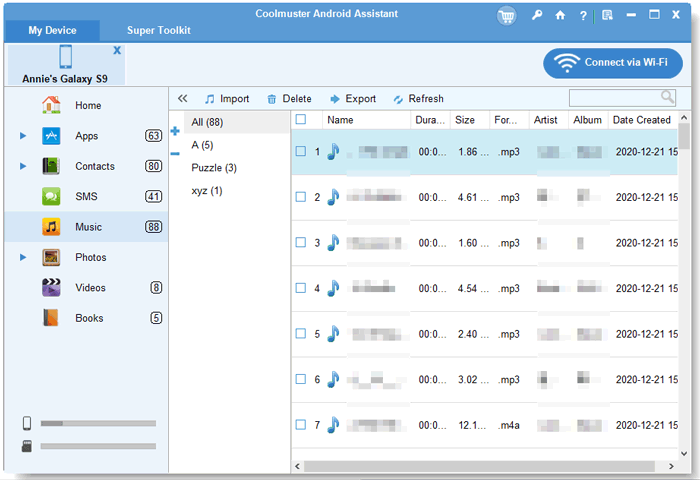
How to transfer music to an OPPO phone? For individuals who lean towards a more conventional method, using a USB connection is a straightforward method to transfer music. Follow these steps to understand how to transfer music from a computer to an OPPO phone:
Step 1. Connect your OPPO phone to the computer using a USB cable.
Step 2. On your OPPO phone, select the "Transfer files" option that allows file transfer.
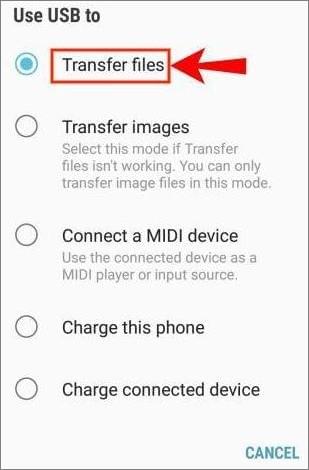
Step 3. Launch File Explorer on your computer and find the music files you wish to transfer.
Step 4. Copy the chosen music files and paste them into the music folder on your OPPO phone.
Cloud storage has gained popularity as a preferred option for transferring files. Google Drive offers a convenient method for transferring music from your computer to your OPPO phone. Below are the steps to achieve it:
Step 1. Navigate to Google Drive on your computer and sign in with your Google account.
Step 2. Upload the music files you want to transfer to your Google Drive folder. You can drag and drop them or use the "New folder" button to select them.
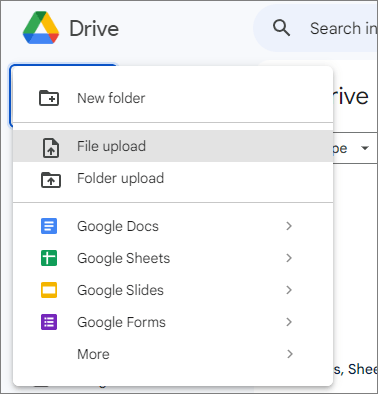
Step 3. On your OPPO phone, download and install the Google Drive app from the Play Store and sign in with the same Google account.
Step 4. Open the Google Drive app and locate the music files you uploaded. You can tap and hold a file to select more than one at a time.
Step 5. With the files selected, tap the three-dot menu icon and choose "Download". The files will now be available locally on your OPPO phone.
If you want to transfer music from another Android phone to your OPPO device, we will now elaborate on three feasible methods.
When copying music from Android to OPPO, you can choose Coolmuster Mobile Transfer, a one-stop transfer tool. With it, you can directly transfer your music between Android devices. Furthermore, the transferred music files will not replace the current songs on your target OPPO device. Thus, there is no data loss after the data migration. This software supports USB and Wi-Fi transfer methods to cater to diverse needs.
Key features of Coolmuster Mobile Transfer:
Here's a step-by-step guide to how to transfer music to an OPPO phone from Android:
01Download and install Coolmuster Mobile Transfer on your computer, then run the program. Click on "Mobile Transfer" to continue.
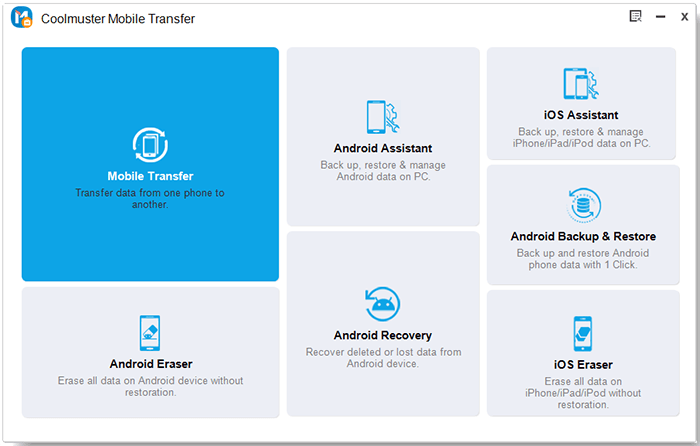
02Connect your Android and OPPO phones to the computer via USB and wait for the software to recognize them. Make sure your Android phone is on the left and the OPPO phone is on the right. If incorrect, you can click the "Flip" button to switch them.

03On the central panel, select "Music" and tap "Start Copy" to start the transfer of music files.

Bluetooth is a wireless technology that enables file transfer between different devices without the need for an internet connection. The advantages of using Bluetooth for music transfer are simplicity, cost-free operation, and no consumption of data bandwidth. However, it may be relatively time-consuming. Let's explore how to transfer music from an Android phone to an OPPO phone using Bluetooth.
Step 1. Activate Bluetooth on both your Android device and OPPO phone.
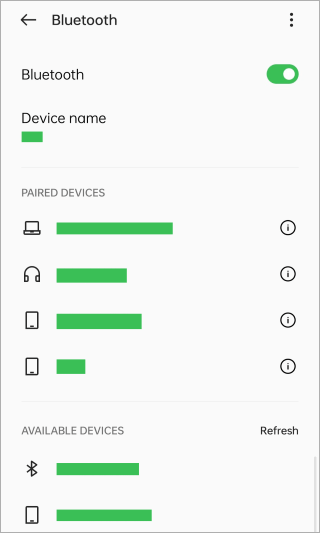
Step 2. Pair the devices by selecting the OPPO phone from the available Bluetooth devices list on your Android device.
Step 3. On your Android device, select the music files you want to transfer.
Step 4. Share the selected files via Bluetooth and choose your OPPO phone as the recipient.
Step 5. Accept the incoming Bluetooth transfer on your OPPO phone to complete the process.
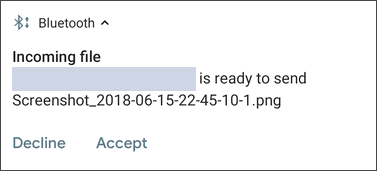
Another method to transfer music from an Android phone to an OPPO phone is by using a MicroSD card. A microSD card is a compact storage card designed to inserte and remove between different devices, facilitating file storage and transfer. Here's how to do it.
Step 1. Insert the MicroSD card into your Android device and transfer the music files onto it.
Step 2. Eject the MicroSD card from your Android device and insert it into your OPPO phone.
Step 3. Open the File Manager on your OPPO phone and navigate to the MicroSD card.
Step 4. Copy the music files from the MicroSD card to the internal storage of your OPPO phone.
We have explained how to transfer music to OPPO with 6 reliable methods, ensuring that you can move your songs from a computer or an Android device without a hitch. Moreover, wherever your music is from, you have a direct approach. Coolmuster Android Assistant can efficiently import music from PC or Mac to OPPO, and manage your OPPO music files with practical features. Coolmuster Mobile Transfer can copy songs between mobile phones, helping you get your music onto OPPO without delay.
Related Articles:
[Solved] How to Transfer Data from OPPO to Vivo in 3 Powerful Ways?
OPPO Data Recovery: Recover Deleted Files in OPPO (Fast & Easy)
Considering OPPO Contact Backup? 3 Amazing Ways May Help You (Step by Step)
Back Up Music on Android: Top 6 Methods Worthy of Consideration





