
How to Unlock Android Phone Password Without Factory Reset [5 Ways]

Setting a password or PIN for your Android device can prevent your private information from unauthorized access. However, sometimes we may be locked out of our own phones due to various reasons, for example, forgetting the password, entering the wrong password too many times by a naughty child, the password was reset by others without telling you, etc. At this point, you may realize that most methods to unlock an Android screen require a factory reset, which erases all data on the device - especially problematic if you haven't backed up your information. If you want to bypass your phone without a hard reset using buttons, follow this article to learn 5 methods on how to unlock your Android phone password without a factory reset.

If you want to unlock your Android phone password without a factory reset, Android Unlocker is the right tool for you. It can bypass 5 types of screen locks for Android, including password, pattern, PIN, and fingerprints. There are clear instructions stated on the interface of the program for you to follow. The whole unlocking process is easy and quick. Without any technical skills, you can use this tool to unlock your Android in minutes.
Key features of Android Unlocker:
How to unlock an Android phone after too many pattern attempts without a factory reset?
01Install and run Android Unlocker on your computer, then select "Remove Screen Lock" from the main interface. After that, connect your Android phone to your PC with a USB cable.
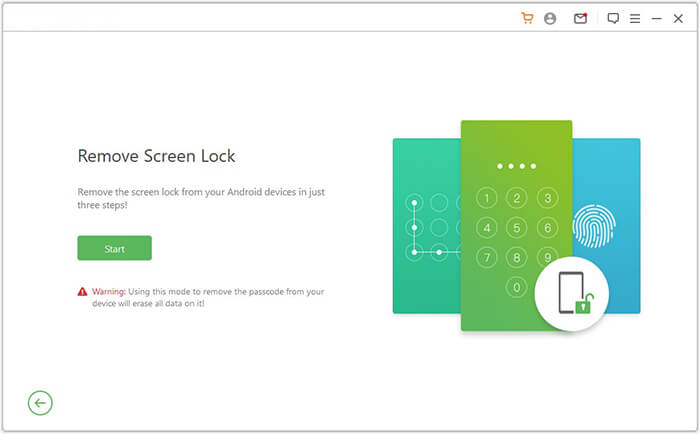
02Select your device models from the list below and then click "Start to Unlock" to start the unlocking process.
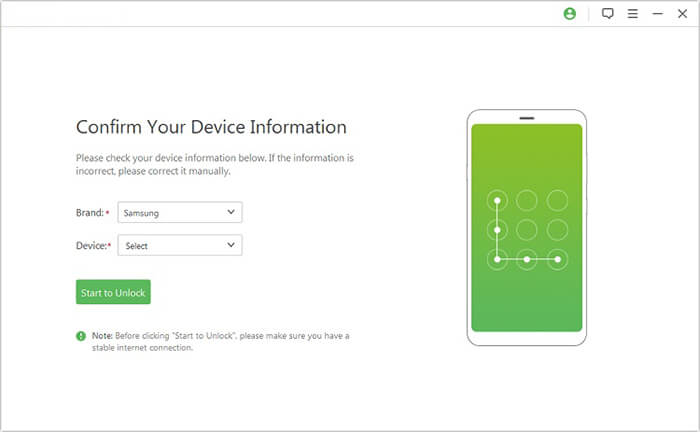
03Follow the on-screen instructions to enter Download Mode. Once done, the program will automatically install a recovery package on your locked Android device. After the recovery package is successfully downloaded, click "Remove Now" in the program to unlock the Android screen.
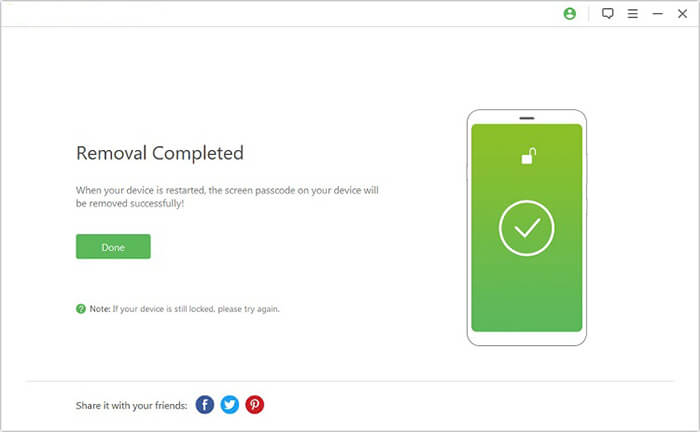
If your Android device is running Android 4.4 or earlier versions, you can use the forgot pattern feature to unlock Android easily. This feature should appear after several pattern attempts.
How to unlock Android phone without factory reset for free (for Android 4.4 or lower):
Step 1. Draw the incorrect pattern 5 times on your Android phone, then you will see the Forgot pattern option under the bottom of the screen, tap on it.
Step 2. Select "Enter Google account details" to unlock the screen.
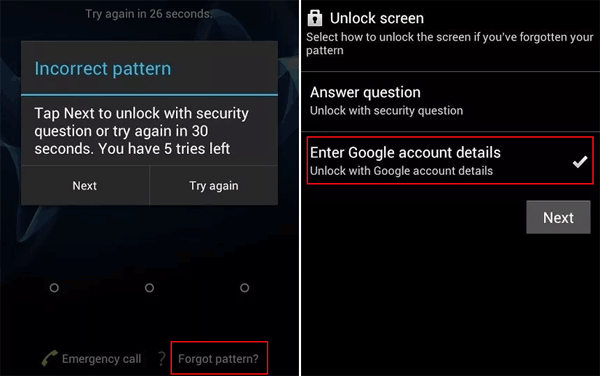
Step 3. Enter your Google email address and password, then tap "Sign in".
Step 4. You can draw a new unlock pattern on the next screen. After this, you can get into your Android phone without a factory reset.
If you don't want to perform a factory reset with buttons, you can try Google's Find My Device. Find My Device used to offer a feature that allows users to reset the password remotely which makes the unlocking very easy. However, this feature is no longer available. But we can still use the Erase feature of Find My Device to unlock Android without a hard reset. This will wipe out all the data and settings on your Android phone including the password, so that you can bypass the Android screen lock after the process.
How to unlock Android phone pattern lock without factory reset via Google's Find My Device:
Step 1. Go to Google's Find My Device on your computer.
Step 2. Click the Android phone you want to unlock, then select "SET UP SECURE & ERASE" from the left sidebar.
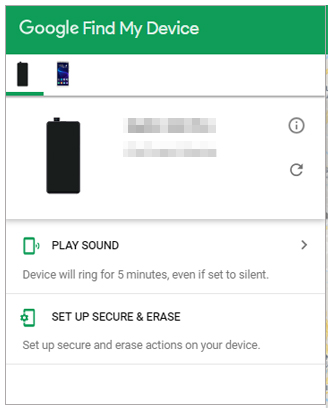
Step 3. Click "Erase Device" and then sign in with your Google account. Your Android phone will be erased and after the process is done, you can then get into the locked Android phone.
How can I unlock my Android password without resetting it? If you have turned on the USB debugging on your Android phone before it's locked, you can consider using ADB(Android Debug Bridge) to unlock it. This method is a bit complicated and requires some coding knowledge. To apply this way, you will need to download the ADB tools on your computer to carry out this task.
How to remove pattern lock on Android without factory reset using ADB:
Step 1. Use a USB cable to connect your locked Android to your computer.
Step 2. Press "Win" + "R" and then enter CMD to launch a command prompt window.
Step 3. Type in the command "adb shell rm/data/system/gesture.key" and then press the "Enter" key to the command.
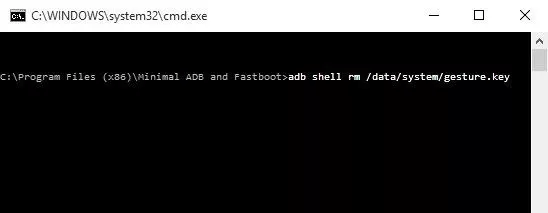
Step 4. Restart your Android phone, and then you can unlock your Android password without a factory reset.
If you are using a third-party lock screen app on your Android phone or tablet, booting your Android device into Safe mode is a good trick to unlock the lock screen without a factory reset. The way it works is that, when your Android device is in Safe mode, all the third-party apps will be disabled, you can then bypass the lock screen and then remove the third-party lock screen app.
How to unlock Android tablet without factory reset:
Step 1. To reboot your Android device into safe mode, you can press and hold the "Power" button until the Power Off menu is displayed on the phone.
Step 2. Long press "Power Off" and then a window that says Reboot to safe mode will pop up, tap "OK" to put your phone into safe mode.
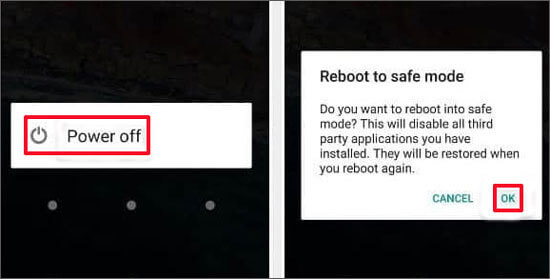
Step 3. Once your Android phone enters the safe mode, the third-party lock screen app will be disabled. You can get into your Android and uninstall the downloaded lock screen app.
Step 4. After uninstalling the app, restart your Android device to exit the safe mode.
After reading this article, you've mastered some ways on how to unlock an Android phone password without a factory reset. As you can see, many methods are available with some limitations. To unlock your Android phone effectively, it is recommended to use a third-party unlocking tool - Android Unlocker. It can bypass the various lock screens on your Android without a factory reset. Download this software and give it a go.
Related Articles:
What To Do If Forgot Android PIN? [Solved with 6 Effective Ways]
What If You Locked Out of Android Phone? 6 Easy Ways May Help (2025)
Everything You Need to Know About Master Code to Unlock Any Phone
How to Reset Android Phone when Locked? Top 5 Reliable Ways in 2025