
What Does Restarting Your Phone Do? Everything You Need to Know

In the daily use of our smartphones, restarting the device is a common yet crucial operation. So, what exactly does restarting your phone entail? What does restarting your phone do? If I reboot my phone, will I lose everything? When should this operation be performed? And how to do it correctly? Do you also have these questions? If so, you've come to the right place. This article will solve these questions in detail, helping you truly understand the significance and value of restarting your phone.
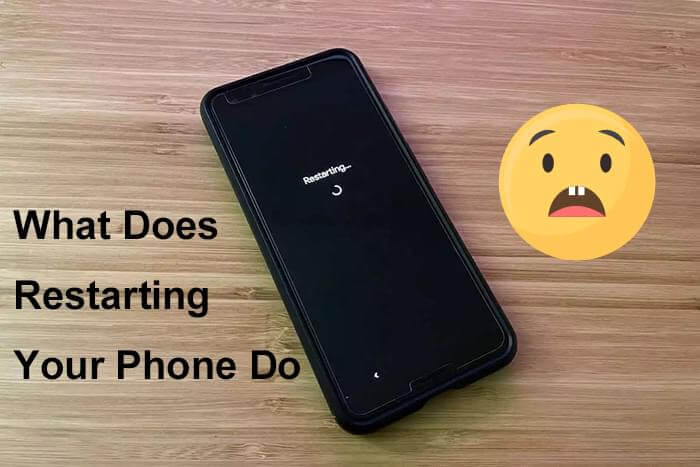
Restarting a phone, as the name suggests, involves turning the device off and then back on again. Specifically, during the restart process, the phone's operating system is temporarily shut down, reloaded, and the device is booted up anew. This is very similar to "turning off and then turning on" the phone, but a restart is typically performed directly within the system without the need to manually press and hold the power button to shut down.
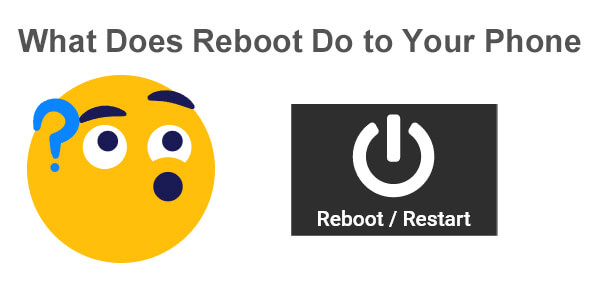
What happens when you restart your phone? The primary function of restarting a phone lies in its ability to resolve common issues and enhance the overall device performance. Here are some specific roles for restarting a phone:
During operation, apps generate numerous cache files and temporary data that consume memory. By restarting, the system automatically purges these files, freeing up memory and boosting the phone's processing speed.
Daily usage may encounter system crashes, app malfunctions, unresponsiveness, or other minor glitches. These are often caused by resource contention or conflicts. Restarting the phone refreshes the system, effectively resolving these issues.
Prolonged usage can make a device sluggish and less responsive. A restart reinitializes the system, restoring it to its peak performance state.
Occasionally, phones may face unstable Wi-Fi connections, Bluetooth pairing issues, or signal reception problems. Restarting the phone aids in reestablishing network connections and resolving these issues.
That's all the answer to "When you restart your phone, what happens?".
If I restart my phone, will I lose everything? This is the question that concerns many users the most. Restarting your phone merely reboots the operating system and does not make any changes to the data on your phone. All your applications, photos, videos, contacts, and other data will remain unaffected. Therefore, you can rest assured to restart your phone without worrying about data loss. If you still feel uneasy, you can back up your device before restarting it.
While restarting your phone has many benefits, it doesn't necessarily mean we need to do it frequently. Consider restarting your phone if you encounter the following situations:
* If your phone's performance significantly deteriorates, with apps opening slowly or responding sluggishly, a restart can help resolve these issues.
* When a particular app frequently crashes or fails to function properly, a restart may be the solution.
* After a system update or installing new apps, restarting your phone can ensure the smooth operation of the new system or apps.
* If it's been a while since your last restart, occasionally doing so can help maintain your device's optimal performance.
Properly restarting your phone can help avoid potential risks and ensure the normal operation of your device. Below are the methods for restarting Android and iPhone devices:
Restart via Buttons:
Step 1. Press and hold the "Power" button until power options appear on the screen.
Step 2. Select "Restart" or "Reboot" and confirm. Your phone will automatically restart.
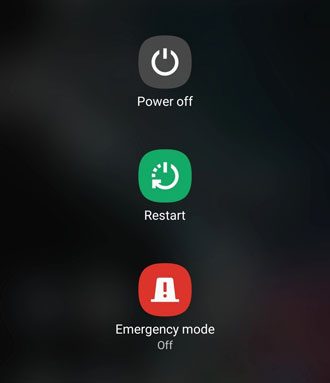
Restart via Settings Menu:
Step 1. Open the "Settings" app.
Step 2. Scroll and tap on the "General Management" option.
Step 3. Choose "Reset" and turn on "Auto restart at set times" and set the time. Your phone will automatically restart.
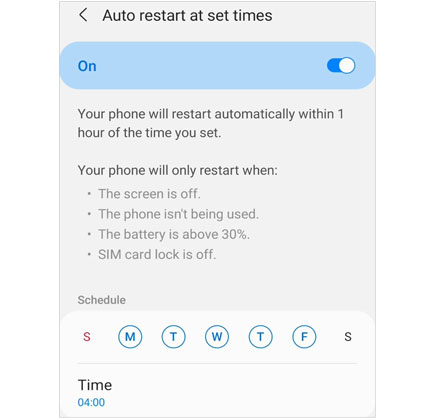
Restart via Buttons:
Step 1. Press and hold the "Side" button and either "Volume" button until the "slide to power off" option appears on the screen.
Step 2. Slide to power off, then press and hold the "Side" button again until the Apple logo appears, indicating your phone is restarting.
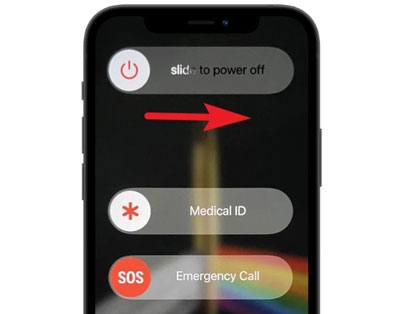
Restart via Settings Menu:
Step 1. Open the "Settings" app.
Step 2. Scroll down and tap on "General" > "Shut Down".
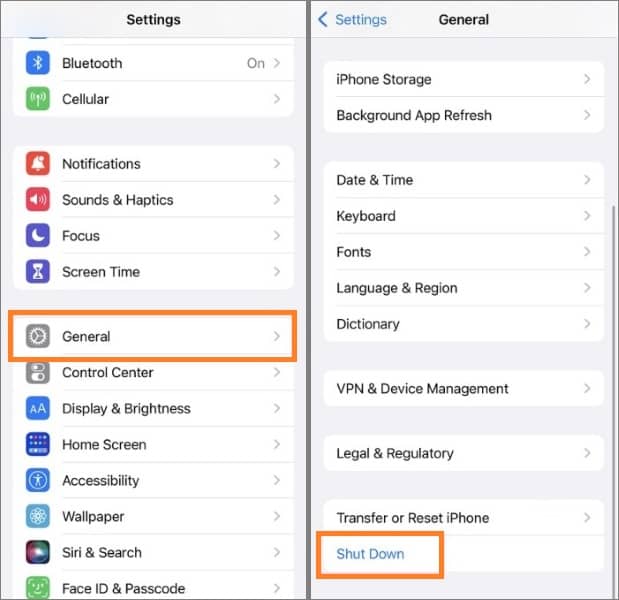
Step 3. Wait for your device to power off completely, then press and hold the "Side" button until the Apple logo appears, indicating your phone is restarting.
Note: The above methods apply to most Android and iPhone models. There may be slight variations depending on specific models, but the differences are generally not significant.
By reading this article, you have already gained some insights into questions such as "What will restarting your phone do?" and "If I restart my phone, will I lose everything?" Restarting your phone is a crucial means of maintaining the performance and stability of your smartphone. By doing so, we can resolve many performance issues caused by prolonged usage or software conflicts while ensuring the security and stability of the device without deleting any data on it. Although the operation of restarting seems simple, choosing the right time and method is essential to maximizing its effectiveness. It is hoped that this article will help you better understand and utilize this function, keeping your phone in optimal condition at all times.
Related Articles:
Top 10 Android Restart Apps - Make Your Device's Restart Faster
What to Do When Android Phone Won't Turn On | 8 Solutions [Tested]
Samsung Phone Keeps Restarting? Swiftly Find Out Reasons and Solve It