What to Do If I Didn't Receive the License Code After Purchase?
Before thinking that you have not received the license code (registration code or license key) after purchase, please make sure you have tried the following ways to check your license code. When you completed your order successfully, you will receive your license code within minutes and you can check it from either the payment platform or the email. Not sure if you completed your purchase? Please check here >>
Tips: Both the licensed email (registered email) and license code are required to register our software. And the licensed email is the email address you offered when you placed the order.
Part 1. How to Get the License Code from Payment Platform
Part 2. How to Get the License Code via Email
Part 3. What to Do If You Still Can't Get the License Code
Part 1. How to Get the License Code from Payment Platform
Once the order is completed, you have 2 ways to check your license code from the payment platform - 2Checkout (now Verifone):
1. Directly check the license code on the "Order Complete" page of the payment platform when the order is fulfilled.
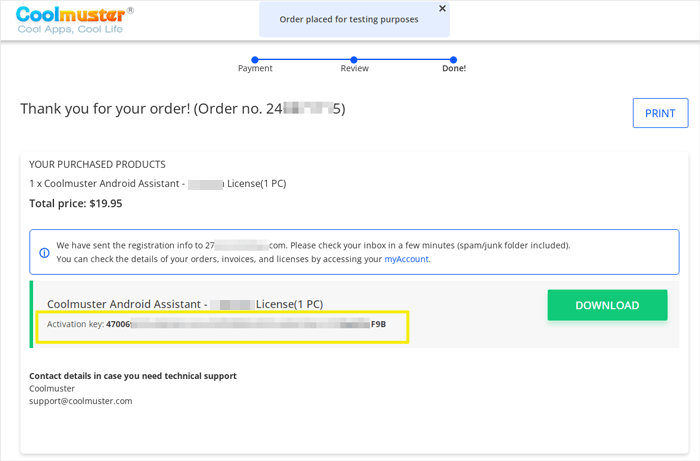
2. Search the license code on the payment platform:
(1) Go to 2Checkout (now Verifone) (https://secure.2co.com/myaccount/order_lookup/) and enter your order ID and password into the blank, then click "Find My Order" button. After logging in, you can see your order overview on 2Checkout (now Verifone).
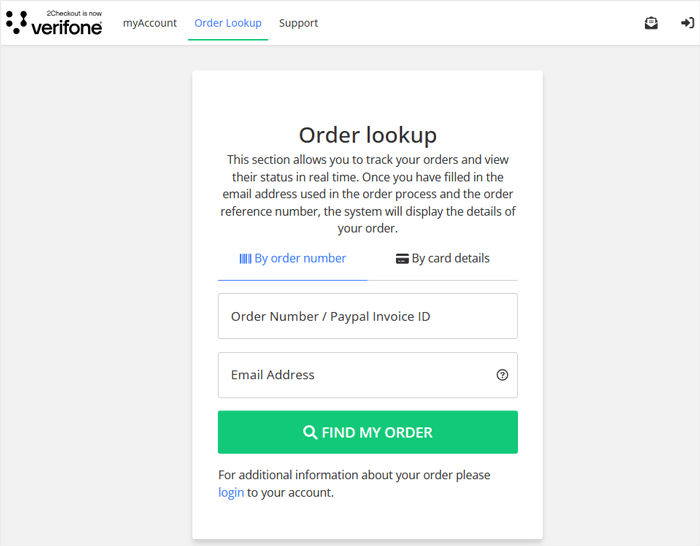
(2) If you need to view detailed information about the product, such as registration information and subscriptions, you need to log in.
If you already have an account and password, you can log in directly. If it is your first time visiting or you have forgotten your password, you can fill in the email address used for the order and click "SEND ACCESS LINK".
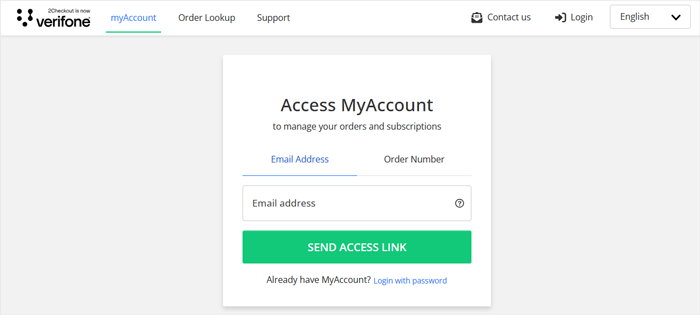
You will then receive the following prompt:
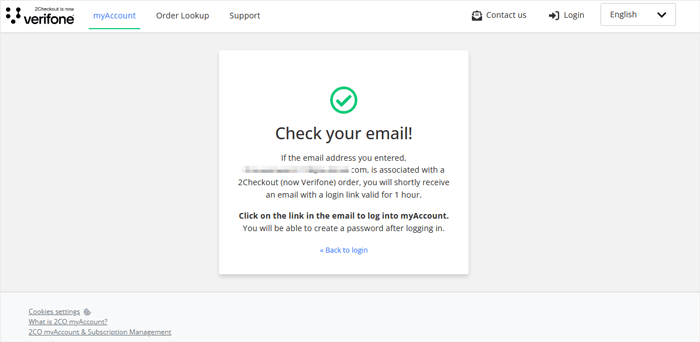
(3) Then, please go to your mailbox and find the email titled "2Checkout (now Verifone) myAccount Access Link".
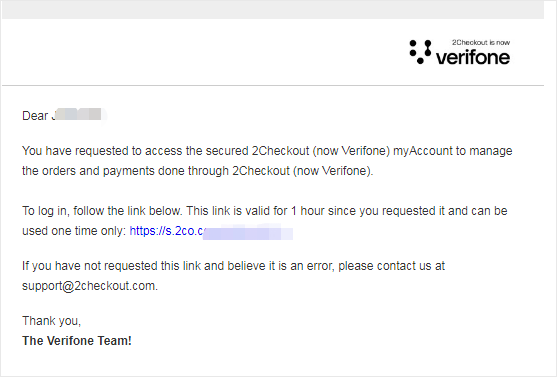
(4) Click the login link in the email (valid for one hour) to access all orders placed by that email address.
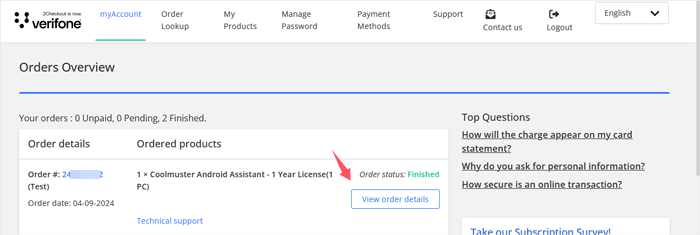
(5) Select the order and click the "View Order Details" button behind the corresponding order. The "Registration Info" is the license code you are looking for.
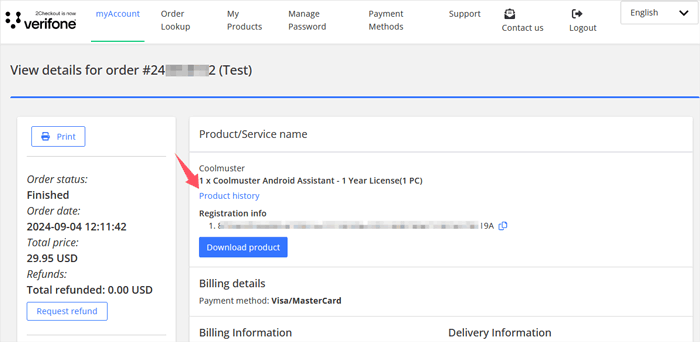
Part 2. How to Receive the License Code via Email
Once your order is completed, you will be sent an email containing the license code from Coolmuster's payment platform <support@2checkout.com> immediately or within minutes. Please be noted that the subject of email is like "Your order on www.coolmuster.com/: Product and payment information". You can check the email later with your licensed email (the email address you've provided when placing the order).
Open the email, you can check and copy your license code under the "Product / Subscription Information" section. If you can't find it, please ensure the email address you offered is valid and check your junk/spam box as well.
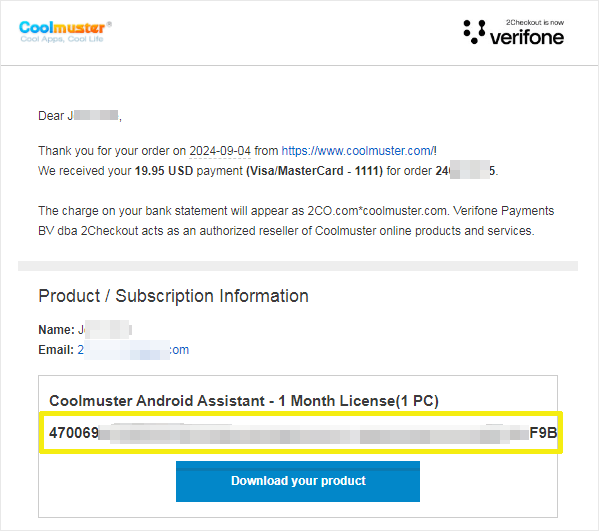
Part 3. What to Do If You Still Can't Get the License Code?
If you have not received your license code within 30 minutes after the purchase or you have any questions regarding to billing or delivery, please contact us via email at support@coolmuster.com with any of your following information:
- Your order ID;
- Your email address on the order;
- The date and amount of the charge.
Related FAQs:
How long will I receive the license code after I completed the purchase?
What to do if the received license code is invalid?
I lost my license code, can you send it again?
How to register my software after I received the license code?
