
Unlocking the Power of Metadata: A Guide to Editing ePub Book Details

Data about data is the most essential and the most abstract definition for Metadata. It describes how and when and by whom a particular set of data was collected, and how the data is formatted. All of the details about the book (called metadata) are stored in the contents.opf file in the ePub. Metadata included in an ePub book is essential for you to understand the information and content probably about the ePub book. Therefore, you can image how important it is to have correct metadata information in ePub. We know that each project must have a minimal amount of metadata, which describes the project to the reading software to display if appropriate.
What if the ePub metadata is inaccurate or missing and you need to modify it, and even need to edit the ePub content, change description, book credits, publisher's name, format, identifier and more? Yes, a professional ePub metadata editing program is needed. There are lots of ePub converting and creating tool available on the web, but ePub editing tool is few. To save your time from endless trial and error in searching for a suitable ePub editor, we kindly suggest you have a try with Coolmuster SignPub which can be used as an effective ePub metadata editor that can help you edit the correct the metadata information in ePub in 1-2-3 simple steps.
Enjoy more features from Coolmuster SignPub:
* Edit the text or XHTML files in an ePub files easily;
* Adjust the fonts, embed text or tables to your ePub files;
* The author, title, series, type, and many other metadata of ePub eBooks can be modified or created;
* Customize the cover for your ePub books and select use your favorite image as the cover for your ePub book;
* Insert, delete and resize the images in ePub.
Click the below button to get the free trial version of the ePub metadata editing software for Mac or Windows on your computer and then follow the Windows based tutorial on how to edit the metadata information in the ePub files.
Can't Miss:
ePub Title Editor - How to Edit Title in ePub Files
How to Embed Audio/Video Files into ePub Files
How to Change Author Metatag in ePub File
Step 1. Open Source ePub eBooks/Files in The Program
After installing the software, there will be a shortcut icon of the program on your computer desktop. Double-click on the icon to launch the program and then click the "Open" button to import the target ePub eBooks or files to the program. Or you can directly drag and drop the ePub files to the software.
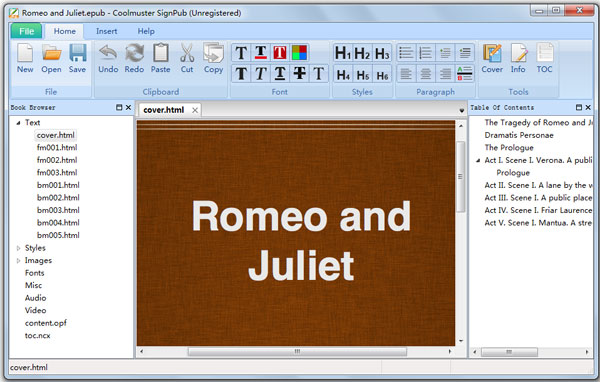
Step 2. Make editing on the metadata information
Once loaded the ePub eBooks, all book information like name, author, pages, etc. will be shown clearly and all the ePub contents become editable. Navigate to the top menu to click the "Info" button and then you can add, delete, correct the metadata information as you like.
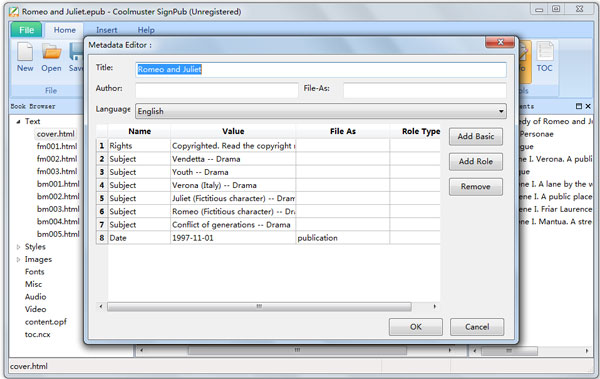
Step 3. Save the edited ePub book
After the editing process, you can then click "Save" or "Save As" option to confirm the editing you've made for the ePub metadata. There will be an output choosing dialog pops up, asking you where you want to save the edited ePub eBooks. Just specify an output folder from your computer and the whole process can be finished successfully.
In the world of ePub books, accurate and complete metadata is crucial for understanding and organizing content. When faced with inaccurate or missing metadata, it becomes necessary to modify and edit the ePub details. Coolmuster SignPub is a reliable ePub metadata editing tool that simplifies this process in just a few steps. With SignPub, you can effortlessly edit text and XHTML files, adjust fonts, embed tables, modify author information, titles, series, and other metadata. Additionally, you can customize book covers and manipulate images within ePub files. Experience the power of SignPub by downloading the free trial version for Mac or Windows, and follow the intuitive tutorial to edit metadata seamlessly. Enhance your ePub books and take control of their metadata with ease!
Related Articles: