
Unlocking Compatibility: How to Convert MOBI to ePub for Any eReader

Cannot hide your happiness for switching Kindle to a new iPad? You might have gotten many eBooks in MOBI format which is readable on your old Kindle. Any way to read these eBooks on your newly bought iPad, without downloading or purchased them once again from the Internet? Sure! To convert MOBI to ePub, you can read on to get the easy yet efficient solution here.
Obviously, a converter is needed to help you achieve the conversion goal. Instead of using the free but insecure online converter, we would like to introduce Coolmuster ePub Converter to help you batch convert MOBI and PRC files to ePub format, with original tables, fonts, graphs, hyperlinks, layout, etc. well kept.
Next, we will show you how to use this program to accomplish the conversion task. In the beginning, let us free download the trial version of the program to have a try.
Can't Miss:
How to Read Kindle Books on Nook Tablet
How to Read Mobi Books on iPhone, iPad
Note: The tutorial below is based on Windows version. Mac users can also follow the steps here because the operations on Mac computer are almost the same.
Step 1. Import MOBI Files
After downloading and installing the software, launch it and then you will get the interface like below. From the interface, we know the converter can also create ePub from Word, Text, PDF and HTML. For this topic, we just choose MOBI to ePub conversion type and click the button of "Add Files" to browse the target MOBI files from local.
Tip: You are allowed to import files by dragging and dropping. Both .mobi and .prc files can be supported by this program.
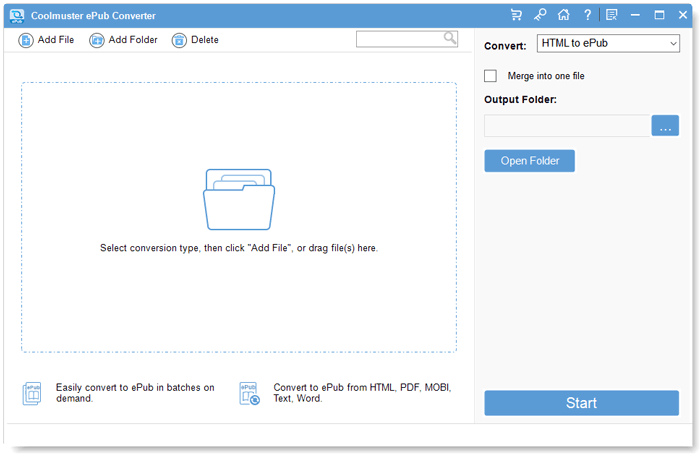
Step 2. Output Settings
If you do not want to use the default output folder, you can select an output folder according to your own needs by clicking the "Browse" button. If you want to combine multiple imported MOBI files into one single ePub eBook, do remember to check the option of "Merge into One File".
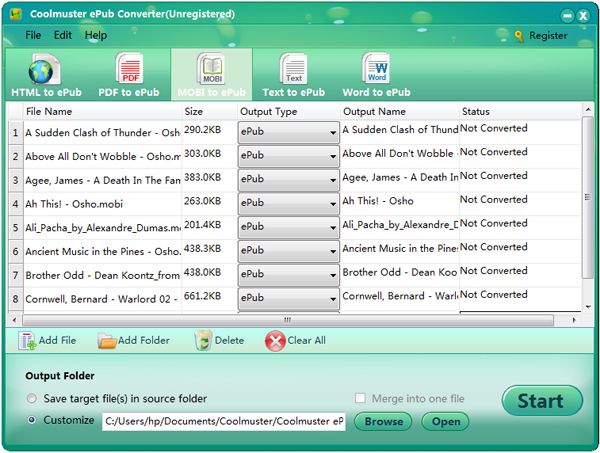
Step 3. Start the Conversion
After all the preparatory work, you can click the Start button to kick off the conversion. Then, there will be a pop up window asking you to give a name to the converted ePub. After that, an orange status bar will show you the conversion progress.
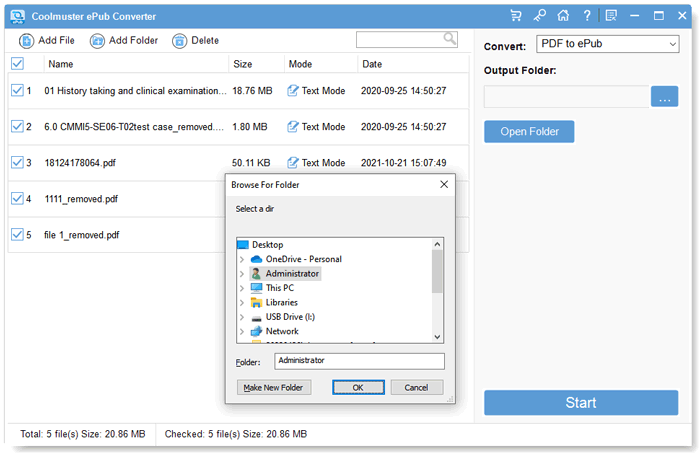
Bingo! Just within 3 simple steps, you are able to build you own ePub eBooks with good quality. You can click the "Open" button to find the output result. Now, you can enjoy the converted ePub eBooks on all ePub-friendly eReaders like iPad, iPhone, iPod, Kobo, Nook, Sony Reader and many more.
In conclusion, converting MOBI to ePub allows you to seamlessly transfer your eBook collection from a Kindle device to an iPad, without the need to repurchase or redownload your eBooks. Coolmuster ePub Converter provides a reliable and efficient solution for batch converting MOBI and PRC files to ePub format, ensuring that the original formatting, tables, fonts, hyperlinks, and layout are preserved.
By following the easy steps outlined in this guide, you can quickly import your MOBI files, customize output settings, and initiate the conversion process. Within moments, you will have high-quality ePub eBooks ready to be enjoyed on various ePub-compatible eReaders such as the iPad, iPhone, iPod, Kobo, Nook, Sony Reader, and more.
Say goodbye to compatibility limitations and embrace the freedom to read your favorite eBooks across different devices. With Coolmuster ePub Converter, you can effortlessly convert MOBI to ePub and embark on a seamless digital reading experience.
Related:





