
[Comprehensive Review] Top 12 HEIC Viewers on Computer in 2024

In recent years, HEIC has become the native image format on iOS 11 and higher versions. It generates smaller file sizes without compromising quality, but its only drawback is compatibility issues. Have you ever felt frustrated because you couldn't open HEIC format photos? That's why you need an HEIC file viewer. With an HEIC viewer, you can effortlessly open and view HEIC files on any platform. In this article, we introduce 12 of the best HEIC file viewers for you to choose from.
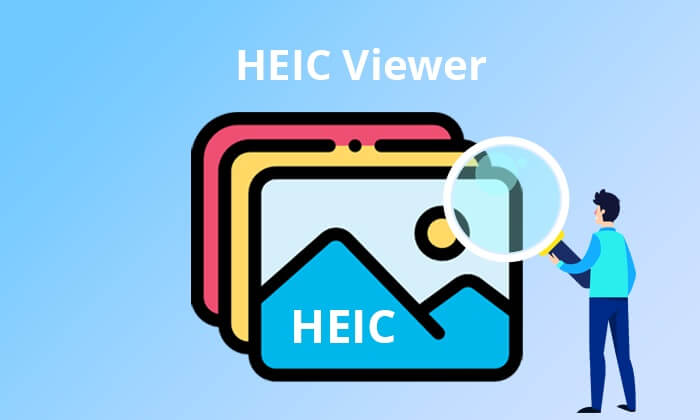
If you want to view and convert HEIC files conveniently, try Coolmuster HEIC Converter. This popular tool lets you view and convert HEIC files into JPG/JPEG/PNG without quality loss. The drag-and-drop features allow you to add HEIC images directly to the target area. It also supports batch adding of files/folders to convert them simultaneously.
How to view HEIC files on Windows 10/11 for free:
01Launch Coolmuster HEIC Converter on PC and start adding files to the tool. Click on the "Add HEIC" tab, or you can drag your HEIC files and drop them in the tool.
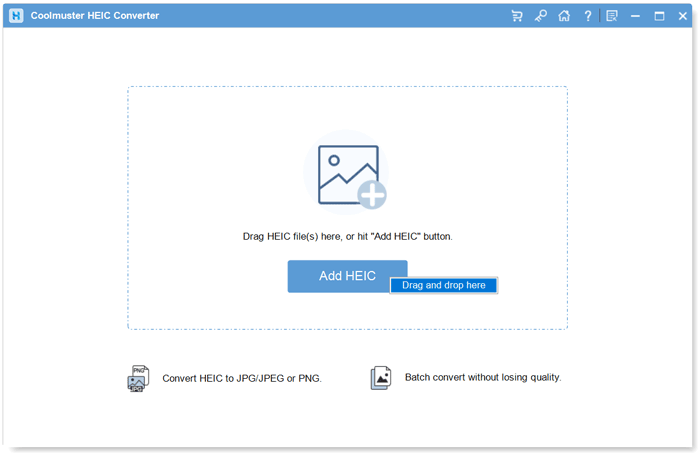
02Now, view the files and choose the format to convert to. You can convert them to JPG/JPEG or PNG. Set the location to save the output files.
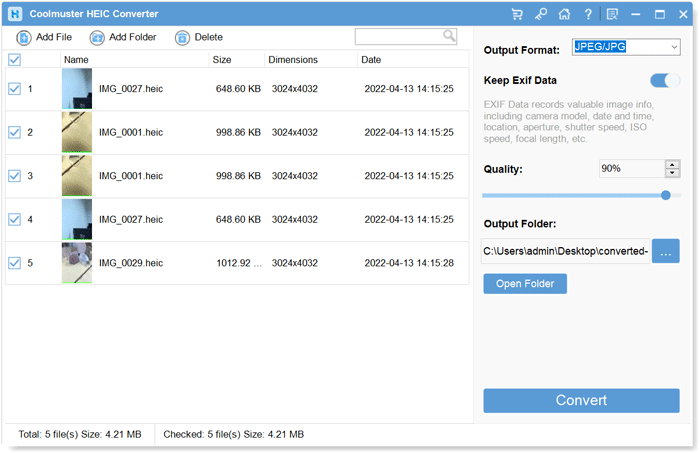
03Press on "Convert" to convert the HEIC files into the format you selected.
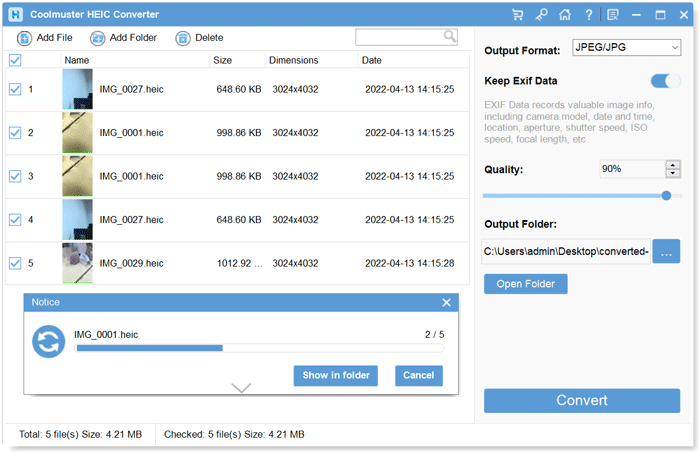
Video Tutorial:
* Efficient HEIC to JPG/PNG conversion.
* Customizable output.
* Preserve metadata.
* Only available for Windows computers.
Have you tried opening your HEIC files on Windows, but all was futile? Then, consider using a HEIC file reader such as Apowersoft Photo Viewer. This is an amazing app that reads HEIC files on a Windows PC. Apart from supporting HEIC format, it also supports PNG and GIF. The app's intuitive interface helps you to navigate the features seamlessly. It is also equipped with efficient computing technology that gives you many viewing options.
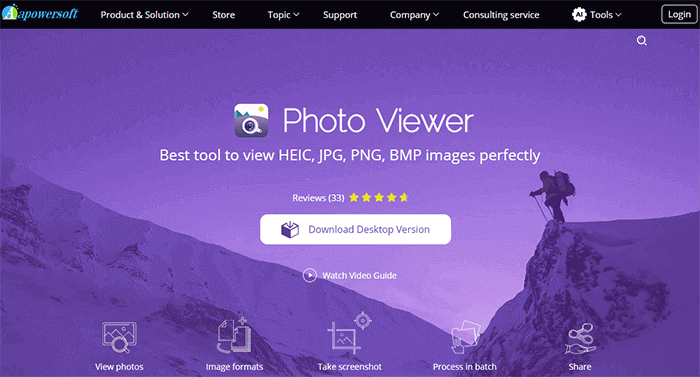
* Support viewing HEIC files and other formats like PNG.
* Batch conversion.
* Convert multiple file types.
* Dynamic photo editing features aren't available.
Google Photos is a free HEIC viewer that lets you view HEIC files on any platform or device. Apart from viewing files on HEIC, it also lets you back up important documents to the cloud. You can access these files and documents on any device anywhere, provided you have an internet connection. Additionally, you can convert your HEIC photos to JPG using the built-in HEIC to JPG converter on the app. (Click here to learn more about how to convert HEIC to JPG in Google Photos.)
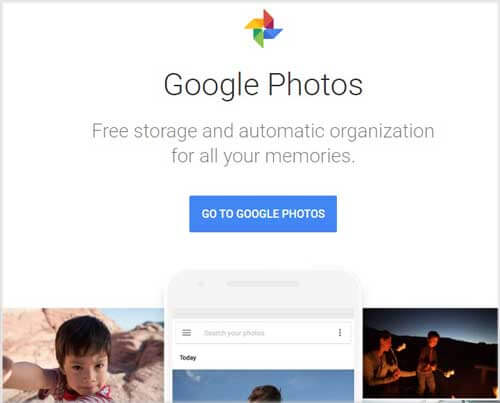
* Allow you to store various files on the cloud.
* Convert HEIC photos automatically when downloading.
* Let you view the file from any device.
* Work across platforms.
* Highly secure.
* Limited free storage.
* Can't access files with a slow network.
Dropbox is yet another HEIC photo viewer app that allows users to view and share files conveniently. You can upload files from an iPhone and access them on another device or platform like Windows. You will be able to view the files even if the platform isn't compatible with the HEIC format.
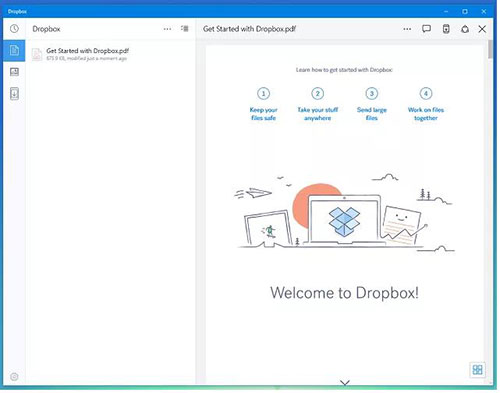
* Easily share photos with other users.
* Access the photos anytime, whether on desktop, mobile, or web.
* Let you arrange your files however you want.
* Superb app integration.
* Limited search function.
* Not very secure.
Microsoft Photos is a HEIC opener app that allows users to manage photos on their PCs effectively. The new user interface is intuitive and works excellently with the Windows operating system. However, functionalities like viewing, organizing, and sharing photos from your desktop, iCloud, and OneDrive are only possible on Windows 11.
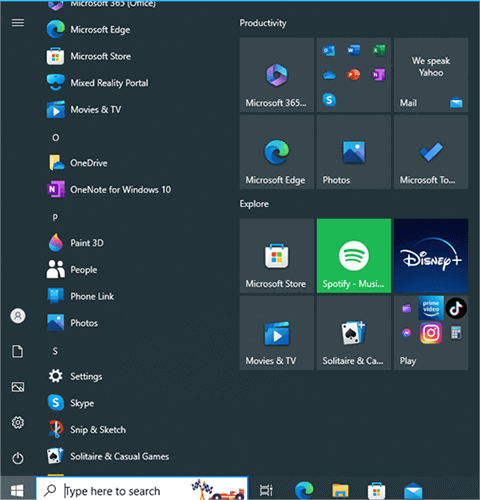
* Back up photos on OneDrive so you can access them across different devices.
* Enjoy photos with a distraction-free, edge-to-edge view.
* Create more vivid and powerful photos using the built-in editing apps.
* Crash sometimes.
* Available for Windows users only.
Are you looking for an app for opening HEIC files? iMazing is a good HEIC photo converter, as it lets you view and convert HEIC files to JPG and PNG. Its simple design makes it easy to use, even for amateurs. This tool is totally free and takes little space on your PC. So, your PC's operation won't be affected in any way.

* No subscription or purchase is required.
* Easy to use.
* Support color profiles such as wide-gamut.
* Customize the resolution ratio.
* Not support batch conversion.
* Cannot trace the conversion history.
FastStone has gained popularity among users because of how easy it is to navigate and operate. Its excellent image browsing capabilities are one of its major strengths. On its intuitive user interface, you can use the thumbnail browser to scroll through the collection of your HEIC images. This makes it easy to locate specific photos on the app and saves you time.

* Add tags and descriptions to images.
* Easily rotate, resize, and crop images.
* Batch processing saves you time.
* Come with additional features like image comparison tools, histogram display, and slideshow mode.
* Not free.
* Interface looks outdated.
iMobie is a HEIC file viewer that you can use either online or download on your desktop and view HEIC files. It has a simple user interface, which lets you navigate the features with ease. The app also lets you convert the files into PNG and JPG formats. More than that, batch conversion lets you convert files quickly.
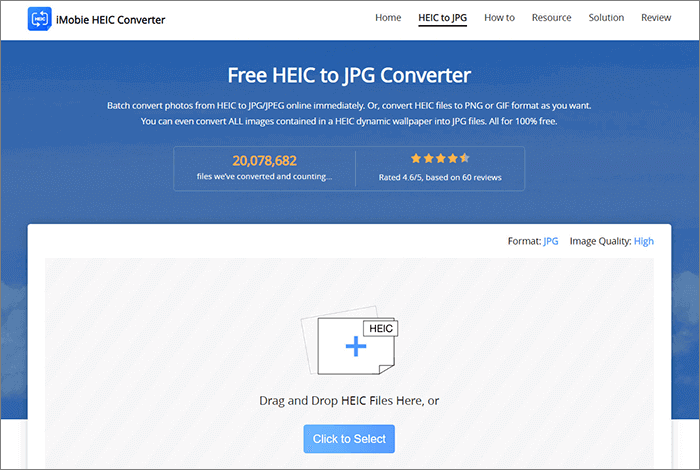
* User-friendly interface.
* Online and desktop versions.
* Limited features in the free version.
HEIC Image Viewer Decoder is another popular iPhone photo viewer for Windows you can use to view HEIC and other photo formats like HEIF on your browser. It decodes these formats and saves them in various formats. The best part? You will not need any additional codecs to use the tool. It works on multiple Windows versions, including 10 and 11.
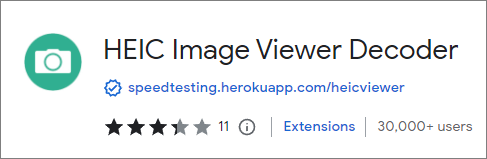
* View HEIC files without hitches.
* Convert batch images.
* Friendly user interface.
* Convert files at a high speed.
* Only for Windows users.
HEIC Image Viewer, Converter is yet another HEIC photo opener for Windows users. It supports myriad file formats and is rather easy to use. One distinctive characteristic of this app is that it can convert a large batch of files without issues. It saves the files as JPG and PNG after directly decoding HEIC images.
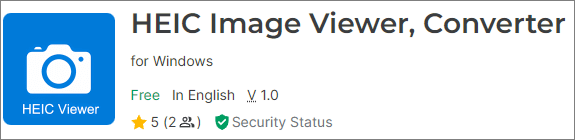
* Do not save or share data with third parties.
* Easy to use and free.
* No limit to the number of HEIC image files you can view on Google Drive or your PC. (Convert HEIC to JPG on Google Drive?)
* Need an internet connection to work.
HEIC Viewer, Print, and Convert is a powerful tool on Windows today. This app will help you to view photos with embedded EXIF data. With this app, you will also be able to edit, print, and convert such images. Its user-friendly interface will also ensure you have a seamless experience and guarantee excellent results.

* Intuitive user interface.
* View and edit photos taken with any camera.
* Convert videos to HEIC.
* Only works on Windows.
CopyTrans is a HEIC file reader that enables you to view and edit HEIC files however you want. What makes it stand out is that you can use it even when offline. It also enables you to insert HEIC files into Microsoft Office programs effortlessly. Once you have the converted files ready, you can download them at will. (You can read this CopyTrans HEIC review to learn more about it.)
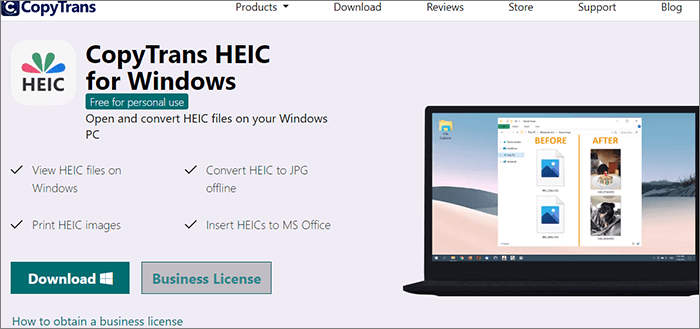
* Light and fast.
* Help other image viewers like IrfanView and FastStone Image Viewer to recognize HEIC content.
* Preserve the metadata of the viewed image.
* Have to first install Windows Photo Viewer to be able to use the tool.
* Only JPEG format can be exported.
We have shared the top 12 programs to open the HEIC files on a computer. These awesome tools can enable you to open HEIC files and also help you with additional features such as converting and management. A powerful HEIC files viewer that can't go unnoticed is the Coolmuster HEIC Converter. You can view and convert your HEIC files without a problem.
Related Articles:
Top 12 Best HEIC to JPG Converter on Windows/Mac/Online [Latest Update]
[100% Success] How to Print HEIC Photos Easily and Quickly?
HEIF/HEIC Image Viewer: How to Open/View HEIC Images on Windows/Mac/Android? [Free]





