
[Full comparison] HEIC vs. PNG: Everything You Need to Know

Choosing the right image format can significantly impact your work efficiency and file quality. HEIC and PNG are two common image formats, each with unique advantages and purposes. HEIC, being a newer format, excels in saving storage space, while PNG is renowned for its high-quality image fidelity.
So, is HEIC better than PNG? Read this HEIC vs. PNG post to have a better understanding. We'll show you the key differences between the HEIC file format and PNG, the pros and cons, the better file format, and much more. Keep reading.

We will introduce what HEIC and PNG are, as well as the advantages and disadvantages of these two in this part. Let's learn about them one by one together.
HEIC (High-Efficiency Image File) is an image format innovated by Apple on iOS 11 and later to reduce images' size and preserve storage space. Generally, users will not be bothered with the format of pictures on their devices. However, there might be challenges while transferring HEIC image files from an iPhone to a computer.

Pros:
Cons:
PNG (Portable Network Graphic) is a high-quality graphic format that's easily viewed on different graphic programs, web browsers, and image viewers. It's the most popular file format for web designers because of its capability to handle all graphics in any background. It's not affected by patents, meaning you can open PNG files and make changes using any editing software.

Pros:
Cons:
PNG and HEIC are the two most common image file formats for storing and displaying digital images. However, these image file formats have distinct characteristics and are suitable for various purposes. Here's a concise comparison between PNG and HEIC:
The HEIC format retains the image quality even at the highest compression levels. It mainly uses advanced compression techniques and captures rich graphics depth, which makes it a great format for images and photos.
PNG provides good image quality without data loss because of its lossless compression. Therefore, it's specifically suited for images with sharp edges and graphics.
Even though the image quality of these two file formats is quite similar, the HEIC file format is far better as the image quality will be maintained.
HEIC is known to have a higher compression efficiency. It provides small file sizes while retaining good image quality.
PNG uses lossless compression, which implies that the quality of images will remain intact but can lead to large file sizes. The large file size may affect website loading times and consume a lot of storage space.
If you want a balance in image quality and file size for your photos, HEIC will be an efficient option.
PNG is compatible with multiple platforms, such as Android, iOS, Windows, and Mac. So it will be easier to view the PNG files on any device.
Conversely, HEIC, being a new format, is encountering compatibility problems with some platforms. It isn't easy to open or view HEIC files, particularly on Android and Windows.
Therefore, PNG is the best format since it's supported on most platforms. You will not have any challenges opening and viewing your images on Windows or Android.
If you want to open HEIC files on your Windows or Android devices, you can check the following two articles.
HEIC format provides greater flexibility than PNG format because it can keep not just a simple image file but many images. In addition, HEIC includes the file and any of its metadata. On the other hand, PNG format will only store a single image file.
HEIC format is often used for photos taken on modern smartphones where the balance between file size and image quality is required. PNG is mostly for pictures with sharp details, icons, logos and graphics, and images that need transparency.
PNG and HEIC are two file formats with notable differences. A better file format will solely depend on your specific needs and preferences.
The PNG has existed for many decades, and HEIC is a newly introduced format by the MPEG.
HEIC provides superior compression, producing small file sizes as compared to PNG. Besides, HEIC offers advanced functions like transparency and many images in single files, which aren't available in PNG. PNG is widely compatible with various systems and devices, while HEIC may need a specific tool for compatibility.
Overall, neither HEIC nor PNG is inherently better than the other. The choice depends on your specific project requirements, goals, and priorities. Evaluate factors such as image quality, file size, compatibility, transparency needs, and the devices/platforms your audience uses to determine which format best suits your needs.
Want to convert HEIC to PNG? While there are many online tools that can convert HEIC image files to PNG, they aren't the best choice. Online tools pose security risks, don't support converting multiple files, and because they rely on an internet connection, the conversion process can be slow and prone to interruptions.
A better option is to use Coolmuster HEIC Converter, a professional third-party desktop tool. It quickly and securely converts HEIC to PNG or JPG/JPEG, preserving image quality.
Coolmuster HEIC Converter supports batch conversion, allowing you to quickly convert multiple HEIC files to PNG on your computer. It's also very easy to use; simply add your files to the tool and start converting.
Click the download button below to start your free trial.
01Download, install, and launch Coolmuster HEIC Converter on your computer. Click on the "Add HEIC" button to import the HEIC files you want to convert. You can add single or multiple files at once.
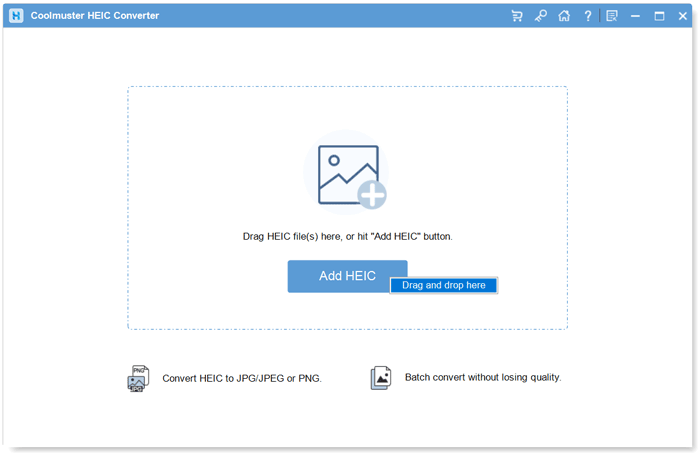
02Choose "PNG" as the output format and set the destination folder by clicking "Browse".
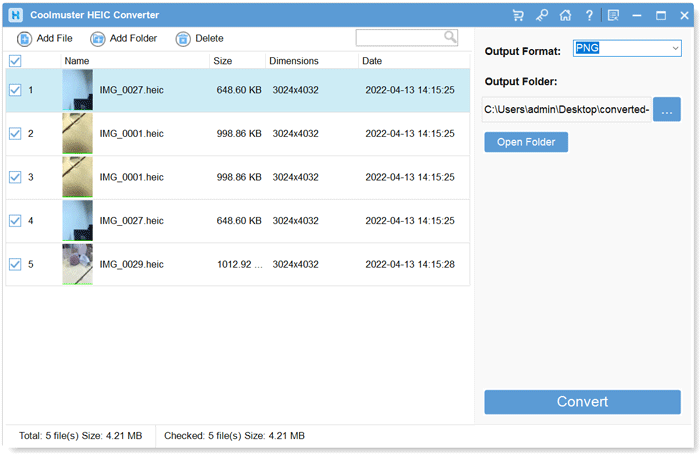
03Once you have configured the settings, click the "Convert" button to start the conversion process.
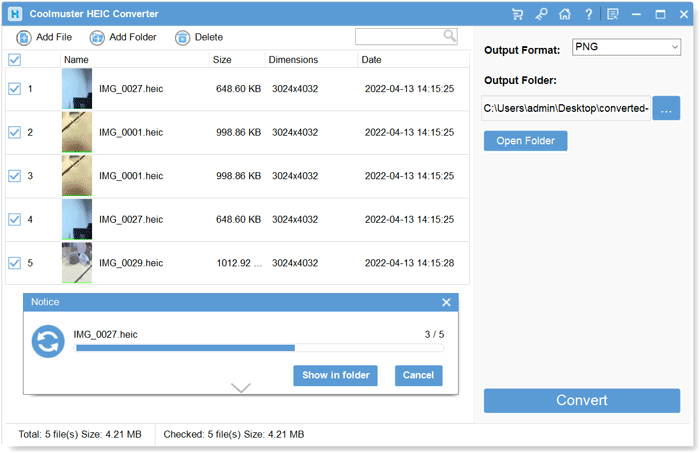
You can also watch this video to learn how to use Coolmuster HEIC Converter to convert HEIC to PNG/JPG/JPEG:
Q1. How does the compression of HEIC compare to PNG?
HEIC typically employs more advanced compression techniques, such as High-Efficiency Video Coding (HEVC) compression, which is also used in video compression. This allows HEIC to achieve significantly smaller file sizes while maintaining higher image quality compared to PNG. However, the level of compression can vary, and there might be cases where PNG produces smaller files, especially for simpler images.
Q2. Which format is better for image quality?
In general, HEIC can offer better image quality at smaller file sizes compared to PNG. This is due to its use of more efficient compression algorithms. However, the perceptual difference might not be significant for all types of images, and factors like the content of the image, the viewer's screen, and personal preferences can influence the perceived quality.
Q3. Which format supports transparency, PNG or HEIF?
Both PNG and HEIC support transparency. PNG is well-known for its ability to handle transparency effectively, making it a popular choice for images with transparent backgrounds. HEIC also supports transparency through an alpha channel, allowing images with varying levels of opacity to be stored.
Q4. Which format is more widely supported?
PNG has wider support across various platforms, software, and web browsers. HEIC, being a relatively newer format, might have limitations in terms of compatibility, especially with older software and devices. However, HEIC support has been increasing, and more devices and software have been adopting it over time.
If you've been wondering how HEIC and PNG differ, you now have your answers. This post has outlined the key differences between HEIC and PNG. HEIC is a modern file format that focuses on achieving higher compression efficiency while maintaining image quality. Therefore, it is useful in this aspect as compared to PNG. However, the HEIC file format encounters compatibility issues where users cannot open or view its files on certain platforms and systems. All in all, the best image file format will depend on your personal needs.
If you want to convert HEIC to PNG, Coolmuster HEIC Converter is a noteworthy tool worth your time and effort. With it, you can convert your HEIC to PNG without limitations.
Related Articles:
HEIC V.S. JPEG: What Is the Difference between HEIC and JPG? (Comprehensive Guide)
HEIF vs. HEIC: What Are Them & What You Should Know About Them
Top 12 Best HEIC to JPG Converter on Windows/Mac/Online [Latest Update]
How to Batch Convert HEIC to JPG with 7 Methods on Windows/Mac/iPhone





