
Top 9 iExplorer Alternatives to Manage and Transfer iOS Data Freely

iExplorer is a popular iOS file manager that allows you to browse, transfer, and manage music, contacts, messages, memos, voicemails, and other files on a computer. Guess many people have ever used it for iPhone/iPad/iPod management. However, while bringing convenience to people, this program also has its flaws.
As is known to all, you will have to install the QuickTime drive and disk-mounting framework before using this app, which consumes ample computer space. What's worse, it is not good-to-use enough to import photos, music, contacts, etc., to your iOS device. Therefore, an iExplorer alternative is a better choice for you to manage and transfer iOS files on a computer.

iExplorer Review
#1 Coolmuster iOS Assistant
#2 iOS Transfer
#3 Apowersoft Phone Manager
#4 iAny Transfer
#5 iMazing
#6 iMyFone TunesMate
#7 iFunbox
#8 PhoneView
#9 SynciOS Manager
iExplorer is an iPhone manager that allows you to transfer music, photos, messages, files, and other data from your iPhone, iPod, or iTunes backup to a Mac or PC. You can swiftly transfer iDevice music to iTunes, export texts and attachments, and mount your iPhone or iPad/iPad/iPod as a USB flash drive with this app.
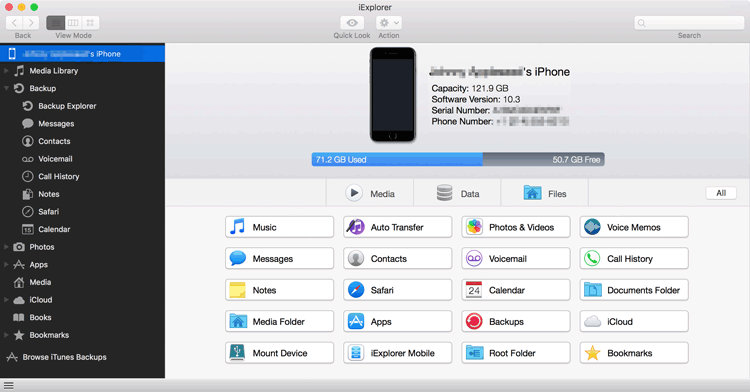
Below are the pros and cons of iExplorer from user's feedback:
Pros:
* Quick detection.
* Easy to use and lightweight.
* Browses iTunes backups with ease.
Cons:
* Provide limited features in the free version.
* Run slow and even crash during use.
* Cannot transfer files from computer to iOS device.
* Expensive.
* No option to make or transfer ringtones for your iOS device.
* iExplorer will not function well if you don't install the latest version of QuickTime.
* Unfriendly user interface.
Read more:
You can fix your iTunes with these methods if it often closes itself.
Want to install PokeGo++ on your mobile phone? Then you need to read this guide first.
Coolmuster iOS Assistant is a comprehensive iExplorer alternative that freely exports everything from your iPhone/iPad/iPod to a computer or iTunes backup location and imports contacts, calendars, iTunes backups, bookmarks, and iBooks from the computer to your iDevice. Besides, it can also back up and restore the iOS data on a computer in one click.

Key features:
* One-click to export files from iPhone/iPad/iPod to a computer or iTunes backup location.
* Directly import files from the computer backup to your iDevice, including contacts, bookmarks, iBooks, calendars, iTunes backups, etc.
* Back up and restore all iPhone data in one click.
* Support various file types, like contacts, music, notes, messages, iBooks, apps, videos, photos, bookmarks, calendars, etc.
* Widely compatible with all iPhone, iPad, and iPod models (iOS 16 supported), such as iPhone 14/13/12 Pro Max/12 Pro/12/12 mini/SE/11 Pro Max/11 Pro/11, iPod touch 8/7/6/5/4/3/2/1, etc.
Pros:
* One-click operation.
* Preview and choose the files you want to transfer.
* User-friendly and intuitive interface.
* High-speed, secure, and intelligent.
* Fully compatible with all iOS devices and versions, including the latest iPhone 14 and iOS 16.
* No data loss.
Cons:
* Not support jailbreak or locked iPhone.
Further reading:
How to Copy Contacts from iPhone to SIM? (4 Feasible Ways)
[Fixed] How to Transfer Photo Albums from iPhone to PC with Ease?
iOS Transfer is an easy-to-use alternative to iExplorer that allows you to sync multiple files among iOS devices, computers, and iTunes. It also offers comprehensive features for managing iOS files on your computer, such as organizing photos, editing music, managing contacts, etc.

Key features:
* Transfer files like photos, music, ringtones, movies, voice memos, contacts, SMS, WhatsApp/Line/WeChat data, call logs, notes, etc., from iOS to computer.
* Also support moving files from iOS to iOS, computer to iOS, iTunes and iOS, iTunes to computer.
* Organize photos on PC: Create photo albums, delete photos, move photos to album on iPhone, etc.
* Manage contacts freely: Remove unwanted contacts, add/edit contacts, de-duplicate contacts.
* Edit music: edit album cover/artist/genre, convert music format, create music playlist, delete music directly.
* Compatible with iOS 6 and later versions.
Pros:
* Intuitive user interface.
* It supports lots of files.
* Amazing features.
* Support muti-direction transfer.
Cons:
* It doesn't have a wireless transfer feature.
* It is not free to use.
Download iOS Transfer from here:
You can find a lot of software like iExplorer online, but few of them provide an easy operation and wonderful experience to use. Apowersoft Phone Manager is a popular iPhone explorer alternative that gives you a simple approach to manage and switch photos, SMS, contacts, music, notes, apps, and other files between your computer and iPhone. Also, it lets data backup and restoration become an easy thing.
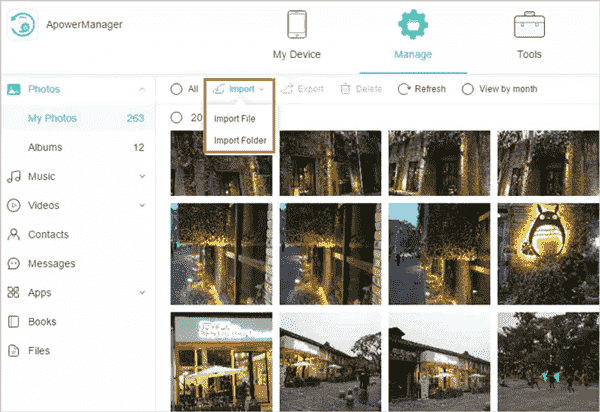
Key features:
* Transfer photos, iBooks, notes, and other files from PC to iPhone and vice versa.
* Manage multimedia files, back up the iPhone data, and restore the computer backups to an iDevice.
* USB and Wi-Fi connection.
* Take mobile screenshots from a computer and mirror the phone screen on a computer.
Pros:
* Easy to use.
* Clean interface.
Cons:
* Only a part of mobile phones supports the screen recording feature.
* Not a free iExplorer alternative.
* It becomes unresponsive on some devices.
Click here to download it.
Want to find a free alternative to iExplorer? Although iAny Transfer offers you a charged version of the iOS data management, it is indeed good to use. After connecting your iOS gadget to the computer, it will rapidly exchange music, photos, playlists, iBooks, recordings, contacts, and other data between your iOS devices, from your iOS device to computer/iTunes library, or vice versa.

Key features:
* Copy videos, songs, iBooks, and photos from the PC to your iOS device.
* Move contacts, photos, videos, bookmarks, and music from your iDevice to the computer.
* Automatically convert the audio and video file format to work with your iDevice.
* Migrate files between iOS devices.
* Manage your iOS data on the computer directly.
* Back up and restore the iDevice data.
Pros:
* Manage your iOS data easily.
* Multifunctional and user-friendly.
* Uninstall unwanted programs from your iOS device.
Cons:
* The app cannot run without iTunes.
* Only support the USB connection.
* Not work for the latest iPhone/iPad/iPod models or iOS versions.
* The program needs restarting several times to detect your device.
Click here to download it.
Discover other programs like iExplorer that cannot run without iTunes? You won't worry about this on iMazing since it enables you to manage and back up your iOS device on a PC or Mac without running iTunes. Apart from this, this iExplorer alternative lets you copy everything or just the desired items between two iPhones without iCloud.
If you wish to control the iDevice data and keep everything secure fully, this is a reliable tool to consider.
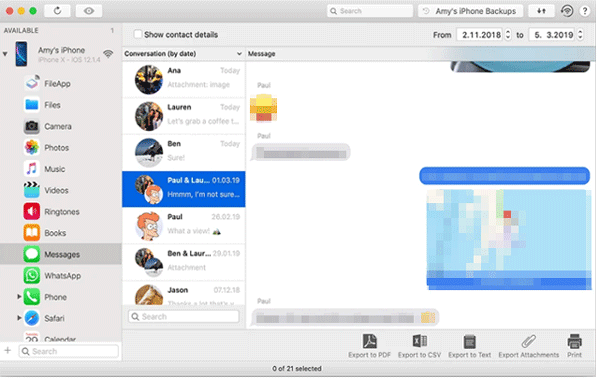
Key features:
* Transfer and back up music, photos, messages, Safari, ringtones, etc., from your iPhone, iPad, or iPod touch to your computer.
* Store, export, and print iPhone text messages/MMS/iMessages/attachments.
* Export music and photos without iCloud or iTunes.
Pros:
* Easy to connect and use.
* Support dragging and dropping the file into the program.
Cons:
* Cannot sort and show the folder's name correctly.
* The Help page does not support any real help.
* Paid program.
Click here to download it.
iMyFone TunesMate is another powerful iExplorer alternative. It bridges your iPhone/iPad/iPod and computer and transfers media files between your iDevice and the computer. What's more, you can also move media files between your iDevice and iTunes on this software.
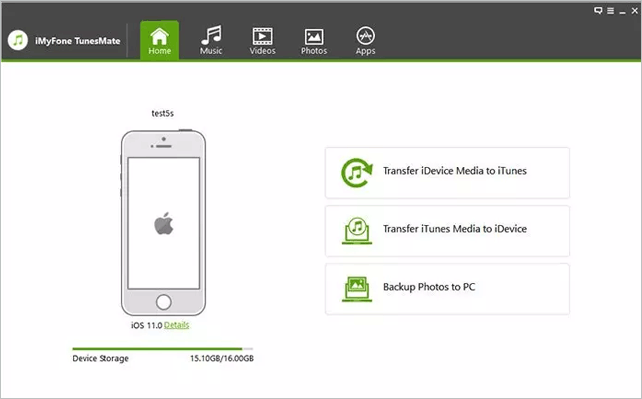
Key features:
* Sync iTunes movies, audiobooks, music, Podcasts, playlists, etc., to your iPhone without data loss.
* Transfer both purchased and non-purchased iPhone music, photos, and videos to a computer.
* Convert a song to a ringtone and transfer it between your iPhone and computer.
* Fully control over the media files: Import, export, delete, and back up.
Pros:
* Fulfil your diverse demands of iOS data management.
* Sync files without data loss.
* Merge iTunes library automatically.
Cons:
* Costly.
* Cannot transfer files wirelessly.
* Only one-way photo transfer.
Click here to download it.
iFunbox is a fantastic alternative to iExplorer that gives you complete control over your iPhone, iPad, or iPod touch. You can browse the device content on the computer, monitor the whole syncing process, and even convert the .plist files into readable text format and vice versa.
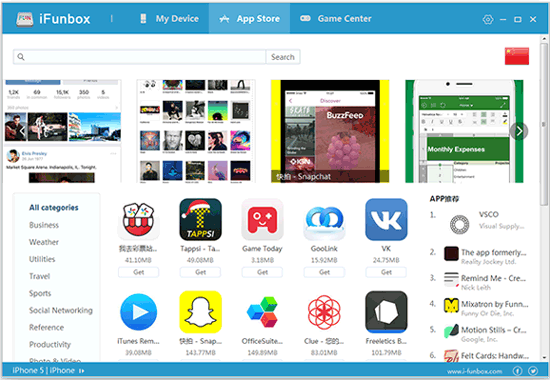
Key features:
* Transfer, manage, and browse iOS files on a computer.
* Convert the binary .plist files into readable text files and vice versa.
* Back up music, videos, and other files from your iOS device.
* Convert and sync any image to the iPhone as the wallpaper.
Pros:
* No need to install the app.
* Easy access to the device content.
* Drag and drop feature is available.
Cons:
* Some features need jailbreaking your iPhone.
* It may crash on some computer versions.
* Sometimes, it cannot connect to the iTunes library.
* Some users report the permission problem during use.
* Outdated design of user interface.
Click here to download it.
Get used to utilizing a Mac computer? Then you must take a look at PhoneView. Unlike other iExplorer alternatives, this app only works on macOS 10.12 or newer versions and provides you a neat interface to browse and manage iOS files. Most importantly, you can preview the text messages and attachments as you do on your iPhone.
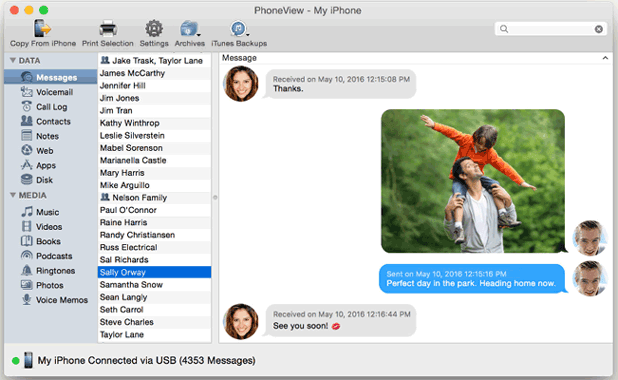
Key features:
* View, store, and print most iPhone messages, voice messages, WhatsApp messages, and other data on your Mac.
* Automatically back up messages whenever it detects your iPhone.
* Get access to the entire movies and photos library, including the Photo Stream content and photos synced from iTunes.
Pros:
* User-friendly interface.
* Easy access to the iOS data.
Cons:
* Not available for Windows PC.
* It crashes now and then.
* Cannot recognize apps most of the time.
SynciOS Manager is an easy yet functional alternative to iExplorer. Besides the features that most iExplorer alternatives include, it also makes it easy for you to convert online videos, back up and restore iOS data, and create custom ringtones and text tones.
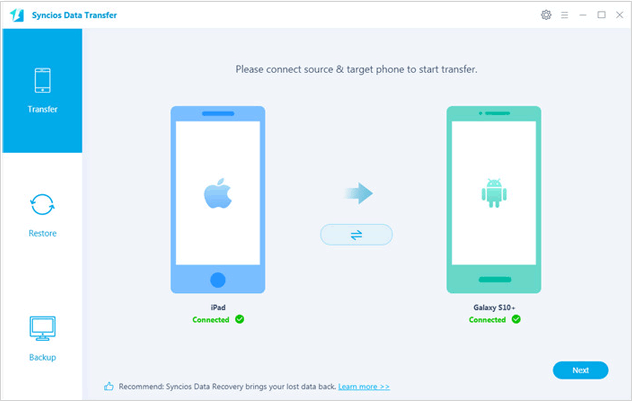
Key features:
* Back up iOS data to a computer and transfer the computer backups to an Android/iOS device.
* Manage iOS device music, edit song details, and duplicate tracks.
* Preview and export contacts, SMS, and call history to a readable format on a computer.
* Organize the photos or photo albums on a computer effortlessly.
Pros:
* Simple user interface.
* Convenient and easy to use.
Cons:
* Offer limited contact management plan.
* Cannot work without iTunes.
* Not free.
Click here to download it.
Given that all iExplorer alternatives above can help you manage, back up, or transfer iOS data, you may get confused about which one to choose. From my perspective, you can select Coolmuster iOS Assistant if you want smooth and quick management of your iDevice. Also, this program is easy to handle. Even though you are a tech novice, you can manage your iOS files by following the on-screen instructions. Thus, why don't you try it now?
Related Articles:
Top 10 iTunes Alternatives for Windows You Can't Miss
Top 5 Android File Transfer Alternatives for Mac (Recently Summarized)
7 Best iCloud Alternatives for Backing Up iOS Data
8 Best iTunes Alternative for Mac in 2023
The Best 12 AirDroid Alternatives You Can't Miss
Top 5 Android Bluetooth Managers - Make Bluetooth Connection Faster





