
6 Best Cloud Storage for iPhone in 2024 [Comprehensive Review]

Have you ever met such a situation: your iPhone storage is full, and you have to delete some files to free up storage space, but you don't want to do this because these files are important to you? Then, it's time for cloud storage services to come into play. You can upload your files to these cloud services to free up space. Then, a question arises: What is the best cloud storage for iPhone? This article explores the top six cloud storage for iPhone, including their key features, pros, cons and price. Let's check them one by one and find the best one for you.

Since iCloud is the official cloud storage service from Apple, many iPhone users instinctively choose it first. Its smooth integration with the iOS operating system offers customers effective and convenient functions for data backup and restoration. Users may simply save and synchronize contacts, calendars, videos, photos, and other types of data across several devices with iCloud. Moreover, iCloud also offers iCloud Drive functionality, which lets them store and manage a range of files.
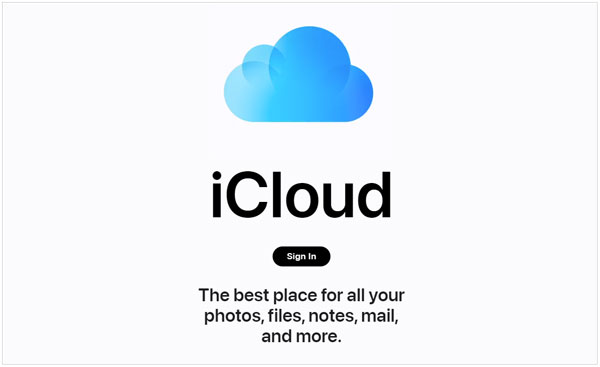
* A built-in feature in iPhone.
* Provide free basic storage space.
* Compatible with iPhone and other Apple devices.
* Easy to use and manage.
* Free storage space is limited (5GB).
* Support for limited file types.
* 5GB of storage for free
* 50GB for $0.99/month
* 200GB for $2.99/month
* 2TB for $9.99/month
* 6TB for $29.99/month
* 12TB for $59.99/month
You May Like: Check this article to see more iCloud alternatives to back up iPhone data.
Google Drive is the second best cloud storage for iPhone provided by Google. It is not only a storage space but also a powerful collaborative platform. Users can create, edit, and share documents, tables, slides, and other files on Google Drive. Moreover, Google Drive is closely integrated with other Google services, such as Gmail and Google Photos, which makes sharing and managing files very convenient.

* Available on Web, Windows, Mac, Android, and iOS devices.
* Offer file version history for easy viewing and restoring of previous versions.
* Provide maximum free storage capacity of 15GB.
* In mainland China, there may be issues with slow access speeds, greatly influenced by network restrictions.
* Google-targeted ads raise concerns about data privacy.
* Personal account storage capacity is limited.
* 15GB of storage for free
* 100GB for $1.99/month
* 2TB for $9.99/month
Microsoft offers OneDrive, a cloud storage solution that works well with Office 365 and lets users edit documents and make presentations online. It additionally facilitates easy file sharing via shareable links and provides automatic backups of photos and videos.

* Integrate with Microsoft products like Office, providing a rich set of office functionalities.
* Multi-platform support makes it convenient for users to access and manage files across different devices.
* The free storage capacity is limited and may not meet large-scale data storage needs.
* The file size limit is 15GB.
* 5GB of storage for free
* 1TB for $6.99/month
* 6 TB for $9.99/month
See More: Read this article to learn how to back up iPhone to OneDrive.
Another best cloud storage for iPhone is Dropbox, which is well-known for being straightforward, dependable, and easy to use. With its various capabilities, including file sharing, team collaboration, and syncing, Dropbox has grown to be the go-to option for both individual and business customers.

* The interface is clean and intuitive, making it easy to use.
* Provide stable service and high reliability.
* The free storage space is very limited.
* There is no built-in Office suite.
* 2GB of storage for free
* 2TB for $11.99/month
* 3TB for $19.99/month
Tips: Here is a step-by-step guide on how to back up iPhone to Dropbox.
The next one is pCloud, the best iPhone photo storage. It provides a safe and easy-to-use cloud storage solution that makes it possible to save, share, and collaborate on files on different cloud-connected devices.

* Compatible with various operating systems.
* Secure data encryption technology.
* Exclude built-in office suites.
* Private encryption requires additional fees.
* 10GB of storage for free
* 500GB for $49.99 for individual plans
* 2TB for $99.99 for individual plans
Sync.com is a leading provider of cloud storage and file synchronization services based in Canada. With a primary focus on data security and privacy, Sync.com is the best iPhone storage, seamlessly matching the security, usability, and simplicity standards that iOS embodies.

* No individual file size limit.
* Client-side encryption for privacy protection.
* No Linux application available.
* Maximum of five devices per account.
* 5GB of storage for free
* 2TB for $8/month for individual plans
* 6TB for $20/month for individual plans
See More:
If you don't want to use cloud service to back up your iPhone, you can use Coolmuster iOS Assistant to easily back up your iPhone to your computer. This software supports backing up your whole iPhone and selectively back your iPhone data to your computer. It's safe and easy to use and it's the top choice for backing up data to your computer.
Highlights of Coolmuster iOS Assistant:
Here is how to back up your iPhone to your computer using iOS Assistant:
01Download, install, and launch the program on your computer. Connect your iPhone to your computer using a USB cable. Tap "Trust" on your iPhone and "Continue" on your computer.
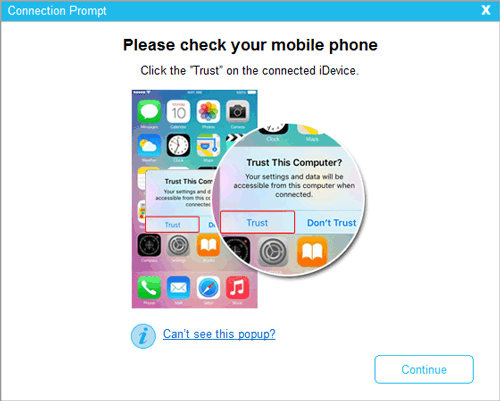
02Once the program detects your iPhone successfully, you will see the interface displayed.

03To back up your entire iPhone, navigate to the "Super Toolkit" section, then select the "iTunes Backup & Restore" tab. Click on the "Backup" tab, choose your device from the drop-down menu, and then click the "Browse" button to select a location to store the backup file. Finally, click the "OK" button to initiate the backup process.
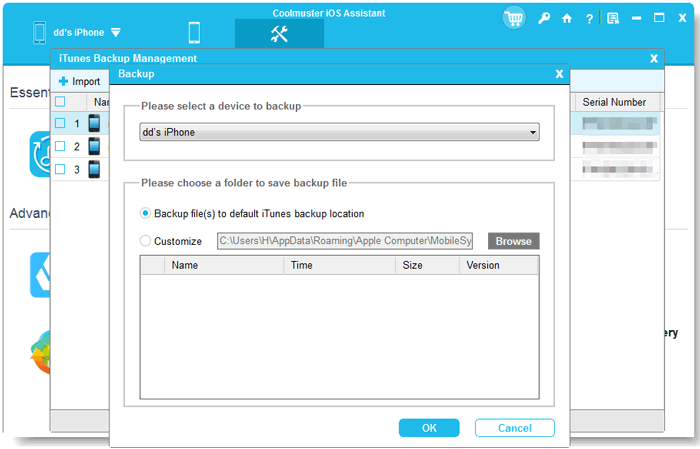
If you prefer to selectively back up your iPhone data, go to the "My Device" section. From the left panel, click on a data type. Preview and select the items you wish to transfer from your iPhone to your computer. Click the "Export" button to begin the transfer process.

Video Tutorial:
We introduce six cloud storage options for iPhone. Which cloud storage is best for iOS? The answer varies from individual to individual. Every cloud storage has its own unique features. Users can choose the service that best fits their needs based on their individual circumstances. Last but not least, for users who search for a full manage of iPhone data, Coolmuster iOS Assistant is worth trying.
Related Articles:
iCloud vs. iTunes Backup: What's the Difference between Them? (Full Guide)
How to Download Photos from Google Drive to iPhone? [Must Read]
8 Best iPhone Backup Software for Windows/Mac in 2024 [Free & Paid]
How to Back Up iPhone to Laptop in Minutes: A Complete Guide





