
Top 10 Best iPhone Manager Software - Manage Your iPhone Data on PC or Mac

"Hey, I'm looking for a 3rd-party iPhone manager, and since there are more of them available, I don't know which one to choose, and I feel like this would be a great place to ask. I'm mainly looking for overall quality but also privacy and security. Which one would you guys recommend? The ones I have seen mentioned the most are in the poll. But if you know any other worth noting, then feel free to mention them in the comments. Thanks!"
- Posted by Dom Butcher in MacRumors
Which is the best iPhone manager to manage your iPhone data in 2021? In the past, people manage their iDevice data with iTunes. However, since macOS Catalina, iTunes has been replaced by three apps - Apple Music, Apple TV, and Apple Books. Besides, iTunes does not support non-purchased media files, runs slow when processing many files, and cannot store files downloaded from the Internet.
Although iTunes is no longer the best choice for most iOS users, many other available iPhone management software also performs well in data transfer and management. Now, let's explore.

Top 1. Coolmuster iOS Assistant
Top 2. iPhone Content Manager
Top 3. DearMob iPhone Manager
Top 4. iTools
Top 5. iMazing
Top 6. SynciOS Data Transfer
Top 7. iExplorer
Top 8. AnyTrans
Top 9. TenorShare iCareFone
Top 10. Dr.fone – Transfer
When it comes to the best iPhone manager for Mac and PC, Coolmuster iOS Assistant ranks first on the top list. It has an advantage over iTunes in that it supports non-purchased files and downloaded files from the Internet. Besides, it lets you import, export, back up, and restore iOS data on PC or Mac without data loss.

Key features:
* Selectively export all files from your iPhone/iPad/iPod touch to a PC or Mac or default iTunes backup location.
* Selectively import contacts, iBooks, calendars, bookmarks, iTunes backups, and other data from the computer to your iDevice.
* Back up and restore iPhone data in one click.
* Support different file types, like contacts, videos, iBooks, messages, music, photos, notes, calendars, bookmarks, apps, etc.
* All mainstream file formats supported, including CSV, XML, VCF, HTML, TEXT, MP3, MP4, PDF, ePub, HEIC, JPG, PNG, PEG, GIF, MOV, etc.
* Other practical features: Add & edit contacts, add & edit bookmarks directly, uninstall apps, etc.
* Widely compatible with Windows 11/10/8/7, macOS X 10.9 or later, and all iPhone models (iOS 16 included), such as iPhone 14/13/12 Pro Max/12 Pro/12/12 mini/SE/11 Pro Max/11 Pro/11/XS Max/XS/XR/X/8/8 Plus/7 Plus/7/6S Plus/6S/6 Plus/6/5S/5C/5/4S/4, etc.
Pros:
* Easy to use.
* Highly secure and reliable.
* Allow you to preview all data and selectively transfer files.
* Support one-click management.
* Widely compatible with all iPhone generations and data types.
* Cost-effective.
Cons:
* Old UI.
Price at the time of writing:
* One-year license: $25.95 (1 PC/Mac).
* Lifetime license: $35.95 (1 PC/Mac).
Further reading:
How to Print Contacts from iPhone in 5 Tested Ways?
How to Transfer Music from iPhone to Computer Effectively? (4 Tips)
iPhone Content Manager is the comprehensive iPhone manager software that transfers data among iPhone, computer, and iTunes. Besides, it also comes in handy for managing photos, notes, videos, call logs, music, and other data from your iPhone/iPad/iPod on a Windows PC or Mac.

Key features:
* Support iOS to computer, iOS to iOS, computer to iOS, iTunes to computer, and iTunes and iOS transfer.
* Apply to multiple iPhone data, including photos, music, iTunes U, Podcasts, ringtones, audiobooks, text messages, contacts, playlists, movies, voice memos, iBooks, notes, calendars, Safari data, Kik/Line/Viber/WhatsApp data, etc.
* Work as an iPhone music manager on a computer: Edit ID3, convert music format to be compatible with your iPhone, create music playlist according to your taste, delete unnecessary songs to free up storage, play iOS music directly, etc.
* Serve as an iPhone photo manager: Create photo albums, batch delete unwanted photos, move photos between albums, check photo info, read HEIC images on a computer, convert HEIC to JPG/PNG, etc.
* Customize ringtones from your favorite music.
* Work with Windows 10/8.1/8/Vista/XP, iOS 6 or higher (iOS 15 included), and macOS X 10.7 or above (macOS Big Sur and macOS Monterey supported).
Pros:
* One-click operation.
* Make ringtones for your iPhone.
* Convert HEIC to JPG or PNG.
* Automatically convert the music format to work with your iOS device.
* Cause no data loss.
Cons:
* Wireless transfer is not available.
Price:
* Single-user license: $39.96 (Lifetime/1 PC/Mac).
* Multi-user license: $57.09 (Lifetime/3 PCs/Macs).
* Commercial license: $199.00 (Lifetime/unlimited devices & 30 PCs/Macs).
You may like:
How to Make a Voice Memo a Ringtone on iPhone Effortlessly?
[GUIDE] How to Delete Playlists on iPhone Quickly in 3 Easy Ways?
How to Get iPhone/iPad Out of DFU Mode Without Effort?
The stable and fast iPhone management tool DearMob iPhone Manager allows you to transfer and manage your iPhone data and erase the duplicate iPhone data on Windows or Mac. What's more, it also automatically converts the image or audio file format to work with your iPhone during the transfer process.
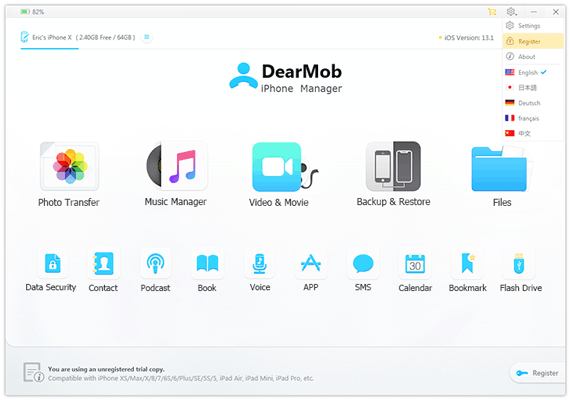
Key features:
* Manage music, photos, ringtones, videos, contacts, and more files with ease.
* Selectively sync files from your old iPhone to an iPhone, computer, and external hard drive.
* Back up and restore your iDevice.
* Automatically convert photos, audio files, and books to the Apple-friendly format.
* Encrypt data stored in your computer.
Pros:
* Cross-platform transfer.
* Encrypt local data saved on your computer.
* Install apps without opening App Store.
Cons:
* No wireless transfer.
* Offer limited features.
* Not work with old Windows OSes, like Windows Vista and Windows XP.
* Not support iOS 6 and below versions.
Price:
* One-year license: $29.95 (1 PC/Mac).
* Lifetime license: $39.95 (2 PCs/Macs).
* Family license: $69.95 (Lifetime/3 to 5 PCs/Macs).
Read also:
Want to get your WhatsApp messages back from a lost mobile phone? It is not simple, but you still have opportunities.
You can back up data from an iPhone to Google Drive, and restore data from Google backup. Let's take a look.
The name of iTools may make you mistakenly think that Apple officially creates it. It's not. It is an iPhone manager developed by ThinkSky. Besides transferring files between iOS and computer, it also spoofs GPS locations on your iPhone or iPad.
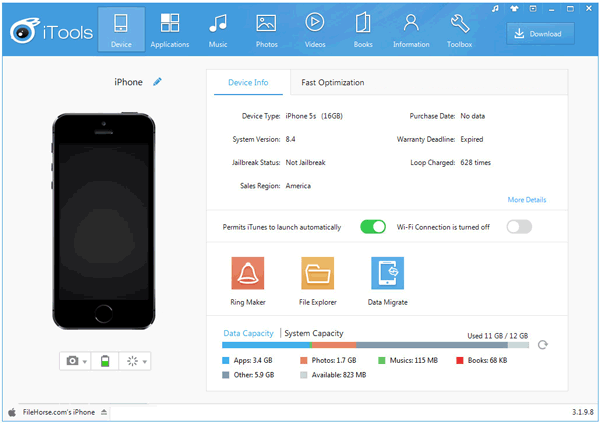
Key features:
* Transfer photos, music, and videos between your iPhone/iPad and PC/Mac.
* Turn your favorite music into a custom ringtone.
* Back up and restore iPhone data on the PC/Mac, like audio, photos, apps, contacts, videos, and documents.
* Simulate unlimited virtual locations from your GPS data.
* Work with iOS 12 and lower versions.
Pros:
* Support Pokemon Go spoofing on iOS devices.
* Mirror your iPhone screen.
Cons:
* Have performance issues.
* Not support the latest iPhone models and iOS 14.
* Only support limited files.
* Haven't updated for years.
Price:
* Platinum license starts at $69.95 for 15 PCs/Macs.
* Premium license starts at $30.95 for 1 PC/Mac.
* Bundled package: $59.95 (5 PCs/Macs for iTools and AirPlayer).
Maybe you need:
How can you transfer your data from one iCloud account to another? That's easy. You can learn about the methods from this article.
When you find iMessage not syncing between iPhone and Mac, you can follow this guide.
As its name shows, iMazing is an amazing iPhone manager for Windows and Mac. It performs smoothly in backing up, restoring, transferring, and managing iOS data wirelessly or via a USB cable. Most strikingly, it is fully compatible with Apple's M1 Macs, which may be one of the reasons why many people speak highly of it on Trustpilot.
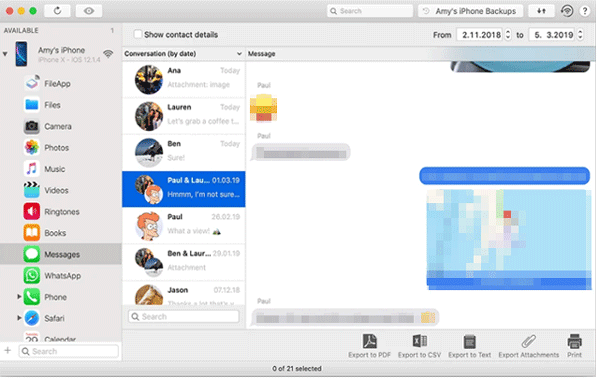
Key features:
* Transfer music, files, messages, and data from your iPhone to an iPhone or PC/Mac.
* Back up your iPhone data and restore the backups to your iPhone.
* Save, export, and print text messages, MMS, iMessage, and attachments.
* Customize ringtones, alert, and notification tones.
Pros:
* Smooth transfer.
* Manage unlimited devices simultaneously.
* Copy playlist from iTunes.
Cons:
* A bit costly.
* Cannot lock personal photos.
* Hard to understand UI.
Price:
* Personal license:
Lifetime license starts at $34.99 (Lifetime/1 iDevice).
One-year license: $59.99 (Unlimited iDevices).
* Business license starts at $30/seat/year.
Bonus:
It is easy to transfer data from an iPhone to a USB flash drive with this article.
You can get your messages from your old phone number with this guide. Hope it helps.
SynciOS Data Transfer is another iOS manager enabling you to back up, restore, and manage your iPhone files on PC or Mac. It also offers other useful toolkits, like ringtone maker, video converter, and video downloader.
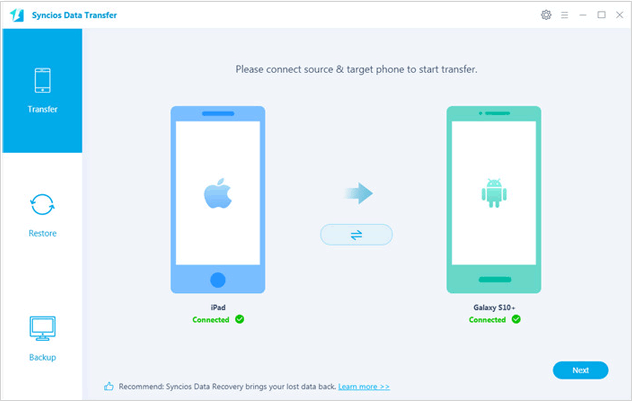
Key features:
* Transfer data between your iPhone and PC/Mac.
* Back up and restore messages, call logs, photos, contacts, apps, etc.
* Manage iOS music, edit song information, and deduplicate tracks.
* Other helpful tools: audio/video converter, ringtone maker, photo compression, HEIC converter, etc.
* Compatible with iOS 9 to iOS 14 and Windows 10/8.1/8/7.
Pros:
* Easy to use.
* Excellent UI/UX.
Cons:
* Run slowly sometimes.
* Cannot back up app data.
* Appalling after-sale service.
Price:
* One-year license: $34.95 (up to 5 devices/1 PC).
* Lifetime license: $44.95 (up to 5 devices/1 PC).
* One-year business license: $249 (unlimited devices/1 PC).
Tips:
Wonder how to copy playlists from an iPhone to iTunes? Then don't miss this tutorial.
How to record a screen in MP4 format? That's easy. These recorders can help you.
With support to the latest iPhone 12 and iOS 14, iExplorer provides you the ultimate solution to transfer and manage your iPhone data on a computer. The UI design may seem to be antique. However, it includes all the features of iTunes and has fewer bugs and a better UI.
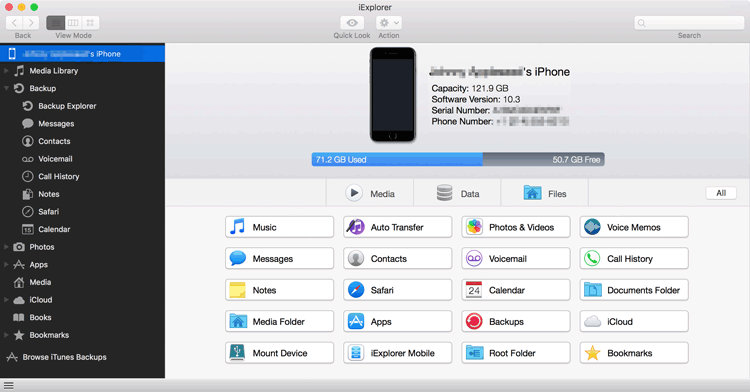
Key features:
* Has an interface that resembles iTunes.
* Transfer music, photos, messages, files, and other data from your iPhone or iTunes backup to PC or Mac.
* Copy songs from iPhone to iTunes library.
* Mount iPhone to Mac's Finder or Windows Explorer.
* Access photos, folders, and everything else on your device.
Pros:
* Small in size and quick to install.
* Fast scanning and syncing.
* Easy drag & drop operation.
Cons:
* No Wi-Fi connection.
* Cannot restore WhatsApp backups.
* Purchased only.
* Cannot automatically convert the file format.
* Not work with Windows Vista and Windows XP.
* Ads pop up frequently.
Price:
* Basic subscription: $39.99 (1 license for Mac/PC).
* Universal subscription: $49.99 (2 licenses for Mac/PC).
* Family subscription: $69.98 (5 licenses for Mac/PC).
If you seek a functional yet intuitive iTunes alternative to manage your iPhone data, AnyTrans is another outstanding choice worth your consideration. Apart from all the essential features, this iPhone management tool also manages the Cloud content and Android devices.
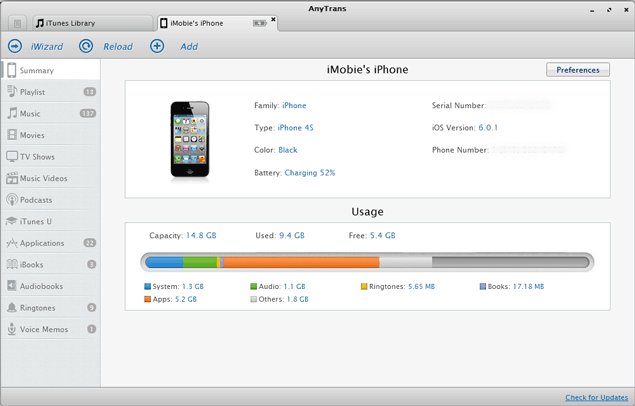
Key features:
* Move music, photos, and other data from an iPhone to a PC or Mac.
* The screen mirroring feature displays the iPhone screen onto the computer and allows you to take screenshots of your iPhone.
* Preview the backups before restoring them to your iPhone.
* Download audio/video files directly to your iPhone or computer.
* Rebuild the iTunes library and manage playlists.
* Manage the iCloud and iTunes backups.
Pros:
* Support wireless transfer.
* Fashionable UI.
* Good performance.
Cons:
* Cannot encrypt photos.
* Not support non-purchased media data.
* Fail to decrypt the encrypted iTunes backups.
* Unaffordable purchasing plans.
Price:
* One-year plan: $39.99 (1 PC).
* Lifetime plan: $49.99 (1 PC).
* Family plan: $69.99 (5 PCs & Macs).
* All the plans exclude sales tax.
TenorShare iCareFone is one more iPhone manager that works for both Mac and Windows PC. Although not feature-packed, it still ranks in our top list for its two unique features - Social app data transfer and iOS system repair.
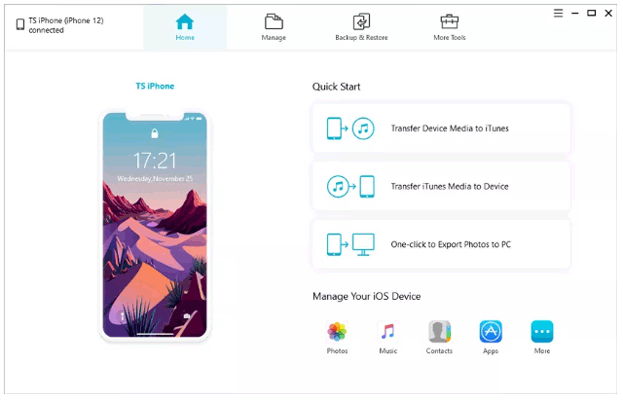
Key features:
* Allow you to transfer everything or only the chosen data from your iPhone to the computer.
* Manage messages, contacts, books, videos, photos, bookmarks, and apps flexibly.
* Transfer WhatsApp messages between your iPhone and Android device.
* Support the latest iOS/iPadOS 14, iPhone 12 Pro Max/12 Pro/12 mini/12, Windows 10/8.1/8/7, and macOS 11 Big Sur and lower versions.
Pros:
* Social app data migration between iOS and Android.
* iTunes backup and restore.
* Repair iOS system issues.
Cons:
* Expensive.
* Confusing menu options.
* No Wi-Fi connectivity.
Price:
* For Windows PC:
One-month license: $35.95 (1 PC).
One-year license: $39.95 (1 PC).
Lifetime license: $49.95 (1 PC).
* For Mac:
One-month license: $45.95 (1 Mac).
One-year license: $59.95 (1 Mac).
Lifetime license: $69.95 (1 Mac).
The last recommended iPhone manager on our list is Dr.fone Transfer. Like other similar apps, it lets you manage all kinds of files on a computer or among different iOS devices. More than this, this feature-rich program also fixes the iPhone system issues, like white/black screen of death, erases the private or full data, and backs up and restores WhatsApp/Line/Kik/WeChat/Viber data.
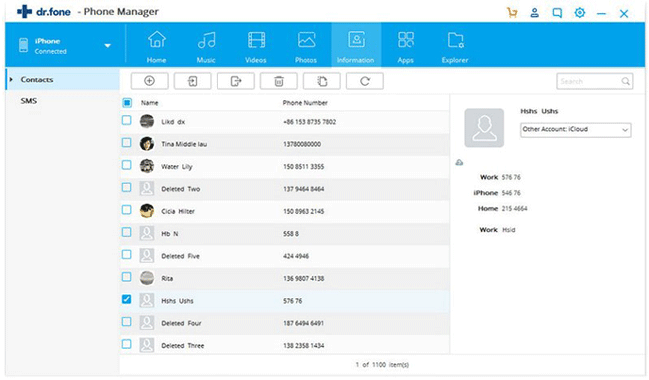
Key features:
* Transfer music, contacts, photos, videos, SMS, etc., on your iPhone/iPad without iTunes.
* Manage your iOS data by adding, exporting, deleting, etc.
* Convert HEIC to JPG.
* Transfer media files among iPhone, iTunes, and computer.
Pros:
* Multi-functional.
* All files supported.
* Clean and neat interface.
Cons:
* Expensive.
* No wireless transfer option.
Price:
* One-year license: $39.95 (5 iDevices/1 PC).
* Lifetime license: $49.95 (5 iDevices/1 PC).
* One-year business license: $399.00 (unlimited iDevices/1PC).
By the end of the article, you have fully understood many aspects of the top ten iPhone managers. They are all excellent iPhone managers. Still struggling with AnyTrans vs. iMazing, AnyTrans vs. iExplorer, SynciOS vs. AnyTrans, or iMazing vs. Dr. fone? From an omniscient perspective, the best iPhone manager should consider all the factors, including features, price, security, pros, cons, etc.
Coolmuster iOS Assistant is the most cost-effective, safest, and easiest tool. Therefore, it is the best iPhone manager.
Then, iPhone Content Manager is also worth a try. Apart from cost-efficient, it is feature-rich, reliable, and easy to handle as well. You can pick one favorite app to manage your iPhone.
Related Articles:
iPhone File Manager - Better Manage Your iPhone Files
Top 10 iTunes Alternatives for Windows You Can't Miss
11 Best iPhone Transfer Software in 2023
Top 6 iPhone SMS Transfer Software in 2023
Which Is the Best iPhone Data Eraser Software? (A Comparative Study)





