If you're looking for a great way to jot down ideas, points or something else, you will need a good note taking gapped. There is no need to get yourself a pen or paper, if you have your own smart phone, you can jot down anything you want, anytime you want, anywhere you want.
Jot it down right away!
These days, our lives seemingly revolve around our smart phones. We use our treasured iPhones for a lot more than mere phone calls and messages; they come in handy for music, photography, reading and yes, even writing. Note applications are the need of the hour for everyone. We use them for jotting down important details when we don’t have a pen and paper handy (which is increasingly more and more often). A poet can use them to scribble down a couplet when inspirations strikes unbidden, an author can save the dialogue he finally thought up that had eluded him for ages.
Also Read:
How to Print Notes from iPad/iPhone
- This app has text formatting with 16 different font styles, and you can customize your own theme and style.
- It has improved event time zone for your calendar view, anniversary management and daily schedule.
- You can enrich your notes with photos, voice recordings and drawings.
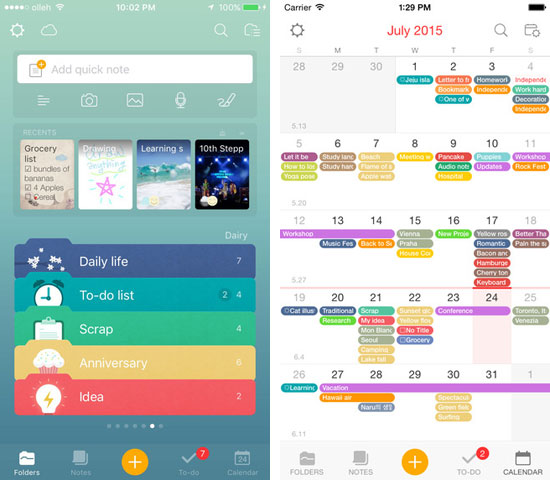
- It synchronizes notes and audio recording, saving you a lot of time.
- It has an audio amplifier feature.
- You can share notes with iCloud, DropBox, etc.
- You can insert text, drawings, photos and highlight notes too.
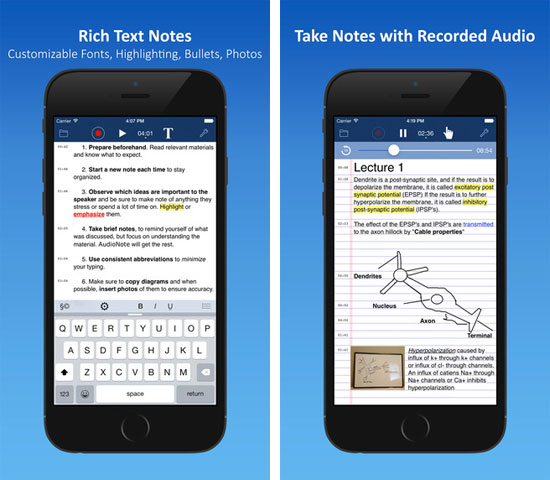
3. iDiary
- Its calendar interface allows you to keep track of your everyday events, plans, encounters and more; you can have multiple entries on a single day!
- Secure your ideas, photos and voice-memos with encryption.
- There is a back-up and restore option through any web browser on your PC/Mac.
- It supports landscape editing mode.
- You can mark dates with different colors, choose from a variety of fonts, colors and text sizes.

4. Note Taker
- You can write on the screen with your finger; it’s like carrying a notepad wherever you go!
- You can write in large letters and the app will shrink them to fit a lot of writing on a single page. It has multiple undo options and an eraser too.
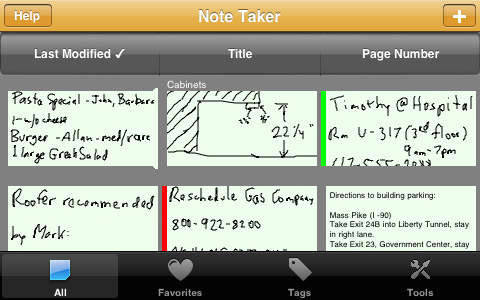
5. Trunk Notes
- You can use its advanced features and create a personal encyclopedia for yourself using detailed content, sound recordings, images and more.
- You can make notes for anything, from shopping lists to delicate business information and keep it all safe with encryption.
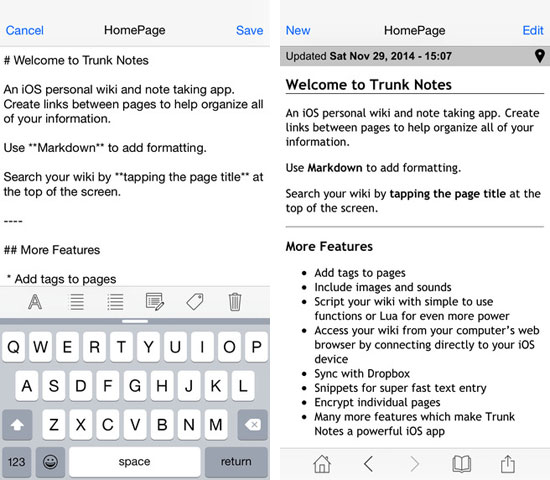
6. Safe Note
- You can tweet notes, update Facebook statuses and export to iTunes – it’s a very social media friendly app.
- It has tabbed lists for quick access and the option to favorite important notes.
- The auto-save function saves your data from being accidentally lost.
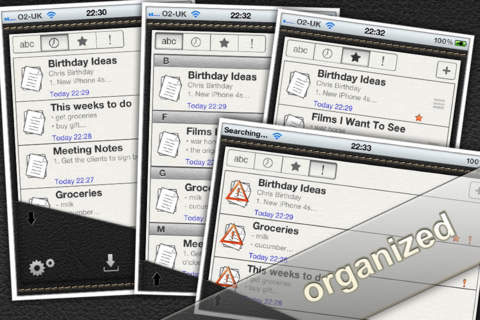
The listed in the above are top 6 best note taking app for iPhone. And it's really way to jot down all the important daily things, right from those important expenses to those ideas that you want to develop on. Take your pick of these brilliant, practical applications and write away!
Related Articles: