I don't know what's wrong. These days, I kept receiving unfamiliar calls and messages from strangers almost every single day. Yesterday, when I was taking a nap, I received a message from a salesperson. Being harassed by unknown calls and messages really sucks! Is there any way that can get me out of this situation? Many thanks!
Well, the case mentioned in the above is surely not unfamiliar to most people. You may have heard about such situations from your nearby friends or you possibly have had such experiences. Therefore, it is of great importance to regularly erase your call history from iPhone and wipe out iPhone search history, so as to protect your privacy from being leaked unconsciously. As to the puzzle mentioned in the above, take it easy! Just read through this passage to know how to block unwanted calls and messages from your iPhone. This can be divided into two parts:
Part 1: Block iPhone Calls & SMS from Existing Contacts
Part 2: Block iPhone Calls & SMS by Adding New Contacts
(Tips: This part will take blocking messages from iPhone as example. As to the contacts, just follow the similar steps.)
Step 1. Open your iPhone and press the Home button. Then enter Settings tab and choose Messages folder to continue.
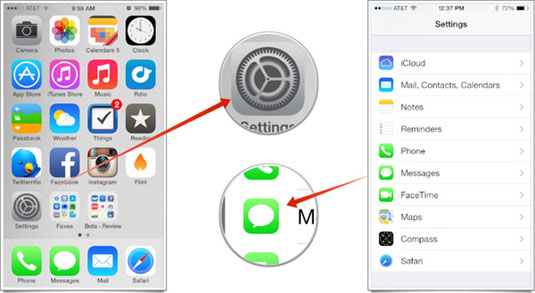
Step 2. Now, you will see the left interface as pictured in the below. Scroll down to the bottom until you see the option of Blocked. Click it and then hit the Add New... option in the next interface.
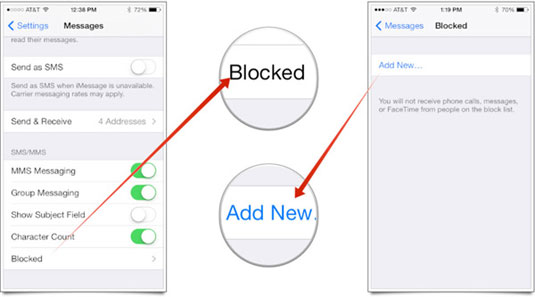
Step 3. Then you will see your contacts list in the next interface and choose the contacts you want to block. After that, your iPhone will automatically block any calls and messages from contacts in the blocked list.
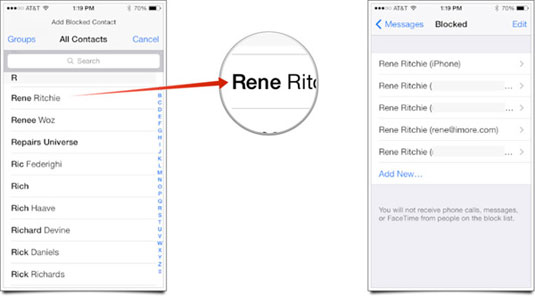
The most frequently-met situation is that you may receive messages and calls from people who are not in your contacts list. In this case, you will need to block iPhone calls and messages by adding new contacts. The detailed instructions are as follows:
> How to Block Calls from iPhone
Step 1. Go to the Home screen and click the Phone icon. Then click the icon next to the phone number to continue.
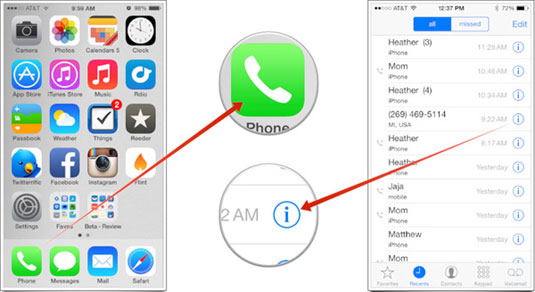
Step 2. In this step, scroll down to the bottom to hit the option of Block this Caller. Then you have added this phone number on your blocked list and you won't receive phone calls from this number anymore.
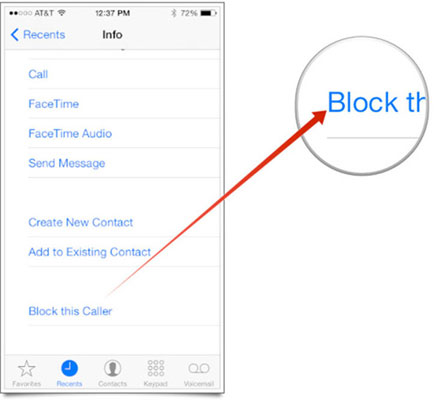
> How to Block Messages from iPhone
Step 1. Head to the Home screen to click the Messages icon and then select the message you want to block.
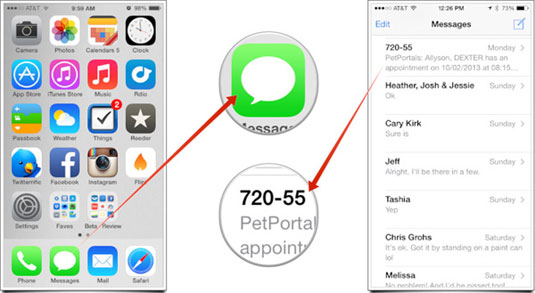
Step 2. Then hit the Contact button and then tap the icon on the right top corner of the interface.
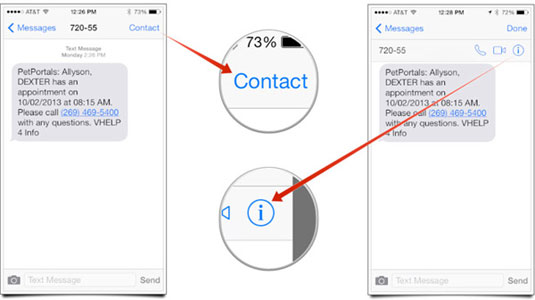
Step 3. Finally, scroll down the page and hit the Block this Caller option. Then hit the Block Contact to finish.
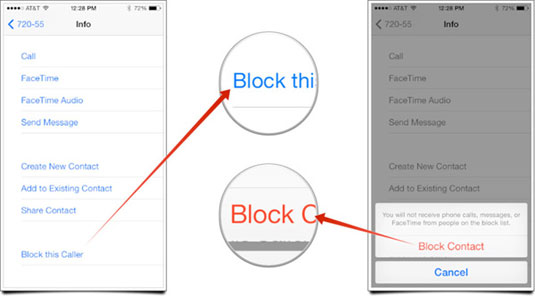
Now, you have successfully put the unwanted contacts in the blocked list, so you won't receive any calls and messages from the unwanted contacts anymore. You are now free from harassment from those you don't want to connect with any longer! To truly protect your personal information from being stolen purposely or being leaked accidentally, you are suggested to rely on professional iPhone security apps to protect the safety of your privacy!
Related Articles: