Released along with iOS 11, the new feature of HEIF (High Efficiency Image File Format) has applied to the iOS devices that are running with iOS 11 with its extensions like .heic and .heif. The photos taken by iOS 11 devices (iPhone X, iPhone 8, iPhone 8 Plus and iPhone 7) will be saved in HEIC or HEIF formats by default, which can save your iPhone storage without losing photo quality.
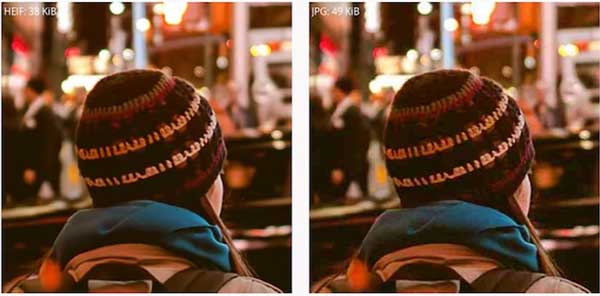
However, the HEIF/HEIC files currently does not support Android devices and Windows 10/8/7/Vista/XP, and you might find it difficult to share the HEIF photos to apps like Twitter and Instagram when using Android or Windows PC. So you need to know how to convert HEIF files to JPEG photos so that you can better manage your photos on iPhone or Android devices.
Besides, iOS 11 can automatically transfer HEIC files to JPEG photos for app, so you will not have problem in sharing HEIF photos to Twitter, Instagram and other apps. But the HEIC files cannot be converted automatically to JPG when sharing with Windows PC or Android devices.
If you have already transferred HEIF/HEIC pictures to Windows PC/laptop from iPhone/iPad/iPod and plan to view HEIF or HEIC pictures on Windows computer or import photos to Android, you might need to convert HEIF or HEIC images to JPG or JPEG format to reach your goal. And this can be realized with a safe and free online HEIC to JPG converter - Convert HEIC to JPG online. It enables you to bulk convert HEIF/HEIC files to JPG format simply by drag and drop.
Now, you can convert iOS 11 photos from HEIC to JPEG with following steps:
Step 1. Visit "Convert HEIC to JPG online" with your browser.
Step 2. Adjust the photo output quality by dragging the bar depending on your need.
Step 3. To select the desired HEIF or HEIC files, please "drag and drop files or click to select" in the blank.
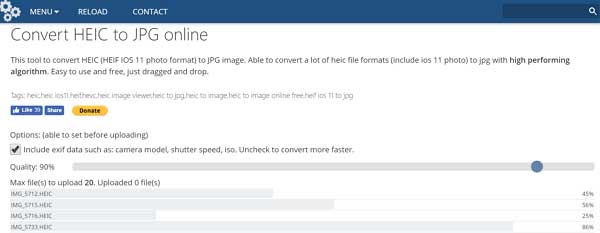
Step 4. Wait for a while, the selected photos will be automatically converted to JPG files. When the process is finished, you can check the photos and click "Download zipped result images" and "Download" to save your photos in JPG format.

Can't Miss: How to Recover Deleted Photos from iPhone X/8/8 Plus?
So, is there a fast way to convert HEIC images to JPG/JPEG format? Of course, there is, and it is Coolmuster HEIC Converter. You can change all your HEIC pictures on your computer at once, and your pictures will keep the original qualtiy at the same time.
Here's how to transfer HEIC to JPG at a time with Coolmuster HEIC Converter:
01Install the converter software on your PC, and launch it.
02Hit "Add HEIC" to import all the HEIC images you want to convert from your computer.
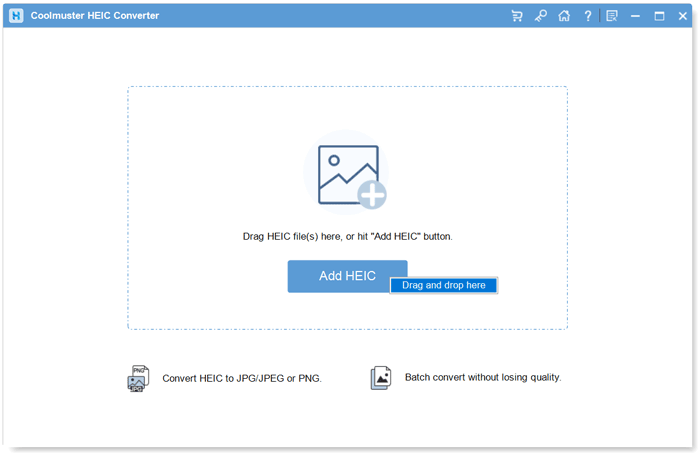
03Select the "JPEG/JPG" output format and an output folder to save your images. Finally, tap "Convert" to change your HEIC images to JPG. Once done, you can access the folder to view your images.
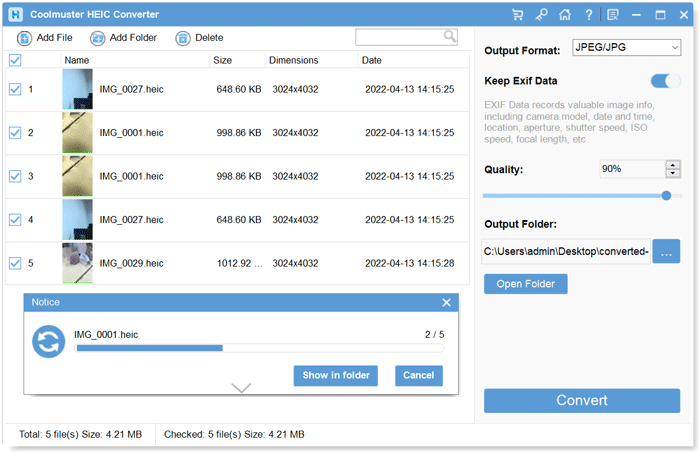
1. If you don't need HEIF images to save storage on iPhone, you can enable the compatible mode for photos so that you can take pictures with your iPhone camera in JPEG format instead of HEIC format. On iOS 11, please go to "Settings" > "Camera" > "Formats" > "Most Compatible" on your iPhone.
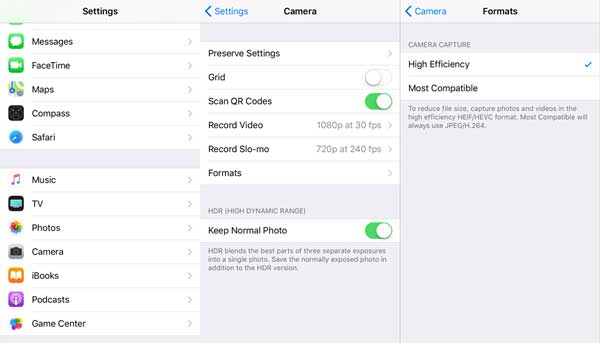
2. Before you are worried about how to transfer HEIF/HEIC files to JPEG/JPG format on your computer, you can also set to a cell phone status which can automatically transfer pictures and videos to a compatible format. Simply go to "Settings" > "Photos" > "Automatic" under "TRANSFER TO MAC OR PC" section on your iPhone.

With this guide, you can easily convert HEIC/HEIF to JPG/JPEG without hassle. There are a few online tools for the conversion, but if you want a safer option to convert your images, please choose Coolmuster HEIC Converter. This software allows you to change picture formats offline on a computer as long as you install it.
Related Articles:
Share Photos on iPhone with Friends
How to Transfer Photos from Camera to iPhone/iPad/iPod
How to Convert iPhone Video to MP4 without Quality Loss
Mass Delete Photos from iPhone Handily [5 Approaches]
13 Solutions to Fix iCloud Photos Not Syncing on iPhone/iPad/Mac





