Coolmuster iOS Assistant is a professional iOS data management software that helps users easily manage files on iPhone, iPad, and iPod. It supports various functions such as backup, restore, import, and export, addressing many data management needs. However, some users, in an effort to save money or for other reasons, are looking for Coolmuster iOS Assistant crack to access all its features for free.
Are you looking for a cracked version of Coolmuster iOS Assistant and concerned about its safety? This guide will provide all the details about the software. Let's delve into it.
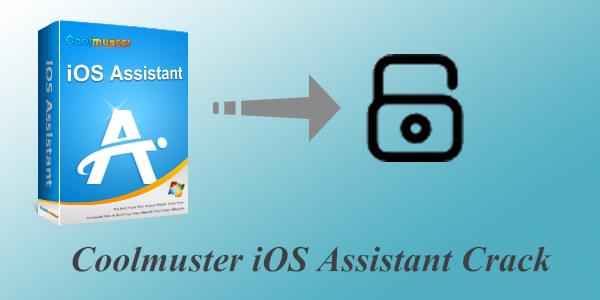
Coolmuster iOS Assistant is a comprehensive data management tool designed for iOS users, supporting both Windows and Mac operating systems. Here are some of its core features:
Some users might seek Coolmuster iOS Assistant crack for various reasons, even though this is not a legal practice. Common motivations include:
However, searching for a cracked version is not the best solution.
Although cracked software may seem like a cost-saving option, it comes with several risks:
To protect your device and data integrity, it is advisable to purchase the genuine Coolmuster iOS Assistant.
You can obtain a legitimate version of Coolmuster iOS Assistant from Coolmuster's official website or authorized distributors. This ensures that you receive updates, support, and a secure software experience. For your convenience, you can also click the link provided by the supplier below to securely access the product.
Coolmuster iOS Assistant free download:
If you are still concerned about the price, rest assured that the official site frequently offers promotions and discounts. There are also occasional free trials available.
We are providing you with an exclusive coupon that gives you a 30% discount on your purchase (discount code: COOL-KICV-HHTU). You can also follow Coolmuster Giveaway for more information about our free trial offers.
Once you have the discount code, you can use it by following these steps:
Step 1. Once you add Coolmuster iOS Assistant to your cart, you'll be redirected to the next page.
Step 2. Enter the discount code in the provided box and click the "Update" button to apply the discount.
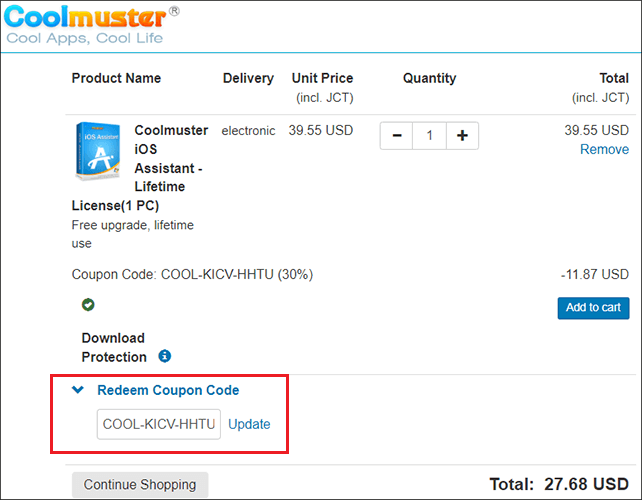
By supporting the genuine version, you not only avoid the risks associated with cracked software but also enjoy additional discounts and support.
Now, please download Coolmuster iOS Assistant for free on your computer. Then, enjoy the easy-to-use interface and convenient iOS management experience that this smart program offers.
Here are the steps to use iOS Assistant:
01Install and launch the software on your computer. Next, connect your iPhone to the computer using a USB cable. To ensure successful recognition, you might need to tap "Trust" on your iPhone and click "Continue" on the program when prompted.
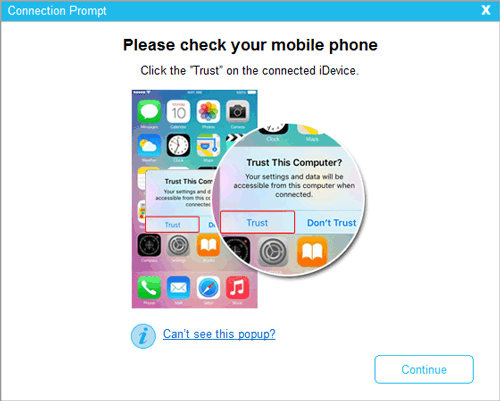
02Once the connection is successful, you will see the following interface. All the files on your iPhone are organized by category.

03Start to manage your iOS data and backups.
To manage your iOS data:
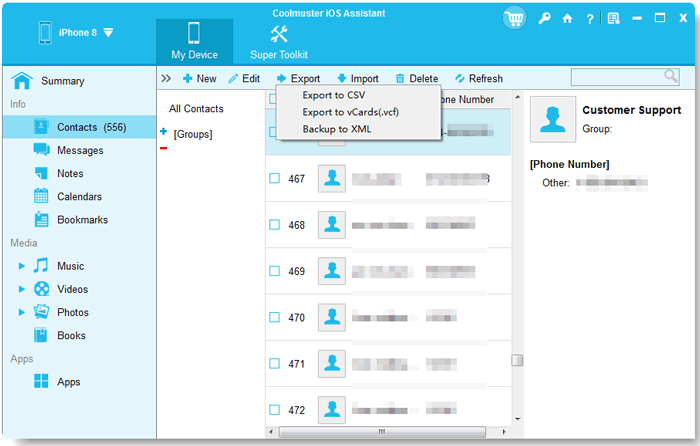
To manage backups on the computer:
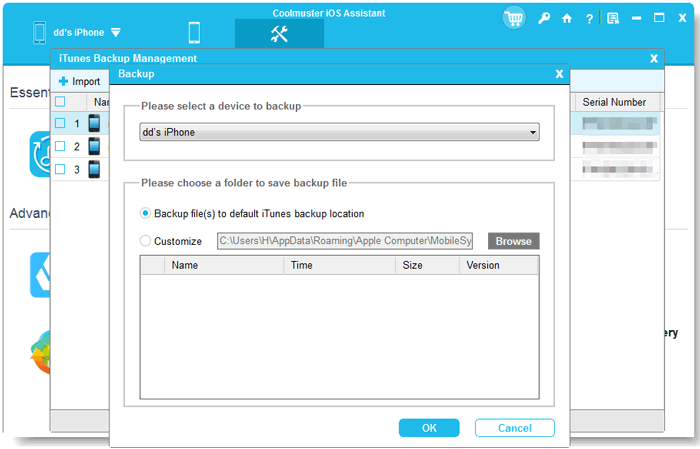
To uninstall Apps from iDevice:
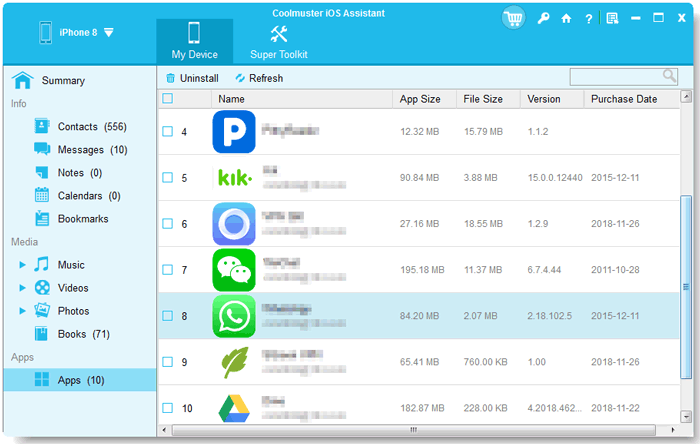
Video Tutorial: We also provide a video demonstrating how Coolmuster iOS Assistant works:
Coolmuster iOS Assistant is a powerful and user-friendly iOS data management tool. While a cracked version may seem to save money, it poses significant security and legal risks. To ensure the safety of your data and a positive software experience, it is recommended to obtain genuine software through legal channels. By supporting the legitimate version, you not only access the full features of the software but also help developers continue to create better products and services.
Related Articles:
Complete Guide: How to Transfer Files from iPhone to PC
How to Transfer Photos from iPhone to Computer? Solved in 7 Ways
How to Transfer Contacts from iPhone to Computer with/without iTunes?
How to Transfer Music from iPhone to Computer Effectively? (5 Tips)





