
How to Download iCloud Backup with Ease? 4 Methods [Updated]

Apple makes it easy for every iPhone user to back up iPhone/iPad/iPod touch data to iCloud and sync files across all Apple devices. But when you want to view iCloud backup files or download backup data from iCloud, it becomes a little hard. Don't panic. This guide explains how to download the iCloud backup to your iPhone or computer in five proven ways. After reading the following content, you will be free from trouble.

Part 1. How to Download Backup from iCloud on Your iPhone or iPad Directly?
Part 2. How to Copy Backup from iCloud to Computer?
Part 3. How to Download iPhone Backup File from iCloud to PC Selectively via iCloud Backup Recovery (Recommended)
Part 4. How to Fix the Restore from iCloud Backup Not Working Issue?
The official way to download backup data from iCloud is to use the Restore from iCloud Backup feature when setting up a new iPhone or iPad. Before that, make sure that there is an available iCloud backup in your Apple ID account.
Then, how do I restore my iPhone from iCloud backup?
1. Power on your new iPhone and set it up with the on-screen instructions.
2. When you reach the App & Data screen, select the Restore from iCloud Backup option and sign in with the same Apple ID and password you use for backup.
3. Pick the most relevant backup file from the list and hit Restore.

Tips: If you want to manage your iPhone data on your computer, you can select a powerful iPhone manager from this article.
Note that it will restore the iPhone to factory settings. If you don't mind, proceed with the steps below.
1. Open the iPhone's Settings > General > Reset > Erase All Contents and Settings.
2. The iPhone will restart. Then set it up by following the on-screen prompts.
3. On the App & Data screen, click the Restore from iCloud Backup option.
4. Enter the same Apple ID and password to sign in and select the most recent backup file.
5. Click the Restore button to start restoring the iCloud backup to your device, including music, apps, contacts, etc.
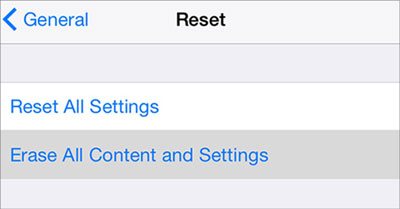
Check the backup guide:
It is simple to back up an iPhone without a computer. If needed, you can follow this step-by-step guide.
Open this article, and then back up or restore your WhatsApp data on Android step by step.
This part introduces three easy ways to move a backup from iCloud to a computer. You can select one way that works best for your device.
1. Open Finder on your Mac with macOS Catalina or later. Launch iTunes if you run a Mac with macOS Mojave or earlier or a Windows PC.
2. Connect your iPhone, iPad, or iPod touch to the computer using a USB cable and trust the computer if asked. Later, choose your iPhone, iPad, or iPod touch when it appears in the Finder or iTunes window.
3. Click the Restore Backup button and pick the most relevant backup file among all backups.
4. Tap the Restore button and wait for it to accomplish syncing. If asked, provide your password for the encrypted backup.
5. When the syncing process completes, disconnect your device from the computer.
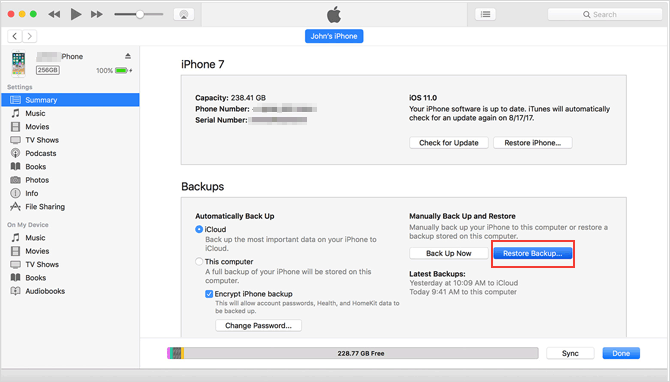
Another way to copy the backup from iCloud to a computer is via the iCloud Control Panel. With support to Windows PC, you can easily download photos, calendars, videos, files, emails, and other data from iCloud to your Windows PC.
How to access my iCloud backup data?
1. Install and run iCloud for Windows on your computer.
2. Login with your Apple ID and password.
3. Choose certain files to access on the control panel below. Once done, tap the Apply button.
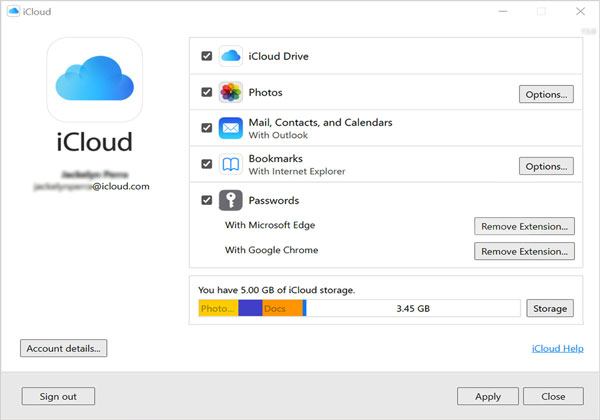
Cons:
You can only download limited files to your computer. What's worse, you cannot preview backup files before downloading.
You can also download backup data from iCloud online. The following instructions work on both Windows PC and Mac.
How to get the backup data from iCloud online?
1. Visit iCloud.com from a computer browser and sign in with the same Apple ID and password you use to back up files.
2. Select one data type from the menu, like Photos. Then preview and check the photos you want to keep offline.
3. Tap the Download icon at the upper-right corner to save them to your computer.

You might need: Click this full tutorial to see how to easily recover deleted WeChat messages on an iPhone.
Coolmuster iCloud Backup Recovery is the optimal choice if you prefer to access, view, and restore from iCloud backup without reset selectively. It supports various data loss scenarios and different data types in your iCloud backup file.
The highlights of iPhone Data Recovery:
* Safely restore different kinds of data from iCloud backup, including photos, contacts, reminders, notes, note attachments, etc.
* Apply to multiple scenarios: accidental deletion, system crash, jailbreak failure, water damage, screen smash, device stuck at Apple logo, etc.
* Allow you to preview all backup files and select the wanted data to restore.
* Highest success recovery rate and speed.
* No need to connect your iPhone to the computer.
How do I download my iPhone backup from iCloud selectively?
01Install and run the software on your computer and log in with your iCloud account. Then it will send you a code for verification if you enable the two-factor authentication feature.
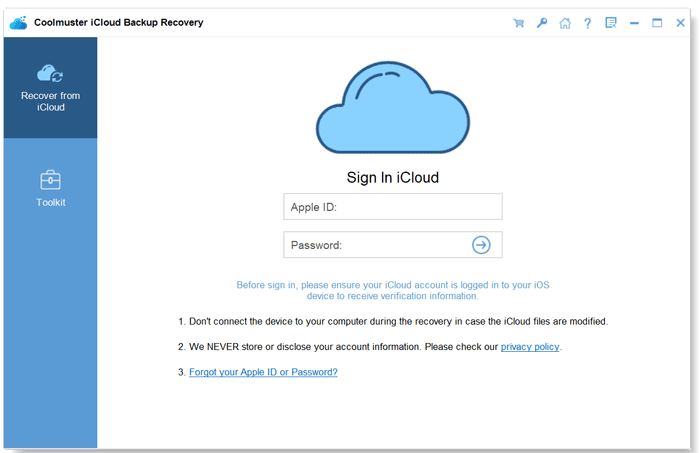
02Select the file types you want, and tap Next. Then you can preview your iCloud backup files.
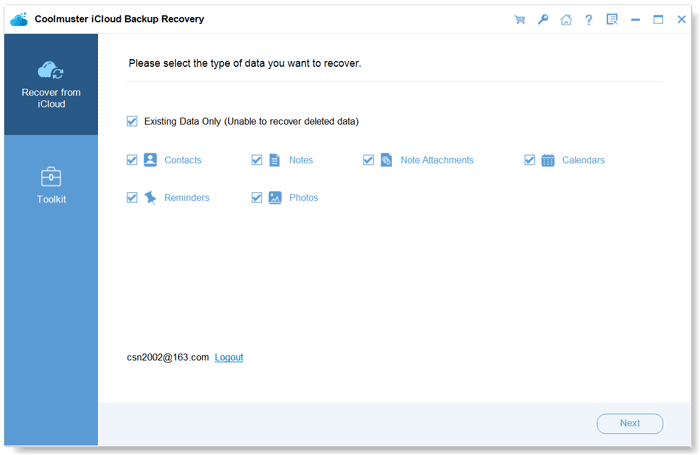
03Afterward, tick off the files you want to restore and tap the Recover to Computer button below to download backup data from iCloud to your computer.
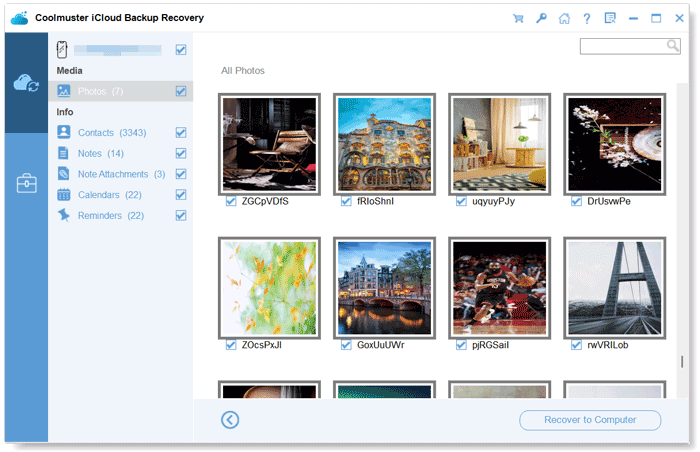
Further reading:
How to Restore WhatsApp History from iCloud to Android?
Transfer iCloud Messages to Android with 2 Hassle-free Methods
What if you fail to restore from iCloud backup? Below are the common problems you may encounter and effective solutions to fix the restore from iCloud backup not working issue.
Case 1: When you receive the error message "There was a problem loading your iCloud backups. Try again, set up a new iPhone or restore from iTunes backup."
This generally indicates that there was something wrong with the iCloud servers. To get rid of this, you can open the website http://www.apple.com/support/systemstatus/ and check the iCloud system status. If the status is green, the servers run well, which could be your device's fault. Otherwise, wait a few hours and try again.
Case 2: Fail to restore photos and videos
It happens if the backup file does not include the camera roll. You can check whether you have enabled the Camera Roll option in iCloud via these steps:

Do you know how to download iCloud backup now? We hope our tutorial will successfully help you copy the backup from iCloud to the computer or iDevice. Suppose you wish to view iCloud backup files before downloading them. In that case, I highly recommend you select Coolmuster iCloud Backup Recovery.
It allows you to preview and select whichever you want to restore in the iCloud backup. What's more, it supports downloading sorts of data from the iCloud backup file to your computer. Surely, you will satisfy with it.
Related Articles:
How to Restore from iCloud Backup without Reset? (5 Effective Methods)
4 Methods on How to Download Photos from iCloud to iPhone
How to Recover Voice Memos from iCloud Smoothly? | 2 Advanced Solutions
How to Transfer Contacts from iCloud to Android? - Incredibly Easy
How to Access iCloud Photos on Android? (Easy & Fast)
How to View Text Messages on iCloud from Your iPhone and Computer? (Complete Guide)





