For iPhone users, it may be a little troublesome to freely manage certain iPhone data, like backing up important apps and app data, customizing your app icons or decorating your iPhones with specialized wallpapers ,though iCloud or iTunes serves as backup tools.
So why not get a handy iPhone file browser? In that way, you will find it is just a piece of cake to manage iPhone data at ease. This passage tells you two professional desktop file managers for your iPhone, as well as two useful iPhone file browsers for your inference. Now, you can read through the passage and get one file browser for your iPhone as needed and wanted.
1. Desktop File Browsers for iPhone
1. Coolmuster iOS to Computer Transfer
The first one coming to my strongest recommendation is this Coolmuster iOS Assistant. With this software, you are free to transfer any files from iPhone to computer as a backup, including contacts, messages, photos, videos, apps and many more. All files saved on your iPhone can all be supported and managed at ease. More importantly, all generations of iPhone, iPad and iPod devices. Aside from backing up iPhone to computer, you can also use this software to import files from computer to your device within simple clicks.
(Note: If the above programs fail to meet your exact needs, you can also get this Windows version and Mac version of iOS assistant for free.)
Unlike other professional programs with complex user interface, this software enables you to use this desktop file browser for iPhone within 1-2-3 steps.
1. Open the installed software on the computer and then link iPhone to the computer via the USB cord.
2. Now, the software will detect your device and scan for all files to display them on the main interface.
3. Then, enter the right file folder to preview more detailed file information and tick out the files you want to backup to the computer, and then hit the Export option to transfer them from iPhone to computer as a backup.

You Might Also Want to Know:
* How to Easily Use iCloud Drive on iPhone/iPad
2. iFunBox (Free)
This is another easy-to-use desktop file manager for iPhone, which enables you to customize your iPhone apps by changing the app icons, backup third-party apps without using iTunes, transfer app and app data to another new iDevice. Below are some more detailed features of this software:
- Freely transfer files from or to your iPhone/iPad/iPod.
- Batch install or uninstall apps, or back them up in one click.
- Use your iPhone as a flash drive, so as to store files for later on its hard risk.
- Preview images, change their resolutions and set them as wallpapers on your device.
- Copy other files like music and videos from your iPhone/iPad/iPod to your computer.

But there are some gripes within this program. Sometimes, it fails to drag and drop a file directly from your device to the computer. Also, annoying ads keep popping up, that's really disturbing.
Also Read: Alternative to iExplorer for iPhone/iPad
1. File Manager
#Features:
This is a Free file manager and virtual USB driver for iPhone/iPad. With it, users can have easy access to previewing images, audio, videos, PDF documents, Word documents, Excel documents, ZIP/RAR files and so on. With it, you can set passcode to protect your important files, transfer files from your computer via Wifi, and search the exact files by using the inbuilt search feature. To know more, why not just get the FREE app and try it out by yourself?
#Price: FREE
#Compatibility: Requires iOS 7.0 or later. Compatible with iPhone, iPad, and iPod touch.
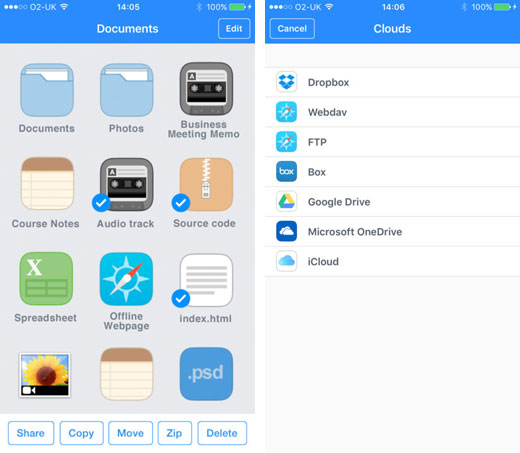
#Features:
This FREE app is another professional iPhone data manager, which allows you to transfer files freely between computer (PC/Mac) and your device, including videos, photos or entire folders. You can save files from other apps and organize files as wanted on your device. Also, it enables you to easily upload photos and videos from device to your PC and Mac computer. In using this app, there are some important things you need to know: first, only videos saved on the Photos app can be supported; second, the pages are saved internally as images when saving web pages as PDF.
#Price: FREE
#Compatibility: Requires iOS 9.0 or later. Compatible with iPhone, iPad, and iPod touch.
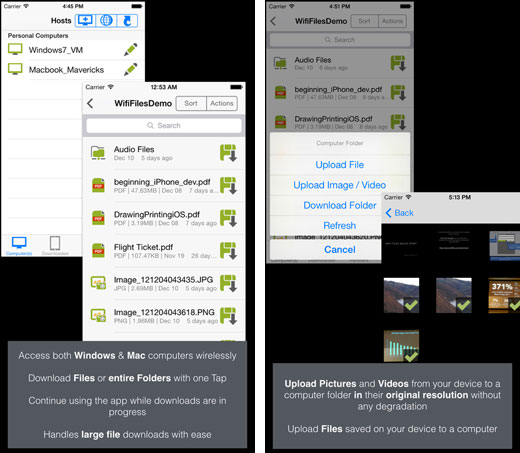
As you can see now, four different iPhone data managers are introduced. And you can then choose the right one as needed and wanted! If you have other reliable methods, don’t forget to share them with us in the comment section below.
Related Articles: