Since the year of 2017 is the 10th anniversary of iPhone, Apple has been committed to innovation on the new released iDevice for celebration, including the iPhone 8 and iPhone 8 Plus, especially the iPhone X. And this much-anticipated iPhone X is definitely not disappointing for the public since it is equipped with amazing new features to meet Apple users' need. So let's get some surprise from iPhone X together! (Check everything you want to know about new iPhone 2018 here.)
Part 2. Specifications of iPhone X
Part 3. Release Date & Price of iPhone X
Part 4. What to Do before Buying A New iPhone X

1. Wireless Charging
Wireless charging could be one of the most important innovative design on iPhone X. iPhone X is equipped with an inbuilt solar charging plate, which is capable to charge the battery of the device directly and wirelessly. This is the first device that realizes wireless charging, and it is a good solution to resolve the problem of fast power consumption on iOS device, which offers a great reference to prolong battery life for the later device.

2. Face ID
iPhone X offers a new facial recognition function named Face ID to unlock the phone. iPhone X is able to read the user's face through TrueDepth camera with built-in infrared lasers to automatically discern if this face is allowed to unlock and use this device according to the permission settings you have set before.

3. OLED All-screen
iPhone X has an all‑new 5.8‑inch Super Retina screen and also the first OLED screen, which rises the standards of iPhone with accurate, stunning colors, true blacks, high brightness, and a 1,000,000 to 1 contrast ratio. iPhone X has no Touch ID any more and you can use the facial recognition function - Face ID to unlock your iPhone.

4. Animoji Enabled by TrueDepth Camera
Working with the A11 Bionic chip, the TrueDepth Camera is capable to anylyze more than 50 different muscle movements to mirror your expressions in 12 defferent Animoji in the form of animation like panda, pig, cat and etc.

What's more interesting is that you can save your Animoji and then share the Animoji with your voice and video within messages with your friends!

5. A New Telephoto Camera with Dual OIS
iPhone X has a new telephoto camera with OIS with a larger and faster 12MP sensor and a new color filter, deeper pixels. And iPhone X is equipped with optical image stabilization on both rear cameras to get a better piture or video even in low light.

6. Change Shooting Direction in Panoramas with TrueDepth Camera
It should be one of the most important new design that the TrueDepth Camera of iPhone X allows users to change the shooting direction in panoramas, not only from left to right to take a picture with full view any more. The wide-angle and telephoto cameras on iPhone X enable optical zoom, and digital zoom of up to 10x for photos and 6x for videos. Just with a single tap on the arrow in panoramas mode of iPhone X camera, you can switch the direction of shooting from now on!

7. Search for Specific Words while Browsing
This words searching function will absolutely an efficient skill to search for a specific word that you need when visiting a website. When you open a page on Safari and need to learn more information of specific words in this page, you don't need to open another tab while searching for the words you need. Just select the words you need on this page to bring out a URL bar at the bottom, then you don't need to tap "Go" to open another tab, simply scroll down to check the options related to the selected words.
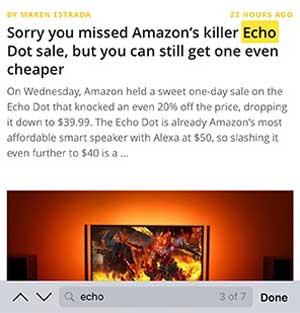
8. Pressure Sensitive Display
The OLED display of iPhone X is designed to be the pressure sensitive in fact. This will offer a brighter and wider viewing angle for users, what's more, it will make the touch function more sensitive on iPhone screen.

9. Lock the Camera Lens (Zoom)
This new feature should be a great benefit for users who like to take videos with smart phone. Usually, the dynamic zoom might compromise with the overall quality of the video when recording a video. However, iPhone X allows you to lock the zoom feature and set a desired zoom during taking a video. Simply go to Settings > Photos & Camera > Record Video on your iPhone X where you can turn on the "Lock Camera Lens" feature and select the specific zoom, like 1080p HD at 30 fps and 4k at 30 fps and etc.
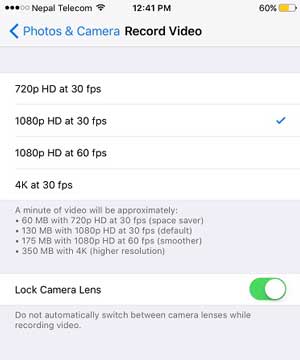
10. Teach Siri the Correct Pronunciation
When asking Siri something with iPhone, sometimes Siri might offer the wrong pronunciation of some words, especially the names. So you can teach Siri the right pronunciation by saying "That’s not how you pronounce
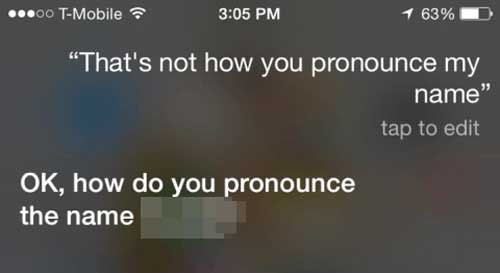
Below is the specifications comparison of iPhone 7 and iPhone X so that you can clearly know what's new of iPhone X's specifications.
|
Specifications
|
iPhone 7 |
iPhone X
|
||
|---|---|---|---|---|
|
Features
|
Touch ID fingerprint sensor, 4G Technology, New Home button
|
Wireless Charging (works with Qi chargers), Face ID, 3D Touch, 5G Technology, Finger Print Scanner, Retina Eye Scanner
|
||
|
Capacity
|
32/128/256GB
|
64/256GB
|
||
|
Display
|
4.7" Retina HD display, 1334 x 750 Screen Resolution
|
Super Retina HD display, 5.8-inch (diagonal) all-screen OLED Multi‑Touch display, HDR display, 2436 x1125 pixel resolution at 458 ppi |
||
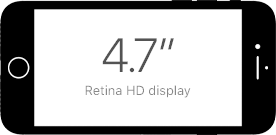 |
 |
|||
|
Camera – Rear
|
12MP
|
12 MP
|
||
|
Camera – Front
|
7MP
|
7 MP
|
||
|
Camera Features
|
All-new 12MP camera |
12 MP wide-angle and telephoto cameras |
||
| Video Recording |
4K video recording at 24 fps, 30 fps, or 60 fps |
|||
|
Camera Features
|
All-new 12MP camera |
12 MP wide-angle and telephoto cameras |
||
|
Processor/Chip
|
|
A10 Fusion chip with 64-bit architecture
|
 |
A11 Bionic chip with 64-bit architecture
|
|
Operating System
|
iOS 10
|
iOS 11.0
|
||
|
Colors
|
Gold, Rose Gold, Silver, Black, Jet Black
|
Silver, Space Gray
|
||
|
Battery
|
1960mAh
|
3000 Mah
|
||
|
Splash, Water & Dust Resistant
|
Rated IP67 under IEC standard 60529
|
Rated IP67 under IEC standard 60529
|
||
According to Apple's financial report, all iPhone model's launch date and price are offered as below:
| iPhone | Release Date | Price |
|---|---|---|
|
iPhone 1
|
June 29, 2007
|
$599 - $399
|
|
iPhone 3G
|
June 11, 2008
|
$399 - $499
|
|
iPhone 3GS
|
June 19, 2009
|
$199 - $299
|
|
iPhone 4
|
June 24, 2010
|
$199 - $299
|
|
iPhone 4s
|
October 4, 2011
|
$299 - $399
|
|
iPhone 5c
|
September 20, 2013
|
$99 - $199
|
|
iPhone 5s
|
September 20, 2013
|
$199 - $399
|
|
iPhone 6 & 6 Plus
|
September 9, 2014
|
$199 - $499
|
|
iPhone 6s & 6s Plus
|
September 25, 2015
|
$549 - $749
|
|
iPhone SE
|
March 31, 2016
|
$399 - $499
|
|
iPhone 7 & 7 Plus
|
September 7, 2016
|
$649 - $969
|
|
iPhone X
|
Noverber 13, 2017
|
$999
|
|
iPhone 8
|
September 22, 2017
|
$699
|
|
iPhone 8 Plus
|
September 22, 2017
|
$799
|
|
iPhone Xs
|
September 12, 2018
|
$999
|
|
iPhone Xs Max
|
September 12, 2018
|
$1,099
|
|
iPhone XR
|
September 12, 2018
|
$749
|
Step 1. For some important files on your old iPhone:
Recover deleted or lost data from old iPhone before backup >>
Step 2. For data transferring between your old iPhone and new iPhone X:
Step 3. For dealing with your old iPhone before selling or recycling:
Permanently erase your private data from iOS device >>
Step 4. For fixing various issues on iOS device:
Fix iPhone stuck on Apple logo >>
Repair iPhone blue screen of death >>
Related Articles: