
10 Best iPod Transfer Software to Transfer Files from iPod to PC with Ease

Popular in the early 2000s, iPod (touch) is still a wise choice for many music buffs to enjoy music wherever they go. But like any other smart device, it may quickly get fully occupied with a large number of music files. If you are looking for free software to transfer files from the iPod to the PC, of course, you will think of iTunes. As iTunes only transfers the purchased songs to the computer, an easy and quick iPod transfer software is a better alternative to get all the music files transferred.
This post gives you the ten best programs to transfer music from iPod to a computer, including paid and free solutions. To know more characteristics about each app, you can move to the following parts.

Top 1. Coolmuster iOS Assistant
Top 2. PodTrans
Top 3. iTunes
Top 4. Syncios iPod Transfer
Top 5. iRip
Top 6. CopyTrans Manager
Top 7. MediaMonkey
Top 8. TouchCopy
Top 9. Senuti
Top 10. Dr.fone – Phone Manager
Coolmuster iOS Assistant is the best iPod transfer software to transfer music, photos, contacts, and other files from your iPod to a computer in one click. Apart from this, it also edits the contact details, imports iBooks from PC to your iPod, backs up, and restores the overall iOS data on your PC or Mac directly.

Key features:
* Transfer both purchased and non-purchased music from iPod to PC in one-click.
* Manage your iPod content on the computer directly.
* Back up and restore all iPod files on a PC or Mac.
* Support various music formats: MP3, M4A, AAC, AIF, WAV, etc.
* Export the music files with detailed information, like genre, artist, duration, album, etc.
Pros:
* One-click operation, highly secure, and simple interface.
* Fast transfer speed.
* Widely compatible with almost all iPod generations and music formats.
* Support all songs, both purchased and non-purchased.
* 7 * 24 hours online service.
* Allow you to preview and choose the files you want.
Cons:
* Not work for transferring iPod files to a mobile phone or tablet.
Developer:
* Coolmuster Studio.
Supported devices:
* iPod touch 8/7/6/5/4/3/2, etc., iOS 16 supported.
* Windows 11/10/8/7.
* macOS X 10.9 or later.
Further reading:
How to Transfer Music from iPod to Computer Windows 11/10 without Losing Data?
How to Transfer Music from Computer to iPod [Fast & Easy]
PodTrans is a specially designed iPod data transfer software for you to sync music between your iPod and the computer. This program is relatively easy to use, and users of different ages can handle it without a hassle.
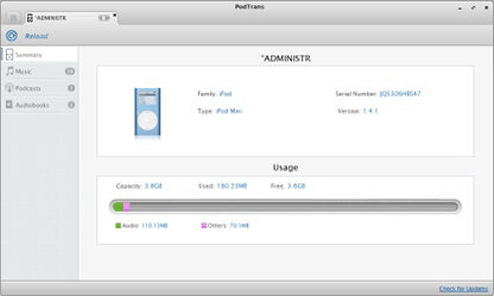
Key features:
* Drag and drop the music files between your iPods or a computer.
* Quick entry of the music and other media files.
Pros:
* Easy and free to use.
* Intuitive interface.
* Good hand to do primary music transfer to your Mac or PC.
Cons:
* No metadata features.
* You must have iTunes installed on your computer.
* No other features except for media syncing.
* Not updated for a long time.
Developer:
* iMobile.
Supported devices:
* iOS 9.1 and iTunes 12.3.1 and earlier versions.
Download URL: Click here.
Read more: 5 Quick Ways to Recover Deleted Text Messages on iPhone without Computer
As a free software to transfer files from iPod to PC, iTunes enables you to access the whole music library on iPod, iPhone, iPad, Windows PC, and Mac. The best-received iPod music transfer software as it is, it does not support macOS Catalina and above since Apple has separated it with three apps.
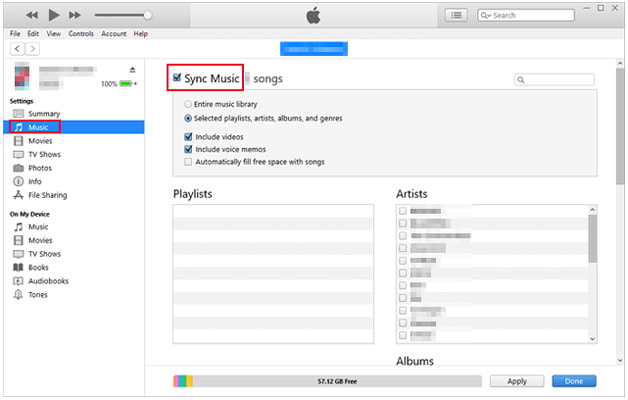
Key features:
* Clean and straightforward user interface.
* Display the music details on the interface, such as album cover, lyrics, artists, etc.
* Rip songs from CDs and add them into the music library automatically.
Pros:
* Free, reliable, and easy to manage your iPod data.
* Show the music cover, lyrics, artists, and other detailed information on the interface.
Cons:
* Cannot delete unwanted music from your iPod.
* Only sync the purchased music files from the iTunes Store.
* Slow to transfer, and errors may occur now and then.
Developer:
* Apple Inc.
Supported devices:
* macOS 9 to macOS X 10.14.
* Windows 10/8.1/8/7/Vista/XP/2000.
* iPod classic 6/5/4/3/2/1, iPod touch 6/5//4/3/2/1, etc.
Download URL: Click here.
Learn more: How to Transfer Photos from iPhone to PC Windows 7 in 9 Ways?
Syncios iPod Transfer is another recommended iPod data transfer software. You can manage the iPod playlists and copy music between your iPod and the computer like a pro. Besides, it supports multiple iPod models and recognizes your iPod as a flash drive.
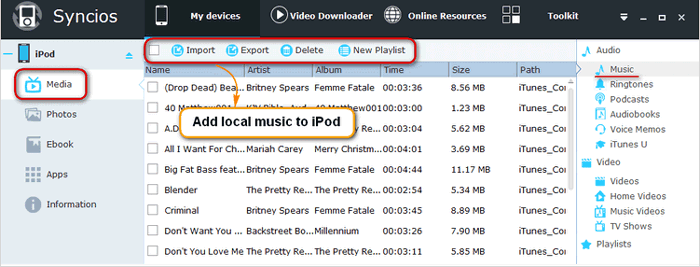
Key features:
* Freely copy music, videos, photos, iBooks, and other files from your iPod to a PC.
* Manage and transfer files between your iPod and the PC.
* Enable you to use the iPod as an external USB storage.
* Support standard music formats, like MP3, M4A, WAV, AIFF, M4R, and M4B.
Pros:
* Work with all iPods.
* Manage iPod files with only a few clicks.
Cons:
* You will get the compressed photos or music after transfer.
Developer:
* Syncios.
Supported devices:
* The following iPod models with iOS 8 and below versions: iPod touch 5/4/3, iPod shuffle 4/3/2/1, iPod nano 7/6/5/4/3/2/1, etc.
Download URL: Click here.
To find the best software to transfer music from iPod to a computer, you can also consider iRip. With this app, you can handily transfer music and other media files from your iPod to a computer. Also, there is an anecdote about this app. It's said that the founder of iRip once emailed Steve Jobs arguing about Apple's Law to rename its product. Later he received a reply from Steve Jobs "Change the name, and it's not a big deal."
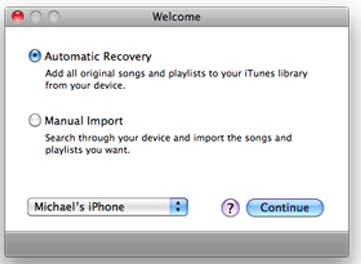
Let's see more details of the iPod transfer software.
Key features:
* Migrate music, photos, iBooks, and TV shows from your iPod to the computer.
* View the song name, artist, album, genre, rating, and time on the app.
Pros:
* One of the most well-packed app package in the market.
* Transfer all media files and iBooks to the computer quickly.
Cons:
* It does not transfer the song ratings.
* Not free.
Developer:
* The little app factory.
Supported devices:
* Various iPod models.
Download URL: Click here.
This iPod data transfer software only has the Windows version. Unlike other apps introduced above, it lets you easily drag and drop the music files and other data from your computer to your iPod without iTunes. It also focuses more on the iCloud music library and photo management syncing for your iPod touch, shuffle, nano, and other series.
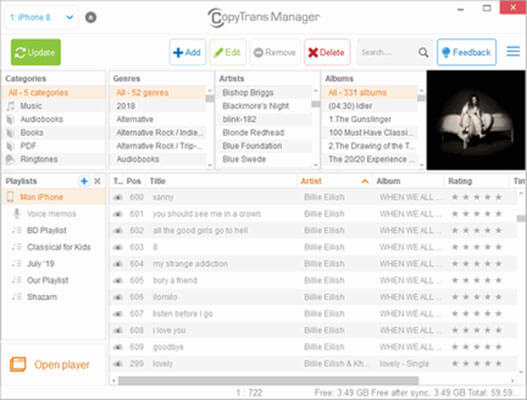
Key features:
* Sync and manage iPod music on your computer.
* Play the iPod music on your Windows PC.
Pros:
* Work with multiple devices.
* Easy and simple interface.
* Provide constant updates to work with the latest iPod.
Cons:
* Support limited music file types and syncing feature.
* Single-way transfer, and not support to transfer music from your iPod to a computer.
* Cannot save the iPod music to the iTunes library.
Developer:
* WindSolution
Supported devices:
* All iPod models and Windows 10/8.1/7.
Download URL: Click Here.
MediaMonkey also serves as the iPod music transfer software for you. It can sync music with iPod nano/classic/touch and other iOS devices. Nevertheless, the music syncing feature is quite limited. If you only search for an easy operation, this one is a friendly app.
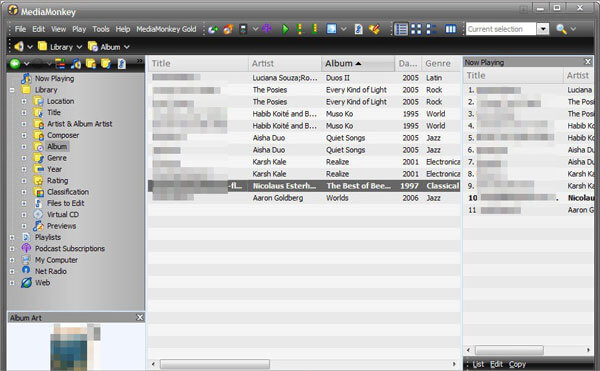
Key features:
* Offer basic features to sync music from your iPod to a computer.
* Transfer and manage other iPod files.
Pros:
* Easy operation.
* Support FLAC, MP3, APE, AAC, and more music formats.
Cons:
* Windows only.
* Include too many necessary code packages for you.
* Paid.
Developer:
* Ventis Media Inc.
Supported devices:
* Many types of iPods.
Download URL: Click here.
TouchCopy transfers almost everything from your iPod to a computer, including music, videos, contacts, text messages, ringtones, Podcasts, etc. It also lists the music details on the interface for you to view and choose for music transfer.
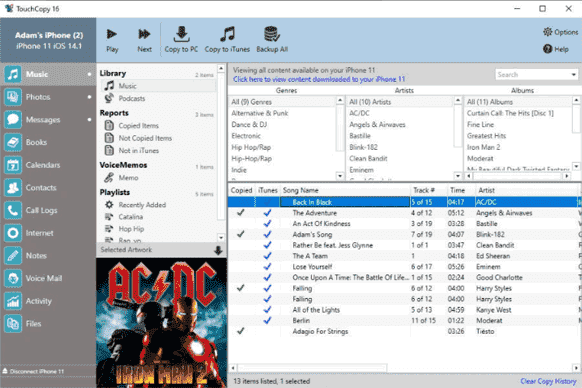
Key features:
* Transfer music, photos, voice mails, address book, iBooks, messages, and other files from your iPod to the PC or iTunes.
* Read the song details on the interface before copying them.
Pros:
* Plentiful iPod music transfer feature.
* Fix iPod syncing issues without running iTunes.
Cons:
* According to our tests, it may crash in specific scenarios.
* Complex interface.
* Slow transfer speed.
Developer:
* Wide Angle Software
Supported devices:
* macOS X 10.9 and later versions.
* All iPods running iOS 14 and earlier versions.
Download URL: Click here.
Senuti is iTunes backward spelled iPod transfer software that works on Mac. Originating in 2007, it has a stable and constant update on the latest macOS. Besides, it allows you to transfer and manage the music, movies, and other media files from your iPod to a computer.
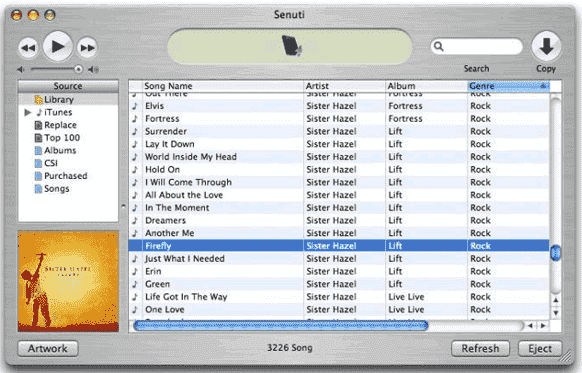
Key features:
* Manage and transfer the iPod media files on/to your computer, including music, videos, and Podcasts.
* Manage the iTunes library files.
Pro:
* Intuitive design.
* Drag and drop the music files into the iPod software.
Cons:
* Not support to import computer songs to your iPod.
* Limited music syncing features for iPod.
* Have crashes and bugs in some scenarios.
* Not updated for years.
Developer:
* Softonic.
Supported devices:
* Only some iPod models.
Download URL: Click here.
At last, Dr.fone Phone Manager is also a worthwhile iPod utility software to consider. This comprehensive option offers you numerous useful features to manage your iPod data and transfer music to your computer or iTunes directly.
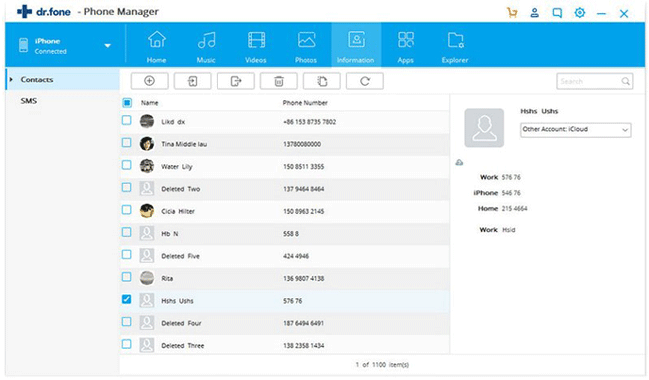
Key features:
* Transfer music, photos, contacts, apps, etc., from your iPod to a smartphone or your computer.
* Manage the iPod music and other data on your computer.
* Back up and restore the iPod music and any other file on the PC.
* Sync media files between iTunes and your iPod.
Pros:
* Multi-functional app.
* Clear interface.
Cons:
* Expensive to use.
* Specific toolkit does not fulfill as promised.
* No effective refund in some cases.
* License restricts the device amounts.
Developer:
* Wondershare Technology Co., LTD.
Supported devices:
* iOS 14 and former versions.
* Windows 10/8.1/8/7/Vista/XP.
* macOS X 10.8 to X 10.15.
Download URL: Click here.
That's all for the top 10 iPod transfer software. Do you have any app in your mind now? As far as I can see, you can choose Coolmuster iOS Assistant to freely transfer the wanted music from your iPod to the PC. You can also one-click manage, back up, and restore your iPod on a computer with the all-in-one program.
If you need technical support when using, please leave a comment below or send us an email at support@coolmuster.com.
Related Articles:
Top 9 iPhone iPad iPod Transfer Software
How to Transfer Music from iPod to iPod [Must Read]
How to Transfer Music from iPod to Computer without iTunes [Easy Method]
How to Transfer Apps from Old iPod nano/Shuffle to New iPod touch?





