The iPhone is convenient for taking photos and delivers excellent image quality, which is why many users store a large number of photos on their devices. However, as the number of photos increases, organizing them becomes troublesome and may even take up a significant amount of storage space (iPhone storage full?). To efficiently manage, categorize, and even encrypt photos, a practical photo management app is essential. This article will recommend six popular photo manager apps for iPhone to help you easily organize, back up, and protect the images on your phone.
Coolmuster iOS Assistant is a professional data management software designed specifically for iOS users, running on both Windows and macOS computers. It is also an excellent iPhone photo manager app. It not only allows you to easily export iPhone photos to your computer but also enables you to manage iPhone photos effortlessly on your computer.
Key features:
Here is how to manage iPhone photos on the computer using iOS Assistant:
01Click the download button below to download and launch this tool on your computer.
02Next, connect your iPhone to the computer and trust the device. Once the connection is successful, the main interface of the software will appear.

03Click "Photos" on the left panel to view all your iPhone photos. From there, you can organize your iPhone photos on your computer.
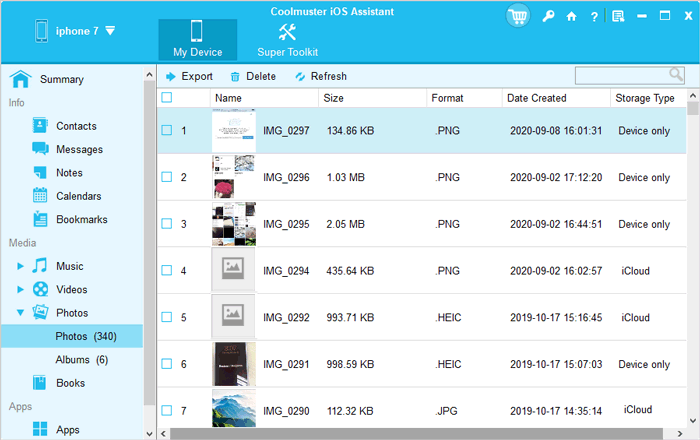
Pros:
* Clean and intuitive interface.
* Selective export to save phone space.
* Stable data transfer with complete backup.
* Compatible with all major iOS versions.
Cons:
* No mobile app available, only supports computer operations.
Price:
The second iPhone photo management app I want to introduce to you is Google Photos. It is a cloud photo service launched by Google, with hundreds of millions of users worldwide, thanks to its powerful AI categorization and smart search features. It automatically syncs and uploads iPhone photos to the cloud, saving local storage space. With features like facial recognition and location tags, users can quickly find photos, making it ideal for those who love taking spontaneous photos but don't want to spend time organizing their photo library.

Key features:
Pros:
* Can be integrated with many different devices and operating systems.
* 15GB of free storage space.
* User-friendly interface.
* No ads.
Cons:
* Limited free storage; additional storage requires a subscription.
* Privacy concerns regarding data collection and usage.
Prices:
15GB of free storage, with options to purchase more:
The third app to manage photos on iPhone is Slidebox. It is a photo organizing app that focuses on "gesture management", offering an intuitive sliding experience. Users can quickly organize photos by swiping left to delete and right to save. It doesn't duplicate photos but directly syncs with the system's album, making the organization process smooth and natural.
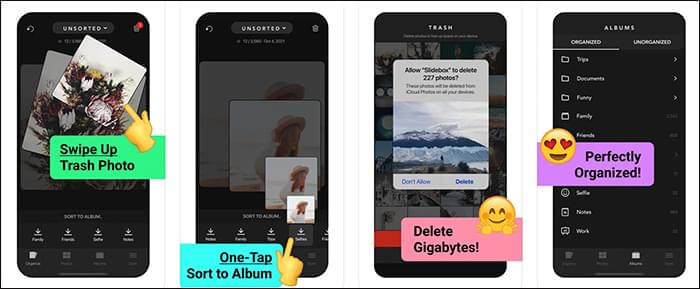
Key features:
Pros:
* Effortless & intuitive to use.
* Doesn't take up extra space, directly organizes the system album.
* Minimalist interface, clean and distraction-free experience.
Cons:
* Limited editing features.
* No cloud storage integration other than iCloud.
Prices:
Free to download with in-app subscription options:
Flickr was originally a social platform focused on photography but has gradually evolved into a high-quality photo management and backup tool. Users can upload high-resolution photos to the cloud and manage them in detail using tags, albums, permissions, and more. Its powerful display and sharing features have also attracted many photography enthusiasts and professional users.

Key features:
Pros:
* A large, dedicated community of photographers.
* Comprehensive tools for organizing and sharing photos.
* Free account with ample storage limits.
Cons:
* Lack of many genuine management features.
* Free accounts offer fewer features than Pro accounts.
* Doesn't assist with organizing photos stored locally.
* Some users have reported glitches and a need for more app updates.
Prices:
Flickr provides a free account with limitations, along with a Pro subscription:
Another iPhone photo manager app is MyPics. MyPics organizes your photos and videos into albums (folders) and lets you easily hide and save data you don't want others to access with just a few simple steps. Your sensitive information is secured with a passcode, ensuring your privacy is well protected.

Key features:
Pros:
* Loaded with features to manage your photos in various ways (organization, privacy, photo and video editing, etc.).
* Attractive, customizable interface.
* Helpful timeline visualizations (view photos on a calendar or map).
* Multiple import/export options.
Cons:
* Photos and videos must be imported into the app from the camera roll.
* Editing tools are limited compared to dedicated photo editing apps.
* Full access to features requires in-app purchases.
Prices:
The last photo organizer app for iPhone is Keepsafe. It is a photo vault app focused on privacy protection, perfect for storing private photos and videos. It uses strong encryption and supports password, Face ID, and biometric authentication to access albums. Additionally, it can hide the app icon itself to prevent others from discovering it. The built-in secure browser and cloud backup features provide comprehensive privacy and security protection for users. (How to recover deleted photos on Keepsafe?)
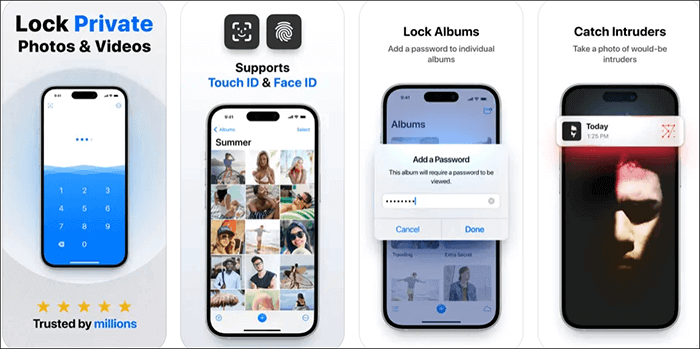
Key features:
Pros:
* Robust privacy features to safeguard photos and videos.
* Intuitive interface with easy navigation.
* Various options for photo backup and sharing.
Cons:
* Large files may take a while to upload and back up.
* Some users have reported glitches and slow performance.
* User feedback indicates possible issues with cloud syncing and data recovery.
* The free version includes ads.
Prices:
Available for free download with subscription options:
Additional in-app purchases are available at varying prices.
Whether you want to export photos to back them up on your computer, automatically organize your photo library by scene, or encrypt and protect private photos, these apps cater to various needs. If you place a higher value on comprehensive photo data management and secure backup, Coolmuster iOS Assistant is highly recommended due to its stability and professionalism. It not only efficiently exports photos but also serves as a complete iOS data management tool, helping you save time and effort in organizing all your data.
Related Articles:
[Comprehensive Review] Top 10 iPhone Photo Recovery Apps in 2025
[2025 List] 11 Best Apps to Transfer Photos from iPhone to PC
Top 9 iOS File Managers for iPhone & iPad in 2025 [iOS 18 Supported]
Top 10 Best iPhone Manager Software - Manage Your iPhone Data on PC or Mac





