Sometimes, you may want to freely share files between your iPhone and iPad, so you can enjoy these memorable photos whenever you want, you may need to transfer photos between your iOS devices and computer, so as to save them as a backup or store them on your iOS devices for any possible reasons. To successfully transfer photos from or to your iPad, iPhone or iPod, a professional photos transfer app/assistant is all you need. Today, this passage will tell you several FREE yet useful photo transfer apps for iPhone, iPad and iPod users.
Compatibility: Requires iOS 3.2 or later. Compatible with iPhone, iPad, and iPod touch.
Size: 20.6 MB
Main Features: This free Fotolr Photo Album allows you to transfer photos among different devices. You can freely share photos among your iOS devices or between iOS devices and computer (Windows/Mac). Its Photo Album Function allows you to sort through your photos by establishing different albums and putting different photos in the different albums. More importantly, your photos will be shown in the day photos were taken in the calendar. So you can clearly know when and where you had a good time.

Compatibility: Requires iOS 5.1.1 or later. Compatible with iPhone, iPad, and iPod touch.
Size: 4.7 MB
Main Features: With this Simple Transfer application, you can easily transfer photos from or to your iOS devices wirelessly, without the help of USB cable, iTunes or extra software on your computer. With this application, photos can be transferred with full resolution. Most importantly, this can be an ideal place to backup your precious photos. This application provides a completely private website to be accessed by only computers that are directly connected to your local WiFi network. Your photos and videos cannot be accessed from the Internet.
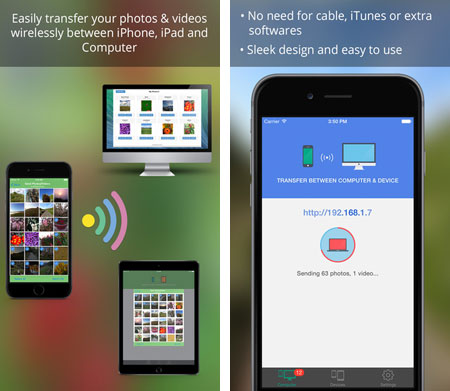
Click Here to Download Simple Transfer >>>
Read More:
5 Ways to Sync Notes from iPhone to Mac in 2023
How to Sync Contacts from Mac to iPhone with 4 Simple Ways
How to Transfer Music from iPhone to Mac? (Top 4 Ways)
Compatibility: Requires iOS 7.0 or later. Compatible with iPhone, iPad, and iPod touch.
Size: 65.5 MB
Main Features: Dropbox allows all iOS device users to safely back up any files such as photos, docs, videos, and other files. Also, you can make some settings to automatically back up any files as you wanted and needed. Moreover, this powerful application enables you to create and edit Microsoft Office files from your iPhone or iPad, share links to your largest files without using email attachments and access your files offline.
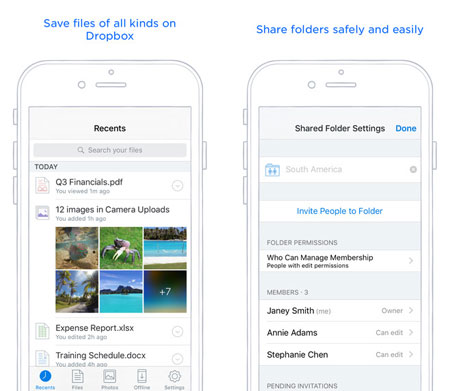
Click Here to Download Dropbox >>>
Compatibility: Requires iOS 6.0 or later. Compatible with iPhone, iPad, and iPod touch.
Size: 4.4 MB
Main Features: With the assistance of this application, you are able to easily access your photo libraries via Wi-Fi from any computer with a web browser! You are free to choose transferring your photos in full resolution or scale down before the transfer. In addition, this application can also be used to transfer download videos.
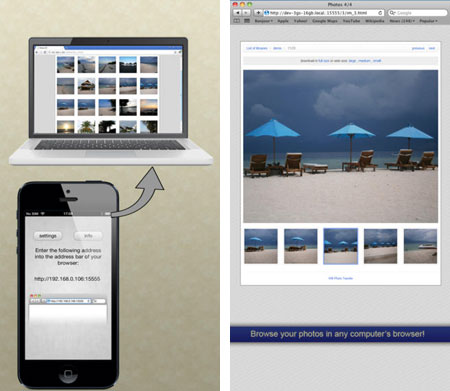
Click Here to Download WiFi Photo Transfer >>>
Compatibility: Requires iOS 6.0 or later. Compatible with iPhone, iPad, and iPod touch.
Size: 8.4 MB
Main Features: Image Transfer application offers you the easiest and fastest way to send and receive photos and videos from/to your iPad, iPhone, iPod over Wi-Fi. With this application, you are able to receive unlimited number of photos and videos and exchange photos with your friends and families effortlessly.
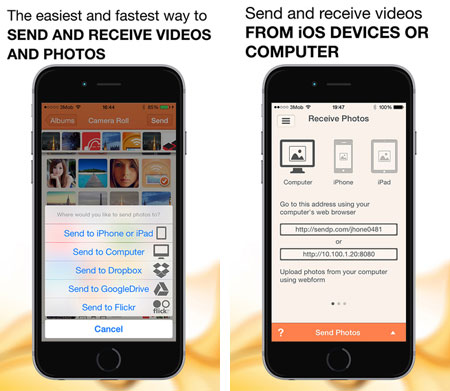
Click Here to Download Image Transfer >>>
Compatibility: Requires iOS 6.0 or later. Compatible with iPhone, iPad, and iPod touch.
Size: 12.8 MB
Main Features: This application empowers you to send photos and videos among iOS devices with a simple drag and drop. You can use browser to download shared photos and videos from iDevices. And this application is powerful enough to support multiple browsers including Safari, Mozilla Firefox, Chrome, Internet Explorer, Opera and etc. You are free to share your media files via Wi-Fi as you liked!
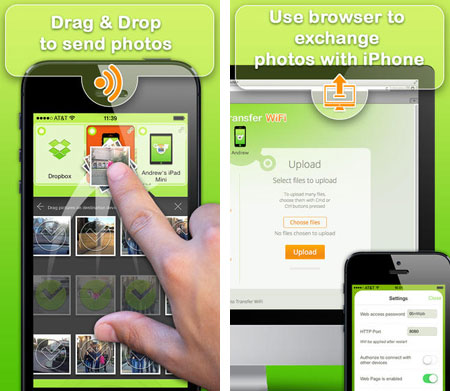
Click Here to Download Photo Transfer WiFi >>>
Compatibility: Requires iOS 6.0 or later. Compatible with iPhone, iPad, and iPod touch.
Size: 3.4 MB
Main Features: This application allows you to hide private photos, videos and document files in securely hidden database. So you can protect your private files from being leaked. It can support almost all document formats. The Auto Lock function within this application is able to lock itself even if you leave it unattended.
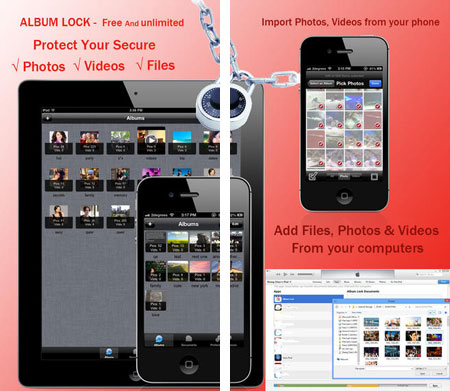
Click Here to Download Album Lock >>>
Write in the End:
All the photo transfer apps mentioned are free for all iPhone, iPad and iPod users. So now you can choose any photo transfer app as you wanted and needed. Once you have downloaded this application or you have transferred a large amount of files to your computer, you can rely on this Coolmuster iOS Assistant software to manage photos and other files in order.
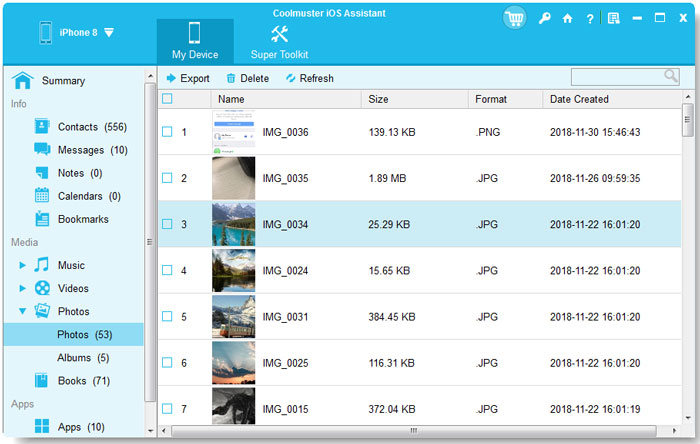
Below is the free trial version of this software:
Related Articles:
How to Transfer Photos from Mac to iPad
How to Sync iPhone Playlists to Mac without iTunes
Text Messaging Apps for iPhone You Can't Miss!
How to Transfer Photos from iPhone to Mac (9 Proven Ways)





