The Facebook Calendar, known as the Facebook Events, provides a similar way to iPhone Calendar to remind you of social events or business meetings. But if you have some important events noted on Facebook Calendar, like the birthday partys and business appointments, and you don't sign in your Facebook everyday, you can sync the Facebook Calendar data to your iPhone Calendar (iCal).
Read Also:
How to Transfer Music from iPod to iPod [Must Read]
How to Transfer Photos from iPhone to Mac (9 Proven Ways)
Step 1. Launch the Facebook app on your iPhone and log in your Facebook account.
Step 2. Find "Settings" on the Home screen of your iOS device, then tap "Settings" > "Facebook" and follow the screen to sign in your Facebook account if you have not logged in.

Step 3. Under the "ALLOW THESE APPS TO USE YOUR ACCOUNT" page, switch on the "Calendars".
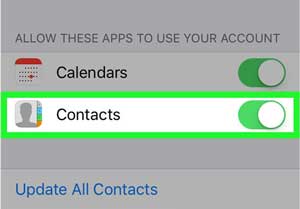
Step 4. Come back to your Home screen and launch the Calendar app, then tap the "Calendars" button at the bottom of screen.
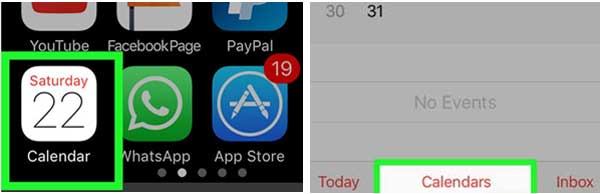
Step 5. Scroll down and tap "Facebook Events" (Facebook Calendar), then check the calendars you want to display on your iPhone Calendar, for example the "Birthday", "US Holidays" and etc. Thus you have successfully synced the Facebook calendar events with your iPhone calendar.
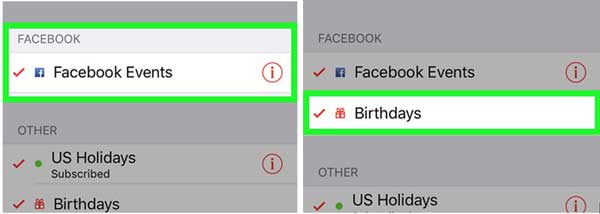
Now, have you learned how to sync Facebook calendar events with your iPhone calendar? Often the hardest part is getting started. Just follow the above steps to try it now, you will find that everything is very simple.
Related Articles:
How to Add Calendar to iPhone from Computer?
Easy Way to Restore Calendar from iCloud
How to Transfer Calendars from iPad/iPod to Computer?
How to Transfer Photos from iPhone to Flash Drive with or without Computer?
How to Transfer Files between Android and Flash Drive via OTG?
How to Transfer Photos from Android Phone to USB Flash Drive [3 Ways]





