"Hello, I recently purchased an old iPod from a local thrift store, and the iPod is fully functioning. It still has music installed. Is there a way to transfer the music from this iPod to my current PC, which already has iTunes? Correct me if I am wrong, but I won't need to buy software that will allow me to transfer the music. And if this is true, does anyone know the name of any good ones? Thanks! Bertmac."
Do you have old music that you no longer own in any other form on your dusty iPod and wonder how to transfer music from iPod to a new computer? If yes, grasp your old music player and follow our tutorial to copy iPod contents to a new computer.

Part 1. How to Copy Music from iPod to a New Computer via Coolmuster iOS Assistant
Part 2. How to Transfer iTunes Library to a New Computer Using iPod/External Hard Drive
Part 3. How to Put iPod on a New Computer with iTunes (PC) or Finder (Mac)
Part 4. How to Transfer Purchased Songs from iPod to a New Computer with iTunes
Looking for a fast and effective way to transfer desired music from iPod to a new computer? When transferring music from iPod to a new computer, many people may feel at sea. With the help of Coolmuster iOS Assistant, you can preview and export only the wanted iPod music to a Windows PC or Mac without running iTunes.
The highlights of Coolmuster iOS Assistant:
* Transfer music from iPod to Mac or PC without iTunes in one click.
* Preview all music files and export only the desired music.
* Save music files in readable formats, such as MP3, M4A, AAC, AIF, WAV, etc.
* Export photos, iBooks, videos, and other files to a computer more than music.
* Work with all iPod touch models running iOS 5 to iOS 16, like iPod touch 8/7/6/5/4/3/2/1.
How to transfer my iPod to a new computer in one click?
Note: Please ensure that iTunes or Music can detect your iPod. Or the program will fail to detect it.
1. Install and run Coolmuster iOS Assistant on your computer. Then connect your iPod touch to the computer via a USB cable.
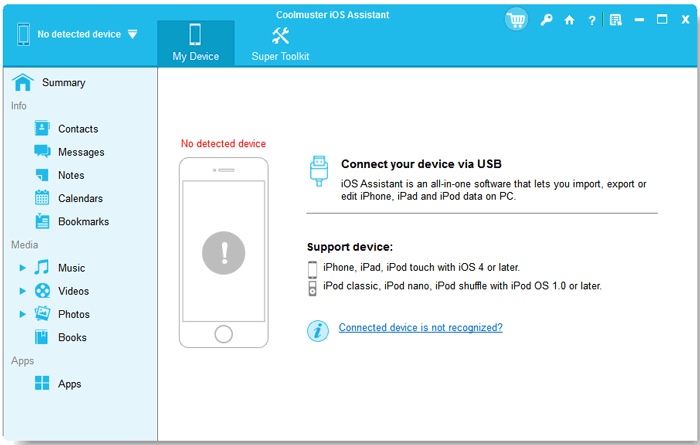
2. Generally, the software will start detecting your device automatically. If asked, hit Trust on your iPod touch and click Continue on the program to move on.
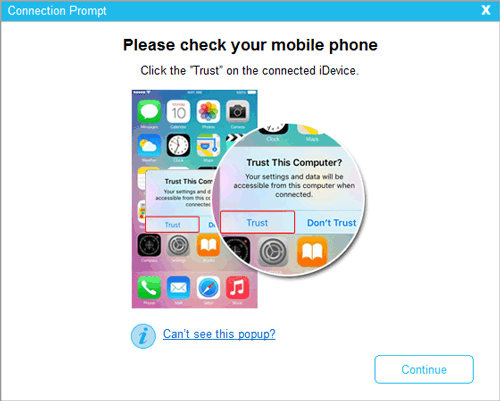
Once connected, it will display the iPod information on the interface.

3. Choose Music on the left panel, preview, and check the songs you wish to transfer. Next, hit the Export button on the top to import iPod music to a new computer.
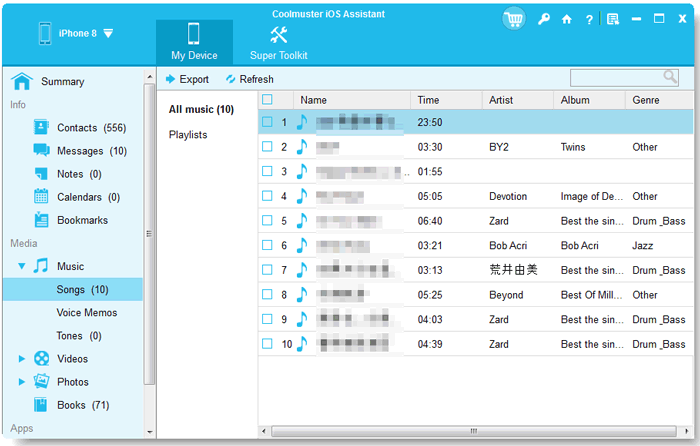
Further reading:
[Fixed] How to Transfer Photo Albums from iPhone to PC with Ease?
How to Transfer Music from Computer to iPod? (Fast Transfer)
Follow these steps to move iTunes from iPod to a new computer via iPod or an external hard drive:
1. Consolidate the files in the iTunes folder. On your computer, run iTunes > choose File > Library > Organize Library > Consolidate files.
2. Back up the iTunes library media files. Open iTunes on your computer, select Edit > Preferences > Advanced, and note the iTunes media folder location in the iTunes Media folder location section. After that, exit iTunes and go to the iTunes folder in File Explorer.
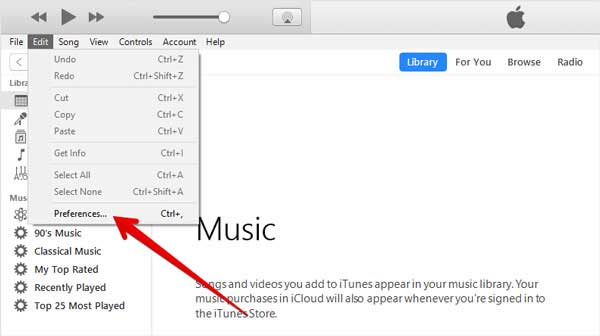
3. Plug your external hard drive into the computer. Next, drag and drop the iTunes folder to the external hard drive.
4. Ensure you have installed the latest version of iTunes on your new computer and select File > Exit in iTunes. Then, connect your external hard drive to the new computer.
5. Locate the external drive in File Explorer and drag the iTunes folder from your external hard drive to your internal drive.
Note: It's highly recommended you put the iTunes folder under the User folder/Music/iTunes/iTunes Media.
6. Press and hold the Shift button while opening iTunes, tap Choose Library, and pick the iTunes folder you put back into the new computer just now. Later, hit Open and select the iTunes Library.itl file.
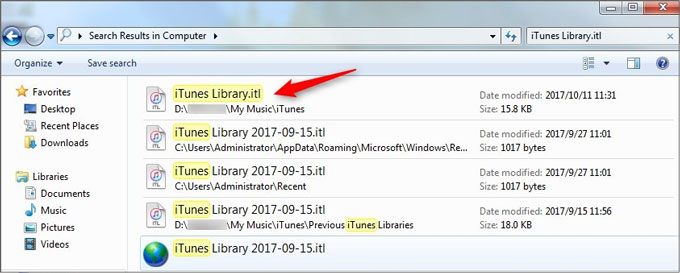
See also:
You can copy your iPhone music to a computer via these 3 effective methods. Let's check it out.
Click it to get methods to unlock a disabled iPad without iTunes.
You can also use iTunes or Finder to transfer iPod music to a new Windows PC or Mac directly. However, the synced files may include music and other iPod contents.
To transfer music from iPod to Mac for free:
1. Connect your iPod touch to your Mac using a USB cable or Wi-Fi. Once connected, choose your iPod touch in the Finder sidebar on macOS X 10.15 or later or in the iTunes sidebar on macOS X 10.14 or earlier.
2. On the top of the Finder window, tap Files, click the triangle icon next to the app name to check files on your iPod touch and drag a file to the Finder window.
To transfer music from iPod Windows PC:
1. Make sure you have installed the latest version of iTunes on your computer and plug your iPod touch into the PC.
2. Click the iPod touch icon at the upper-left corner of the iTunes window, choose File Sharing, and select an app in the list.
3. Choose the file you want to transfer on the right side of the list, hit Save To to define a storage location, and tap Save To again.
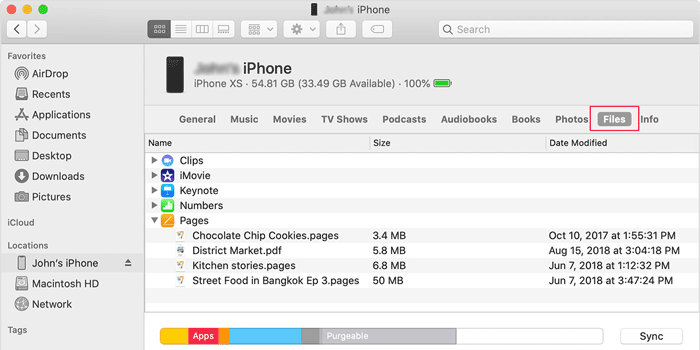
You might need:
How can you transfer data from an Android phone to an iPhone after setup? Click the link to get 7 feasible options in this post.
Wonder how to sync Android music to a computer with or without a USB cable? Relax. This guide will help you.
Wish to transfer all purchased songs in iTunes Store to a new computer? You can make it with iTunes easily. Before starting with the following steps, you need to know that this only supports the purchased or ripped CDs, not including music files downloaded from other sources.
How to put an iPod on a new computer?
1. Open the latest version of iTunes on your computer and authorize your new computer with your Apple ID so that you can copy the purchased songs to the computer later. Just click Account > Authorizations > Authorize This Computer > enter your Apple ID and password > hit Authorize.
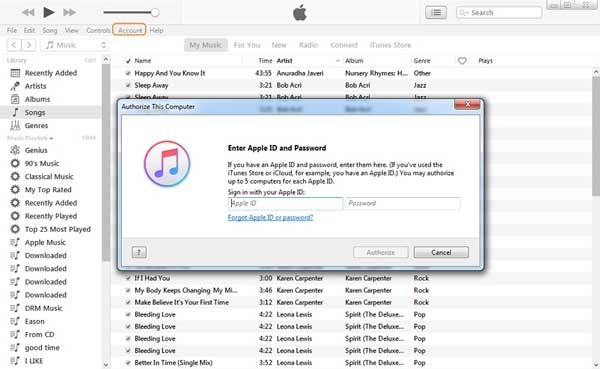
2. Connect your iPod to the computer using a USB cable.
3. When connected, click File in iTunes window > Devices > Transfer Purchased from iPod. Please wait until it accomplishes transferring all purchases to your new computer.
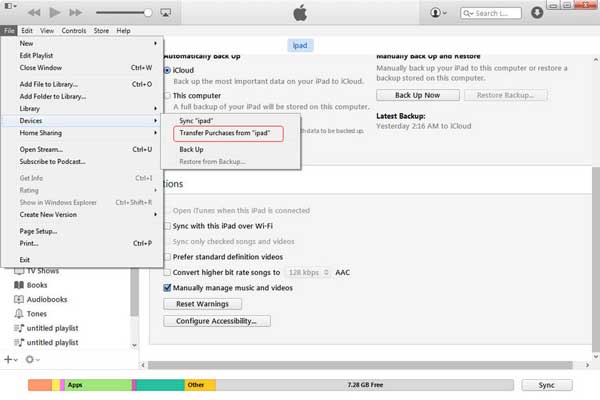
This post has taught you how to transfer music from iPod to a new computer step by step. You can selectively import iPod music to a new computer with Coolmuster iOS Assistant. It's relatively easier and faster than any other method. What's more, it will save the music files in a readable format on Windows PC or Mac. Therefore, I highly recommend you give it a try.
Related Articles:
How to Transfer Music from iPod to iPod? (Must Read)
How to Transfer Music from iPod to Computer Windows 10/11 without Losing Data? (5 Optional Ways)
How to Transfer Stuff from One iPod to Another in 7 Elementary Ways? (Updated)
Top 3 Ways to Sync iPad to New Computer without Erasing Data
10 Best iPod Transfer Software to Transfer Files from iPod to PC without Difficulties





