
[Hot Guide] How to Transfer Photos from iPhone to Lenovo Laptop?

"Hi, I am trying to transfer photos from my iPhone to my Lenovo laptop using a data cable. After connecting the iPhone to the laptop, when I click on the iPhone icon to import photos, I get a message that no new photo or video has been found. Does anyone have any idea on how to fix this? Thank you in advance. Best!"
- Tom's Guide Forums
Many people may have a phone and computer that don't support each other. What if you have splendid photos on your iPhone and wish to export them to your PC? How to transfer photos from an iPhone to a Lenovo laptop? Don't worry! This post concentrates on this and offers you six practical methods.

Way 1. How to Transfer Photos from iPhone to ThinkPad via Coolmuster iOS Assistant
Way 2. How to Upload Pictures from iPhone to Lenovo Laptop with Windows File Explorer
Way 3. How to Transfer Photos from iPhone to Computer with iCloud
Way 4. How to Import Photos from iPhone to Windows 10/11 via Windows Photos App/USB
Way 5. How to Transfer Photos from iPhone to PC Windows 7 Using OneDrive
Way 6. How to Import Photos to Lenovo Laptop from iPhone via iTunes
Coolmuster iOS Assistant is a comprehensive app that allows you to transfer photos from an iPhone to a computer and manage your iPhone content on a computer. Below are the key points of the software.
How do I transfer photos from my phone to my Lenovo laptop selectively?
Note: Please ensure that iTunes or Music can detect your iDevice, or the program will fail to detect it.
1. Install and launch the software on your Lenovo laptop.
2. Connect your iPhone to the computer using a USB cable and trust the computer on your iPhone if asked.
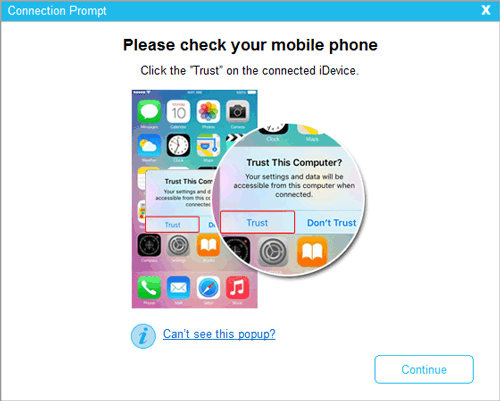
Once connected, you will see the following interface.

3. Choose Photos on the left panel, preview all iPhone images, and check the desired pictures to transfer. After that, tap the Export button on the top to transfer them to your Lenovo laptop.
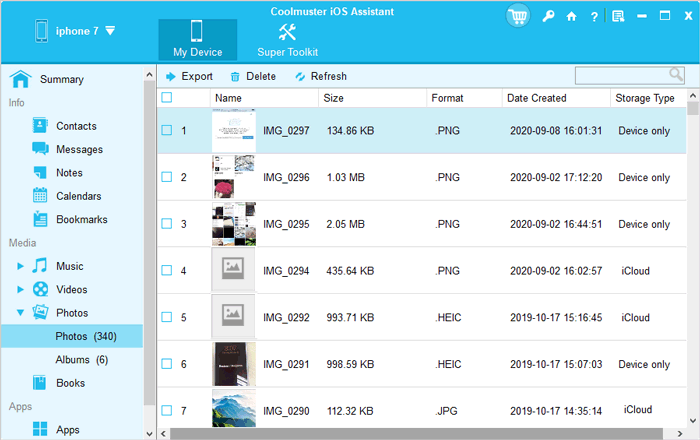
Further reading:
How to Transfer Photos from iPhone to Flash Drive with or without Computer? (iPhone 14 Supported)
Fixed: Can't Import Photos from iPhone to PC? (Windows 11/10/8/7)
You can also use the Windows File Explorer on your Lenovo laptop to import photos from iPhone to your Lenovo laptop. Here's how.
1. Plug your iPhone into the laptop via a USB cable and trust the computer as prompted.
2. When the computer detects your iPhone, go to My Computer > your iPhone's name > Internal Storage > DCIM.
3. Select the pictures you want to copy. Later, drag and drop them to a destination folder on your computer.
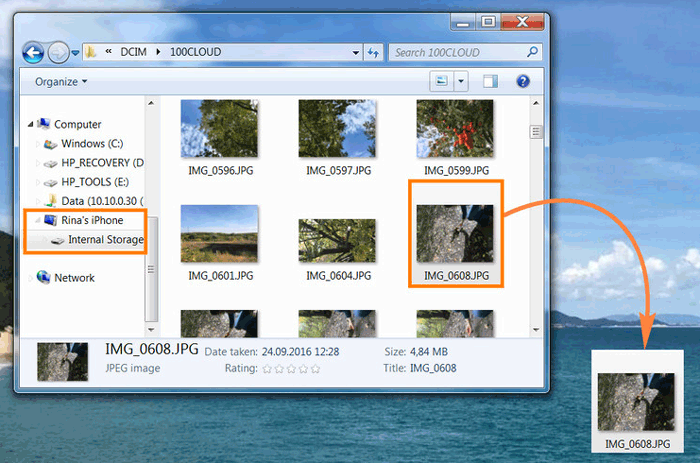
Tips:
These are powerful iPhone managers. You can use them to manage your iPhone files on your computer.
Can you factory reset an iPhone without a computer or passcode? Yes, of course you can, but you need to know these tricks.
Assume you have enabled the iCloud Photos on your iPhone. All your iPhone photos will be kept in your iCloud account. In such a case, you can download photos from iCloud to your computer with a few settings.
How do I transfer data from iPhone to Lenovo via iCloud?
1. Download iCloud for Windows on your Lenovo laptop and sign in with the same Apple ID and password you use on your iPhone.
2. Open the app on your computer, click Options next to Photos, check the iCloud Photo Library, Upload to My Photo Stream, and Download new photos and videos to my PC options.
3. Tap Done > Apply. Afterward, it will download all the iCloud photos to the iCloud storage path on your PC.
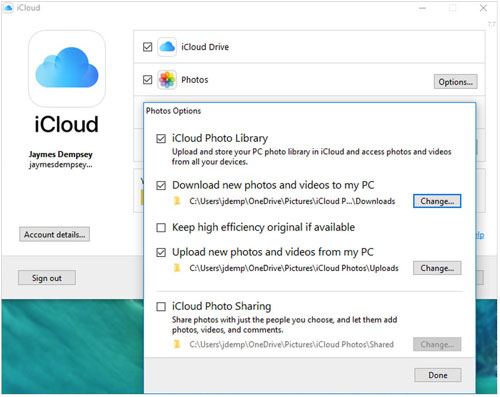
See more: Want to transfer videos from a computer to an iPhone without iTunes? Try these 5 useful approaches.
Suppose your Lenovo laptop runs Windows 10 or above. In that case, you can import photos from iPhone to a Lenovo laptop using the Windows Photos app. But this way only works for DRM-free and unprotected photos.
How to transfer photos from iPhone to laptop via the Photos app?
1. Plug your iPhone into the computer via a USB cable and trust the computer.
2. Open the Photos app from the Start menu or taskbar, press Import at the upper-right corner, and choose the From a USB device option.
3. Pick any photos you wish not to import and tap Continue to start the syncing process.
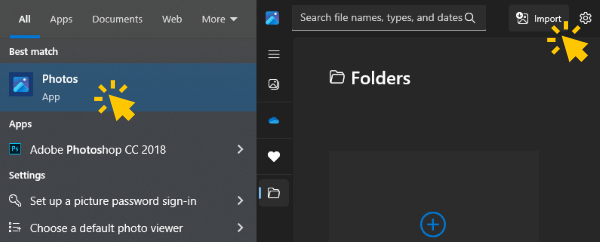
Guess you need: How can you easily import Word DOC files to an iPhone? You can ask this guide for help.
OneDrive is a cloud storage service provided by Microsoft. Suppose you already have had a OneDrive account. In that case, you can use OneDrive to back up your iPhone pictures and access them on your computer.
As is known to all, OneDrive only offers 5GB of free storage for every first-time user. Before proceeding, ensure that you have enough storage space in your OneDrive account, and purchase more if needed.
How to import photos to Lenovo laptop wirelessly?
1. Install OneDrive on your iPhone from App Store and create an account to sign in. Make sure that your iPhone is connected to a stable Wi-Fi network.
2. Open OneDrive, tap the + icon > Select > choose the photos you want to upload > hit Done to manually upload photos to your OneDrive account.
Or, you can tap your profile > Settings > Camera Upload > turn on the Camera Upload option to automatically sync your iPhone photos to OneDrive.
3. Visit the onedrive.live.com/about/en-us/signin/ on your computer and sign in with the same OneDrive account. Next, tap Folder > Download folder to import photos to your computer.
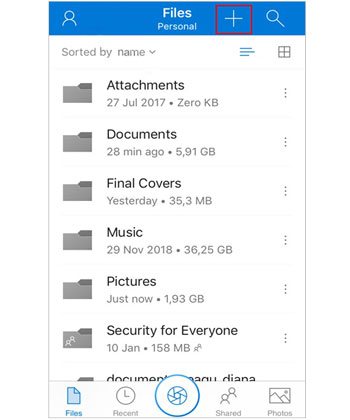
After downloading, you can extract the zip file to freely access your photos.
Finally, you can use iTunes to sync iPhone photos to your Lenovo laptop.
Let's see how it works:
1. Run the latest version of iTunes on your laptop and connect your iPhone to the PC with a USB cable.
2. Click the iPhone icon when it appears in the iTunes window and tap Photos on the left sidebar.
3. Check the Sync Photos option and select the folder containing the wanted photos.
4. Hit Apply at the bottom.
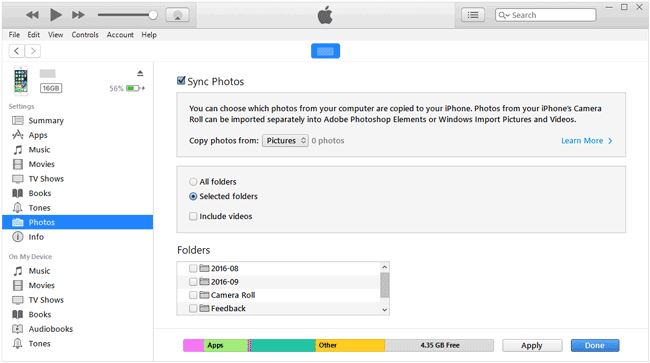
Note: You cannot transfer iCloud photos using iTunes if you didn't download them to your iPhone previously.
In this article, we teach you how to transfer photos from iPhone to a Lenovo laptop in six possible ways. It's not hard to find that only Coolmuster iOS Assistant is the most appropriate way to export photos from your iPhone to PC without photo quality loss and format change. Thus, I strongly recommend you give it a try. I'm sure you'll like it.
Related Articles:
How to Transfer Photos from Laptop to iPhone 14/13/12 ? 4 Methods to Fix It
How to Transfer Photos/Videos from iPhone to Dell PC Windows 11/10/8/7?
How to Transfer Photos from iPhone to Mac (9 Proven Ways)
How to Transfer Data from iPhone to Laptop? (6 Tested Ways)
How to Transfer Photos from iPhone to Laptop Easily? (Top 6 Ways)
[7 Ways] How to Import Photos from iPhone to HP Laptop Deftly?





