
How to Make WeChat Backup to PC? Successfully Solved in 4 Easy Ways

WeChat is now one of the top instant messaging apps worldwide and has over 900 million everyday active users. When you frequently chat with your friends or colleagues on WeChat, there must be some critical chat history that you do not want to lose. Do you know how to transfer WeChat data to a computer for backup? If you don't, it doesn't matter. This post will teach you four effective methods to make WeChat backup to PC step by step. All you need is to continue reading the details and follow our instructions.

WeChat Backup and Restore is a professional program that can back up WeChat history to PC and restore the WeChat backups from your computer to an iOS device. Besides, you can also view the WeChat backups on your computer. Apart from WeChat chat history, it also allows you to back up other social media chat history on a computer, such as WhatsApp, WhatsApp Business, LINE, Viber, and Kik, and transfer WhatsApp chats from iOS to iOS, Android to Android, or between iOS and Android.
Below are the key features of this program:
How to sync WeChat messages to PC in one click?
01Install this tool on your computer. After that, open it and connect your iPhone/iPad to the computer via a USB cable. Then, choose "WhatsApp Transfer" from the main screen.

02Tap "WeChat" from the navigation bar > "Backup". This app will start backing up the WeChat messages and attachments to the computer automatically. During the process, please keep your device connected to the PC.
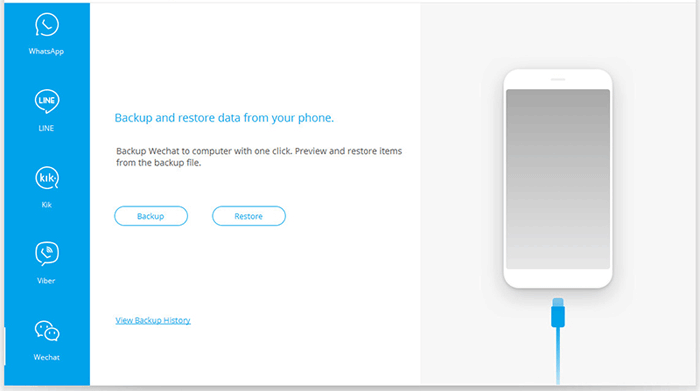
03Once done, you can click the "View It" button to check the WeChat messages backup you did just now.
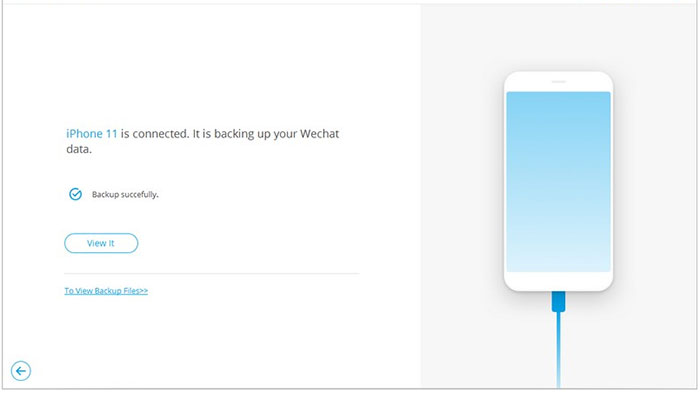
The WeChat app itself also has the backup feature to help you finish the WeChat backup to your PC. Now it releases the WeChat client app for Windows and Mac computers. You can install the WeChat client app on your PC and use the mirror function to back up and restore the WeChat messages and attachments on your computer.
How to download WeChat chat history to PC with the WeChat desktop client app?
Step 1. On your PC, visit wechat.com from a web browser and download the WeChat client app.
Step 2. Run the WeChat client app on your computer and use your phone WeChat app to scan the QR code to sign in.
Step 3. Tap the "Menu" button at the lower-left corner, choose "Backup and Restore" from the menu, and click "Backup on PC".
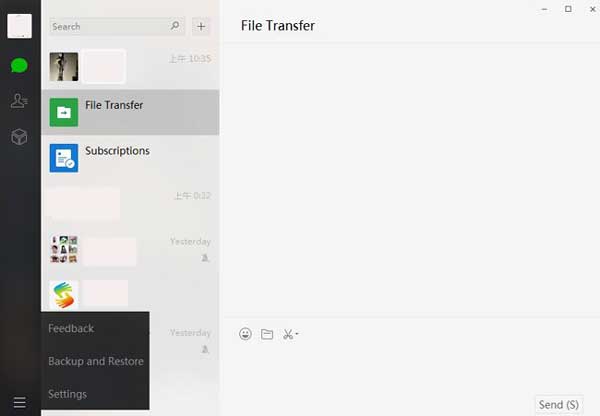
Step 4. Confirm the operation on the pop-up window. After that, choose the chat history you want to back up and hit the "OK" button to begin the backup process.
If you don't want to install the WeChat client app on your PC, you can also use the WeChat web version to back up WeChat messages to PC. The operations are similar to what you do with the WeChat desktop client app. But we will still offer you a detailed tutorial.
Here is how to back up WeChat history to PC:
Step 1. Open web.wechat.com from a computer browser and scan the QR code displayed on the screen with the WeChat app on your phone.
Step 2. After signing in, select the desired conversations and click and hold the wanted attachment file until a window pops up on the screen.
Step 3. Tap "More" > choose more attachments you hope to download > click "File Transfer" at the lower-left corner to forward the selected items to yourself.
Step 4. Open the chat attachments you have received. You can right-click the photo and choose "Download" to download the photo to your PC; for videos, right-click the video and choose "Save video as" from the drop-down menu.
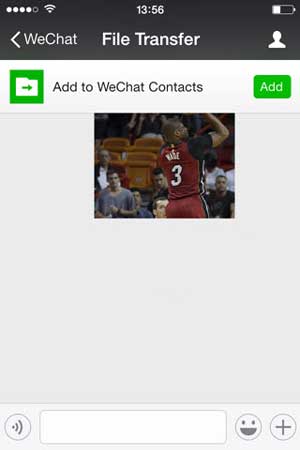
If you use an iPhone or iPad and want to sync WeChat messages to your PC, you can also use iTunes. iTunes can back up almost all iOS data to your computer, including WeChat messages. However, it's important to note that iTunes doesn't allow selective backups for WeChat. Instead, it only lets you back up your entire iPhone to your PC at once.
How to back up WeChat to PC via iTunes?
Step 1. Connect your iPhone to your PC using a USB cable, and then open iTunes.
Step 2. On the iTunes interface, click on your iPhone icon in the left column, then select "Summary".
Step 3. In the "Backups" section, choose the "This Computer" option.
Step 4. Finally, click the "Back Up Now" button to start the WeChat backup process on your PC.
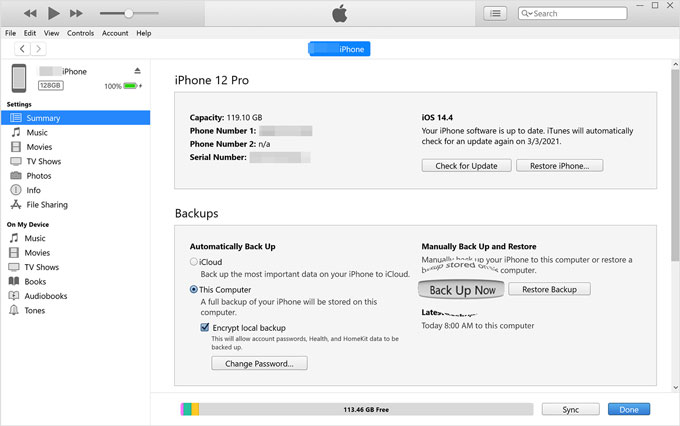
After reading the three methods above, you will find it effortless to make WeChat backup to PC. Well, if you ask me which way is the best, I will recommend you try WeChat Backup and Restore. This powerful program can back up WeChat private/group chats, texts, voice & video chat history, images, and even stickers from your iPhone/iPad to the PC. What's more, the operation is relatively simple. You only need to connect your iPhone/iPad to the PC and click the Backup button once.
Of course, the WeChat official app and iTunes also offers you a way to back up WeChat history to PC. Nevertheless, the operation may be a bit complex. Anyway, you can select one solution to get the job done.
If you need technical support somehow, please tell us in the comments.
Related Articles:
Full Guide on How to Transfer WeChat History to New Phone
WeChat Backup and Restore Guide: Back Up and Restore WeChat History with Ease