
How to Track/Change/Share Location on WeChat from iPhone 14/13/12/11

Everyone knows that WeChat has a powerful positioning function which enables you to track the location of your WeChat friends, change your location on WeChat and share your location with your WeChat contacts on chat window. This article will show you the way to make full use of WeChat positioning function on iPhone, please read on to find more details.
Part 1. How to Track the Location of WeChat Friends
Part 2. How to Change Location on WeChat Easily
Part 3. How to Share Location on WeChat with iPhone
What if your WeChat friend refuse to share his/her location with you but you want to know his/her location? Don't worry, you can track and check the real-time location with WeChat on your iPhone. Let's see how to make it.
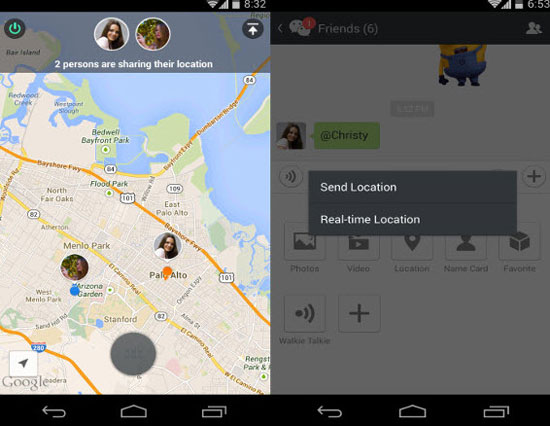
Step 1. Launch WeChat app on your iPhone and open the conversation window with the WeChat contact that you want to know his/her location.
Step 2. Tap the "+" icon at the bottom and choose "Location" option, and select "Real-time Location".
Step 3. Then enter the new window of sharing real-time location, the WeChat server will automatically start to locate both of you and your friend's position on a map. Then you will know the approximate position of your WeChat friend without being found.
Note: This method is available only when both of you and your WeChat friend have enabled shared location feature.
See Also: Full Guide to Save WeChat Videos on iPhone
Sometimes WeChat has wrongly set your location to a false city, if so, you can change the location that stored on WeChat with your iPhone. Please follow the steps as below.
Step 1. Make sure you have connected your iPhone to a correct Wi-Fi network and register your location.
Step 2. Clear up WeChat caches and data on your device. You can go to "Settings" > "General" > "Storage" > "Clear Chat History" on WeChat to remove WeChat chat history from iPhone, you can also rely on an WeChat Data Cleaner to completely clear WeChat Data and documents on iPhone.
Step 3. Go back to Settings page, your location would be automatically changed then.
Or you can simply uninstall and reinstall the WeChat app on your iPhone to auto correct the location on your iPhone WeChat.
You can share your location on WeChat with iPhone in two ways:
1. Send Your Location with Your WeChat Friends
You can open a chat window with a WeChat friend that you want to share your location, tap "+" icon at the bottom, choose "Location" option and then "Send Location" option to share your location with others. Or you can share your real-time location with your WeChat contacts by selecting "Real-time Location".
2. Share Your Location with Others on WeChat Moments
Before you post your photos to WeChat Moments, WeChat will automatically locate your position when you tap "Location" under your post. Then you can choose one of the location from the list to share your location on Moments.
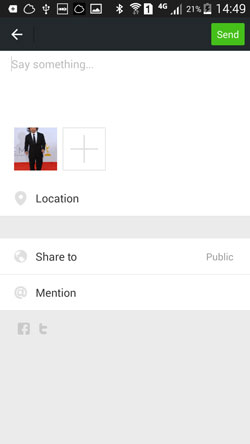
Worry about your privacy for the WeChat location service? Don't worry, you can learn how to apply WeChat Privacy Settings to make WeChat secure.
Related Articles:
How to Export WeChat Pictures from iPhone to PC/Mac