
How to Download Full-Resolution Photos from iCloud to iPhone/iPad/PC/Mac?

iCloud is a convenient way for Apple users to store photos, videos, and other files, especially for those using iCloud Photo Library, as it allows access to photos across various Apple devices. However, some users have found that when downloading photos to their local devices, the resolution is lower, and they are unable to obtain the original high-quality images. In this article, we will provide a detailed guide on how to download full-resolution photos from iCloud, helping you easily preserve your precious memories.

By default, iCloud stores compressed, low-resolution versions of photos on your device to save space. If you want to download full-resolution photos from iCloud to your iPhone or iPad, you can do so through the Settings app. However, you need to make sure that your device has enough storage space. (iPhone storage full?)
Here are the specific steps:
Step 1. On your iPhone or iPad, find and open the "Settings" app.
Step 2. Tap your name and profile picture to access your "Apple ID".
Step 3. Find and tap "iCloud", then choose "Photos".
Step 4. In the iCloud Photos settings, select "Download and Keep Originals". This option will ensure that your device downloads and stores the full-resolution photos from iCloud rather than just the compressed versions.

Above is how to download all full-resolution photos from iCloud to your iPhone/iPad. If you'd like to download specific full-resolution photos, follow these steps:
Step 1. Open the Photos app and select the photos you want to download.
Step 2. Tap the "Share" button (the square with an arrow).
Step 3. Select "Export Unmodified Original" to download the full-resolution version.
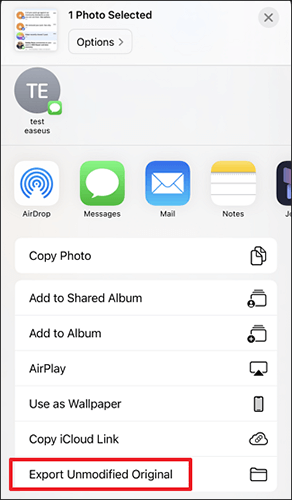
Besides iPhone/iPad, you can also download full-resolution photos from your iCloud to your Mac. Here is how to do it:
Step 1. Open the Photos app on your Mac.
Step 2. In the menu bar at the top of your screen, click "Photos", then select "Preferences".
Step 3. In the Preferences window, go to the "iCloud" tab.
Step 4. Check the box next to "Download Originals to this Mac".
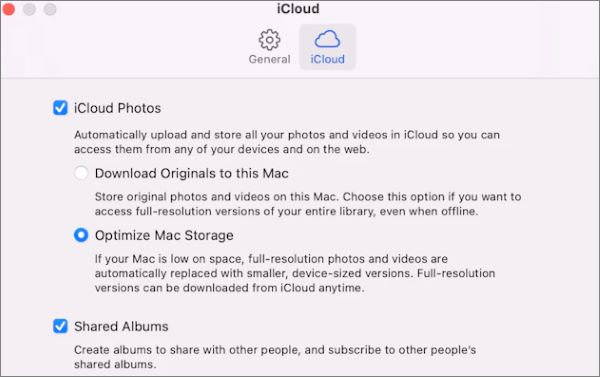
If you'd like to selectively download multiple photos from iCloud, follow these steps:
Step 1. Open the Photos app and select the photos you want to download.
Step 2. Go to "File" > "Export" > "Export Unmodified Original for [number] Photos".
Step 3. Choose a destination folder and click "Export".

Windows users can download full-resolution iCloud photos from iCloud.com. Here is how to download full-resolution photos from iCloud to PC:
Step 1. Open your browser and go to iCloud.com.
Step 2. Sign in to iCloud using your Apple ID.
Step 3. Go to the "Photos" app, browse, and select the photos you want to download.
Step 4. Click the "download icon" (a downward arrow) in the top-right corner of the page to save the photos in full resolution.

Coolmuster iCloud Backup Recovery is a professional iCloud data recovery tool designed specifically for extracting files from iCloud backups. It allows users to efficiently and selectively download full-resolution photos from iCloud backups, enabling direct saving of high-quality images without complicated steps. Whether you're downloading a single photo or a large batch, this tool can handle it effortlessly, ensuring that the original resolution is preserved without any loss.
Highlights of Coolmuster iCloud Backup Recovery:
Here is how to download full-resolution photos from iCloud using iCloud Backup Recovery:
01Download, install, and open this software on your computer to access the main interface.
02Enter your Apple ID and password, then click the arrow icon to log in.
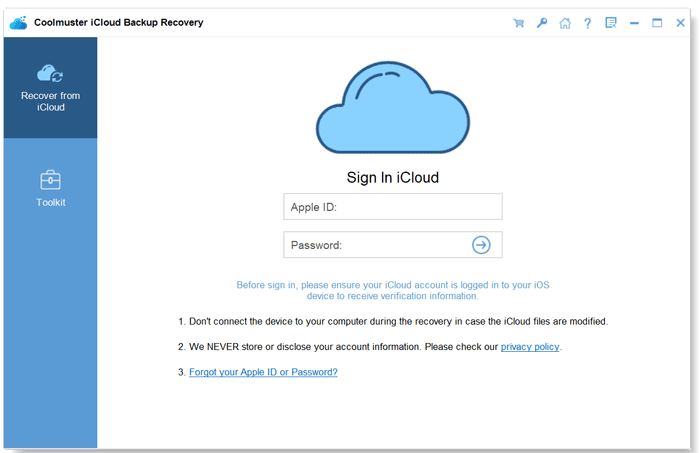
03Choose the file types you wish to restore and click the "Next" button. The software will scan and display your iCloud backup files.
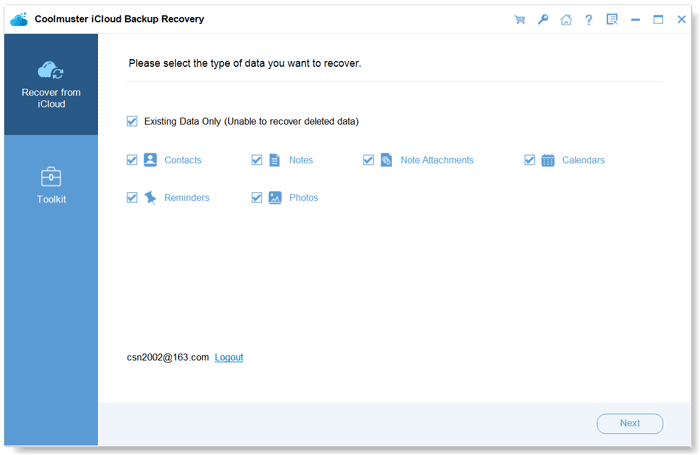
04Click on "Photos" to preview the photos in your iCloud backup. Select the photos you want, then click "Recover to Computer" to download them to your PC.
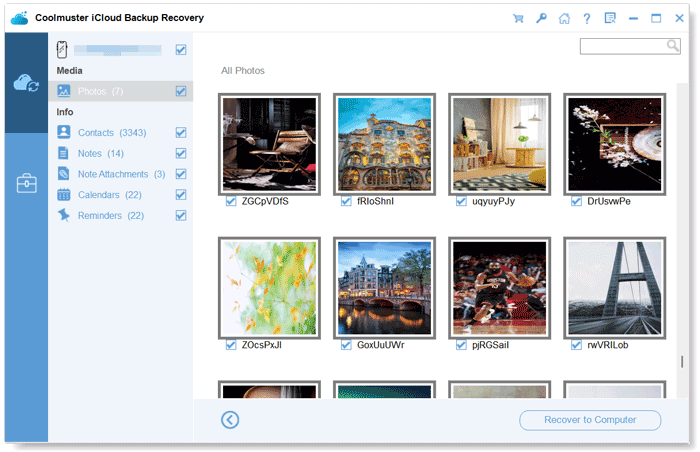
Video Tutorial:
That's all about how to download full-resolution photos from iCloud. There are several ways to download full-resolution photos from iCloud, depending on your device, such as iPhone, iPad, PC, and Mac. If you want to download full-resolution iCloud photos to your PC, we recommend using Coolmuster iCloud Backup Recovery. This software is specifically designed to extract data from iCloud backups, allowing you to easily download and save photos in their original quality.
Related Articles:
How to Transfer iCloud Photos to External Hard Drive with Ease
How to Access iCloud Photos on Android [Easy & Fast]
How to Transfer Photos from One iCloud Account to Another on PC/Mac, iPhone/iPad?
[2024 Updated] 12 Expert Solutions for iCloud Photos Not Loading





