The iPhone 16e has sparked widespread interest since its release, but how does it compare to the standard iPhone 16? What are the differences between the iPhone 16e and iPhone 16? Which one is better suited for you? This article will provide a detailed comparison to help you make a more informed decision.
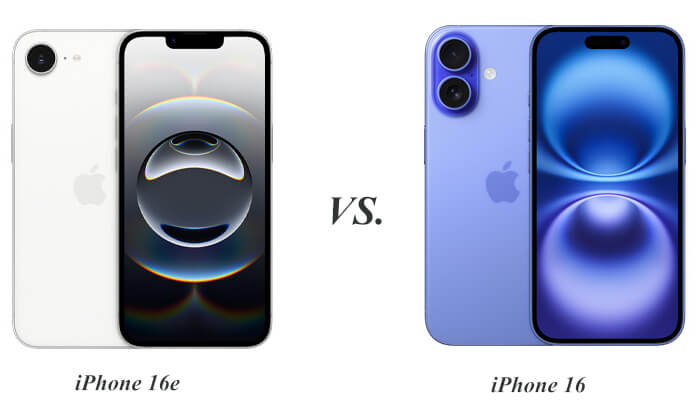
In this section, we will take a closer look at the comparison between the iPhone 16 and iPhone 16e, covering design, specifications, display, camera, price, performance, as well as charging.
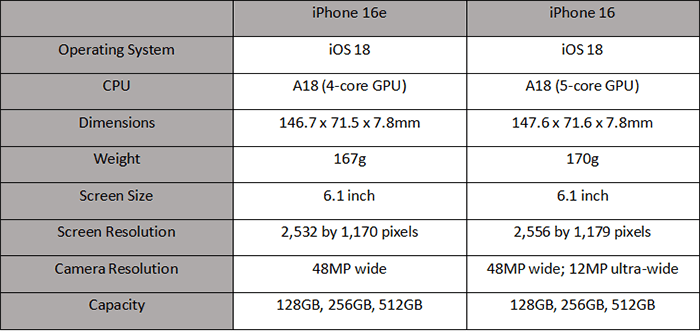
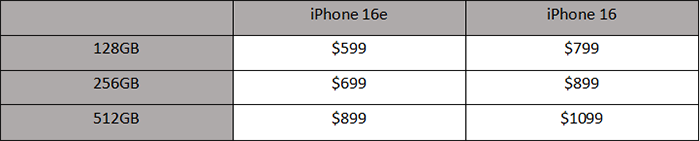
Both the iPhone 16e and iPhone 16 share similar designs, featuring flat metal sides, flat glass panels, and rounded corners. The iPhone 16e reintroduces the notch at the top of the screen, first seen on the iPhone X, while the iPhone 16 features the newer Dynamic Island at the top. Both phones use FaceID for biometric authentication.
In terms of color options, the iPhone 16e is available only in Black or White, whereas the iPhone 16 comes in a broader range, including Black, Pink, Teal, Ultramarine (lavender), and White. If you're looking for more vibrant colors, the iPhone 16 is the clear choice.
Both devices have the same IP68 rating, meaning they're equally protected against dust and water. They each feature an aluminum frame, but the 16e has a last-generation Ceramic Shield on the front, paired with an unspecified type of glass on the back. The iPhone 16, however, has an updated version of Ceramic Shield on the front, providing slightly enhanced protection against breaks and scratches.
Both devices feature a 6.1-inch Super Retina XDR OLED display, but their resolutions differ slightly. The iPhone 16e has a resolution of 2,532 by 1,170 pixels, while the iPhone 16 boasts a resolution of 2,556 by 1,179 pixels. However, Apple claims both displays have the same pixel density of 460 pixels per inch, offering essentially the same viewing experience.
The more significant difference lies in brightness. The iPhone 16e can reach 800 nits under typical use and 1200 nits in high brightness mode, while the iPhone 16 surpasses these figures, with a peak brightness of 1000 nits in normal use and 2000 nits in high brightness mode. (iPhone touch screen not working or responding?)
The iPhone 16e features a 48MP Fusion camera on the rear, while the iPhone 16 includes both a 48MP Fusion camera and a 12MP ultra-wide camera. The iPhone 16 can capture macro photos and spatial photos for the Apple Vision Pro, features that the 16e lacks. Additionally, the iPhone 16 supports 0.5x, 1x, and 2x optical zoom, whereas the 16e is limited to 1x and 3x optical zoom. Both phones offer 10x digital zoom.
The iPhone 16 also boasts more advanced video capabilities, including Cinematic mode with shallow depth of field and Dolby Vision, Action mode, spatial video recording, and macro video recording. These features are not available on the iPhone 16e. However, both phones can record up to 4K video at 60 frames per second (fps) and 1080p slo-mo video at 120fps or 240fps. (iPhone camera not working?)

When it comes to performance, there is not much difference between the iPhone 16e and iPhone 16. The iPhone 16 and iPhone 16e both feature versions of Apple's A18 processor. However, the iPhone 16's A18 processor includes a six-core CPU with two performance cores and four efficiency cores, a 16-core Neural Engine, and a five-core GPU. The iPhone 16e, on the other hand, is equipped with a four-core GPU, lacking one core compared to the iPhone 16. Early reports suggest that the 16e has the same 8GB of RAM as the 16, though Apple has yet to confirm this.
Both devices run on iOS 18, with Apple Intelligence integrated to handle AI tasks both on-device and in the cloud. All of Apple's current Intelligence features, including Genmoji, Image Playground, Visual Intelligence, and Writing Tools, are available on the 16e.
The iPhone 16e supports standard Qi wireless charging at 7.5W, but it is surprisingly not compatible with Apple's MagSafe charger or MagSafe accessories. If you want MagSafe functionality, you'll need to choose the standard iPhone 16. Additionally, the iPhone 16 offers significantly faster wireless charging, reaching 25W—over three times the speed of the 16e.
When it comes to wired charging, both devices are on equal footing. Using a 20W charger, the iPhone 16e takes 69 minutes to fully charge, while the iPhone 16 takes just 66 minutes. (iPhone won't charge?)
Overall, if you're looking for higher performance, better display quality, and more advanced camera features, and your budget allows, the iPhone 16 is undoubtedly the better choice. However, if you prioritize cost-effectiveness and don't require the advanced features mentioned above, the iPhone 16e will still meet your daily usage needs.
Have you already made your choice between the iPhone 16 and iPhone 16e? The first thing you’ll need to do after purchasing your new phone is data transfer. Coolmuster Mobile Transfer is a professional mobile data transfer tool that helps you quickly and securely transfer data between Android and iOS devices. It is easy to use, allowing even non-technical users to complete the data migration effortlessly.
What can Mobile Transfer do for you?
Here is how to transfer data from your old iPhone to the new iPhone 16/16e:
01Download, install, and launch the tool on your computer. Connect both iPhones to the computer using USB cables. When prompted, tap "Trust" on each iPhone to establish the connection.
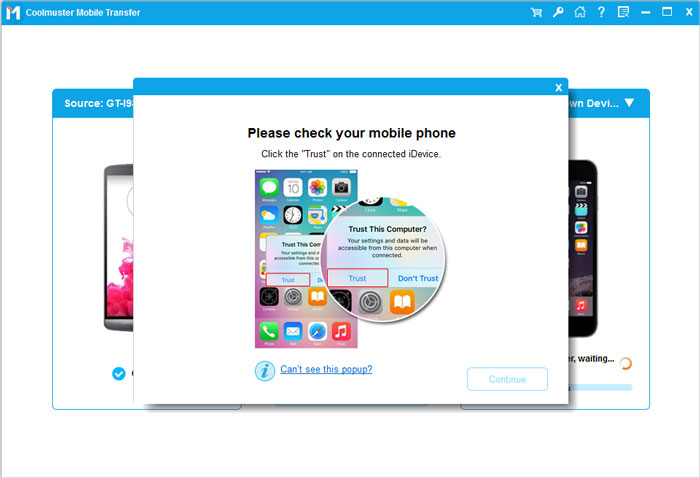
02Once both devices are connected, the program interface will appear. Make sure the source and target devices are correctly identified; if not, click the "Flip" button to swap them.
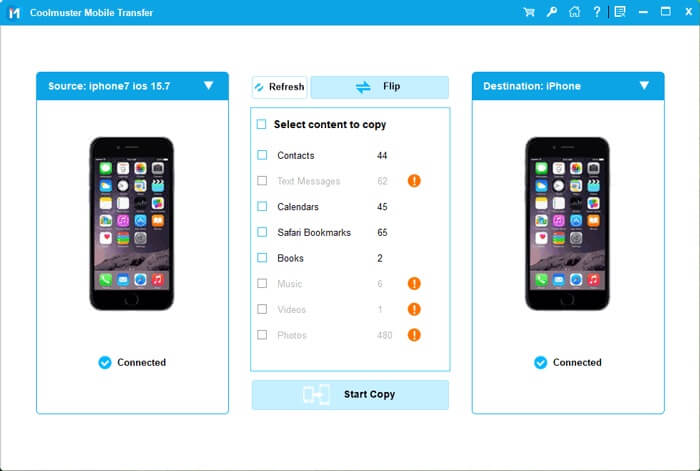
03Select the items you wish to transfer from the content list, such as Contacts, Notes, Calendars, Bookmarks, and Books. Finally, click the "Start Copy" button to begin the transfer process automatically.
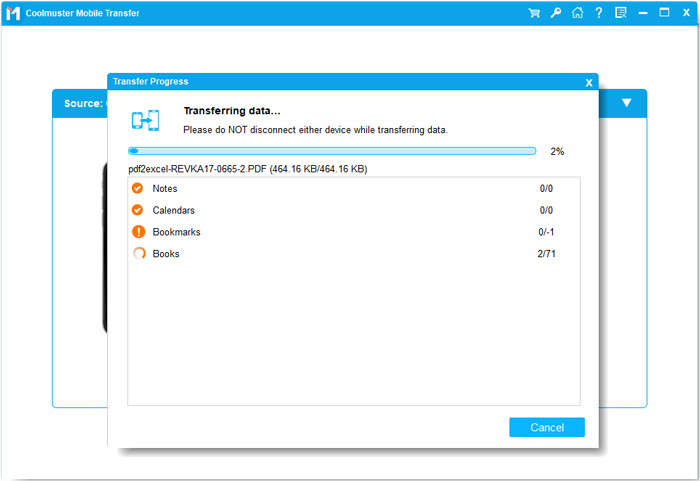
Video Tutorial:
That's all about iPhone 16e vs. iPhone 16. Considering factors such as performance, price, and features, both the iPhone 16 and iPhone 16e have their advantages. The choice of the right model depends on personal needs and budget. Once you've made your decision, it's recommended to use Coolmuster Mobile Transfer to migrate data from your old device to the new iPhone.
Related Articles:
What to Do When You Get a New iPhone? [Tips and Tricks]
How Long to Transfer Data from iPhone to iPhone? Find Out Here
How to Transfer iPhone to iPhone After Setup in 4 Dependable Ways
How to Transfer Apps from iPhone to iPhone in 2025: The Complete Guide





