"When will iPhone have 5G?"
"What is the 5G iPhone release date?"
Quick answers to the above questions: Yes. The 5G-capable iPhone is available now. Apple released its first iPhone 5G lineup on October 23, 2020. Want to know more about the Apple 5G phones? This article will tell you all the information you need.

Part 1: Which iPhones Are 5G? Here's the iPhone 5G List
Part 2: How to Get 5G on iPhone
Part 3: Apple's Future iPhone 5G Lineup
Part 4: How to Transfer Data from Another Phone to Your 5G iPhone
Which iPhones are 5G? They are iPhone 12 series, including:
Some people may ask: Is iPhone 11 or iPhone 11 Pro 5G? The answer is No. None of the iPhone models before iPhone 12 lineup support 5G, including the iPhone SE(2020) and the iPhone 11 family.
If you want to use the 5G networks on iPhone, you will first need to get a 5G iPhone. All iPhone 12 models come with 5G as standard, so buy any of them, and you'll have a 5G-compatible iPhone. Now, let's take a look at their specs and features.
iPhone 12 is the mainstream Apple 5G phone in 2020. It comes with an OLED panel and adds Apple's new A14 processor (found in all four new iPhone 12 devices) as well as comprehensive 5G support.
Released date: 2020, October 23
Price: $799
Specs:
Also read: Apple iPhone 12 vs. Samsung Galaxy S20: Comparison

If you want something cheaper and smaller, the iPhone 12 mini is worth a look. It's actually the smallest iPhone Apple has released in nearly five years. Despite its smaller size, it offers the same high-end specs as the larger iPhone 12, except for the lower display resolution and the smaller battery capacity.
Released date: 2020, November 13
Price: $699
Specs:

If you want a new iPhone 5G phone with a more powerful camera, the iPhone 12 Pro series would be a good option. iPhone 12 Pro features many photographic enhancements, including a third camera, a telephoto lens, and a new LIDAR sensor. It enables you to shot beautiful pictures even in a low-light environment.
Released date: 2020, October 23
Price: $999
Specs:

iPhone 12 Pro Max is the most expensive Apple 5G phone at the time of writing. It has a fantastic camera system and solid battery life. Its 6.7-inch penal makes it the biggest iPhone that Apple has ever released. The larger size of it comes with a greater camera than that in iPhone 12 Pro. With it, you will get better image stabilization and increased optical zoom.
Released date: 2020, November 23
Price: $1,099
Specs:

Follow the steps below to get 5G on your iPhone:
Step 1: On your iPhone 12/12 mini/12 Pro/12 Pro Max, open Settings and tap Cellular.
Step 2: Select Cellular Data Options > Voice & Data.
Step 3: Select 5G On or 5G Auto.
Note: You will see three options under the Voice & Data screen; here's what they mean:
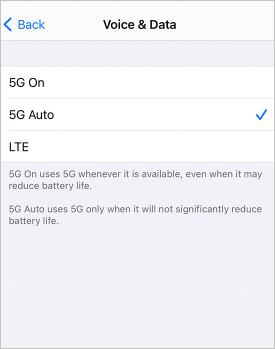
People also read: Is My Phone 5G - How to Check If My Phone Supports 5G
Rumor suggests that 2021 5G iPhone lineup coming in September also includes "mini," "Pro," and "Pro Max" variants. There may not be changes in the major design, but we expect to see an improved camera, a faster A15 processor, increased battery life, etc.
In terms of the 5G support, the next-gen iPhone appears to come with a Qualcomm X60 5G modem. With this new 5G chip and a greater battery capacity, the new iPhone can deliver greater 5G performance and last longer when connected to 5G networks.
Therefore, if you want to upgrade from an iPhone 11 to a 5G-supported iPhone and don't mind waiting, the upcoming iPhone 13 (or iPhone 12S) seems to be a better upgrade than iPhone 12.
Getting a new 5G-compatible iPhone is exciting, while the data transmission is not. When you receive your new iPhone, you will want to find an easy way to move all the crucial data on your old phone to your new iPhone. Coolmuster Mobile Transfer is the exact tool you need. It enables you to transfer the data you care about to your new 5G iPhone in one go.
Key features of Coolmuster Mobile Transfer:
The following guide will show you how to transfer data from old iPhone to new iPhone. If your old device is an Android, you can click here to see how to transfer from Android to iPhone.
Step 1: Download and open Coolmuster Mobile Transfer on your computer, select the Mobile Transfer section to continue.
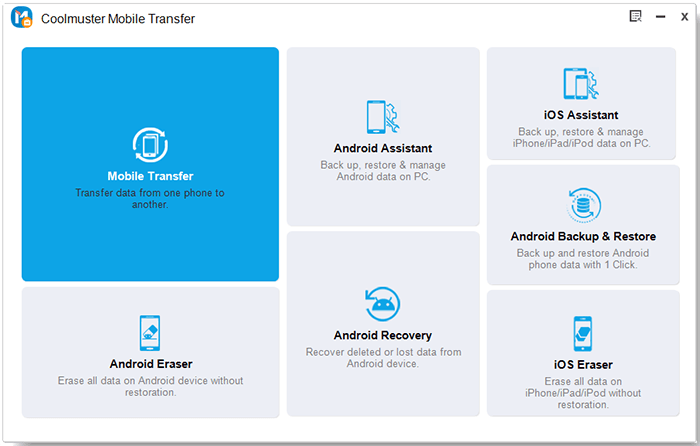
Step 2: Connect your old iPhone and new 5G iPhone to computer using USB cables. Tap "Trust" on both the iPhone screens to let the software detect them. Once detected, please ensure that your new 5G iPhone is the destination phone.
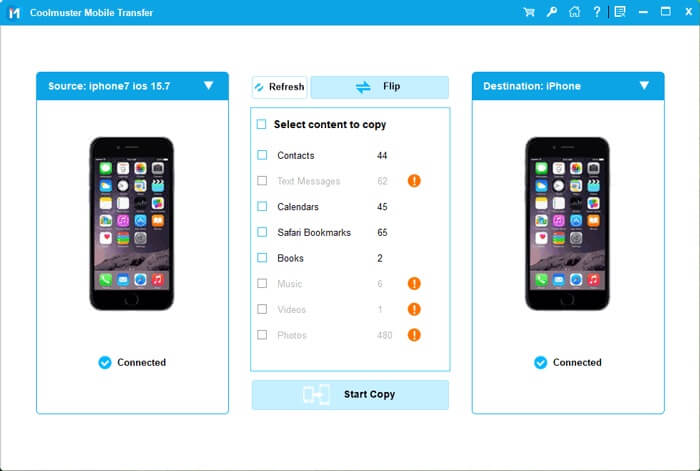
Step 3: After confirming your phones are in the right position, select the items you need to transfer, then click the Start Copy button to start the transferring process.
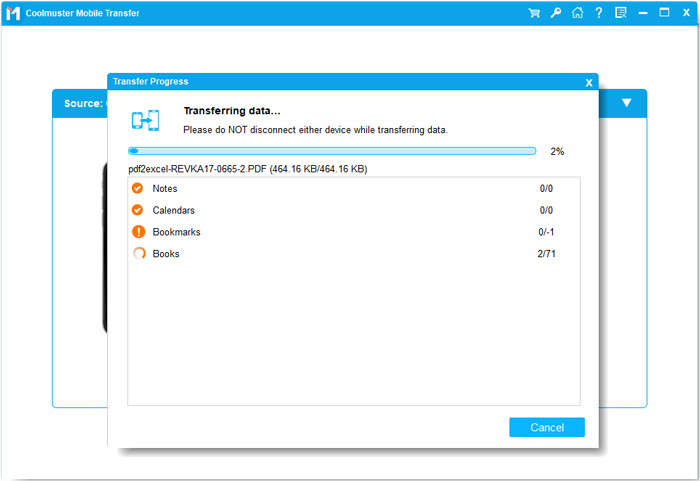
This article showed you which iPhones are 5G-compatible along with their basic features and specs. There are all solid options if you want to upgrade to a 5G iPhone right now. If you don't mind waiting and want the phone with improvements in 5G support, you can wait for the new iPhone models in 2021. They will be launched this fall. Finally, if you want a time-saving and simple way to move data after switching your iPhone, Coolmuster Mobile Transfer is here to help.
Related Articles:
What Is the Difference between 4G and 5G? Explained!
Best Samsung 5G Phones List in 2021 (Already-launched & Upcoming)
Top 5 Ways to Transfer WhatsApp Messages from iPhone to New iPhone
Full Guide to Transfer Contacts from Huawei to iPhone
How to Transfer Contacts from iPhone to iPhone? [Full Solutions]
[Fixed] How to Recover Deleted Videos from iPhone 12/11/X with or without Backup?