
[2025 List] Discover the Top 10 iTunes Alternative for Windows

iTunes was once the go-to software for many Apple users to manage music and movies, listen to music, back up iPhones, manage iOS data, etc. But Apple has killed off iTunes on Mac after the macOS Catalina update. iTunes has been split into three apps: Podcasts, Apple Music, and Apple TV on Mac. However, Apple hasn't come up with anything to replace iTunes for Windows. Then, is there an alternative to iTunes for Windows? Definitely, there are many programs like iTunes available on the internet. Here, we conclude the top 10 iTunes alternatives for Windows.

Coolmuster iOS Assistant is the best iTunes alternative for Windows 10/11. It is your ideal iTunes alternative for Windows in terms of iOS data management. This software aims to help users manage iOS data from the computer in a smart way. You can use it to achieve many tasks, including import/export data, back up and restore iOS devices, edit/add/delete contacts, etc.

Key Features:
Supported platform: Windows/Mac
Pros:
Cons:
Download link:
Another great alternative for iTunes on Windows to organize your music library is MediaMonkey. It excels in efficiently managing large music collections. With MediaMonkey, you can effortlessly manage hundreds of thousands of music files and videos in one place. Additionally, it supports over 100,000 file formats, including MP3, AAC, OGG, WMA, FLAC, ALAC, WAV, CDA, MP4, and even M3U and PLS.
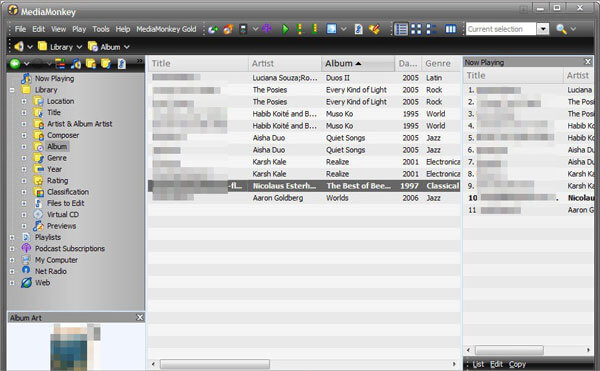
Key Features:
Supported platform: Windows
Pros:
Cons:
Download link: https://www.mediamonkey.com/download/
CopyTrans is a user-friendly software designed to streamline the process of managing and transferring data between iOS devices and computers. Serving as an iTunes substitute for Windows, CopyTrans enables users to efficiently organize their music, videos, photos, and other media files on iPhone, iPad, and iPod. Its primary features include effortless iTunes library transfers, straightforward music and video management, and seamless synchronization between iOS devices and computers.
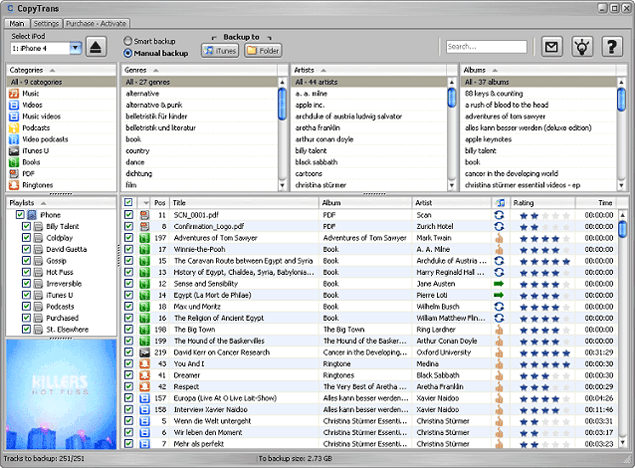
Key Features:
Supported platform: Windows
Pros:
Cons:
Download link: https://www.copytrans.net/download/
MusicBee is a versatile and user-friendly media player and music management software for Windows. It is also an iTunes replacement for Windows. It supports various audio formats and provides automatic organization features for efficient library management.
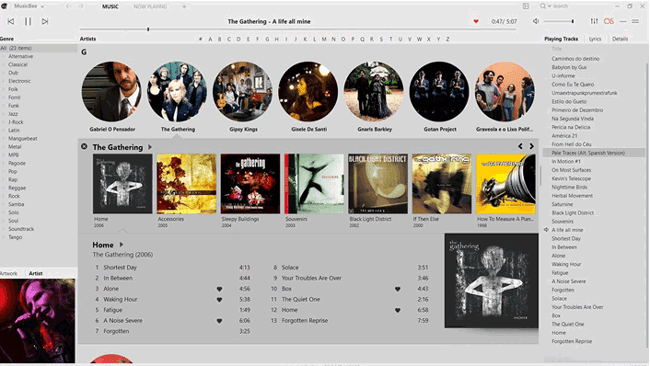
Key Features:
Supported platform: Windows
Pros:
Cons:
Download link: https://getmusicbee.com/
Further Reading: Top 6 iTunes Alternatives for Android in 2025
VLC Media Player, commonly known as VLC, is a versatile and widely used open-source multimedia player. It is known for its ability to play a vast array of multimedia file formats, making it a go-to choice for users with diverse media libraries. VLC supports audio and video playback and streaming and even offers customization options. With its user-friendly interface and broad compatibility, VLC has become a popular choice for those seeking a reliable and feature-rich media player on various platforms, including Windows, macOS, and Linux.
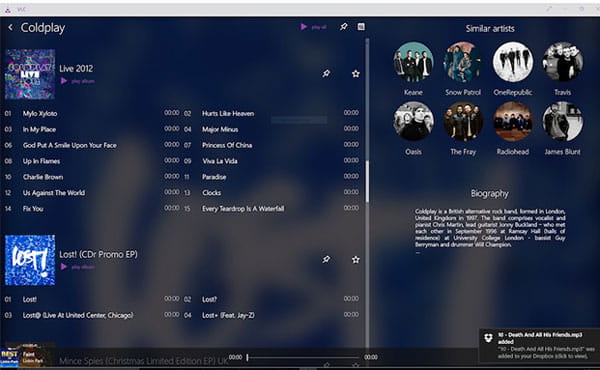
Key Features:
Supported platform: Windows/MacOS/Linux/Android/iOS/ChromeOS/Apple TV
Pros:
Cons:
Download link: https://www.videolan.org/vlc/index.html
AnyTrans is another alternative for iTunes for Windows that excels in simplifying data transfer between iOS devices and computers. It has the ability to create, edit, and manage music playlists and transcode videos for playback on iPhone, iPad, and iPod without compatibility issues while maintaining clear image quality. Additionally, it allows you to back up crucial data, turn your favorite songs into iPhone ringtones, mirror and record your iDevice screen, and more.
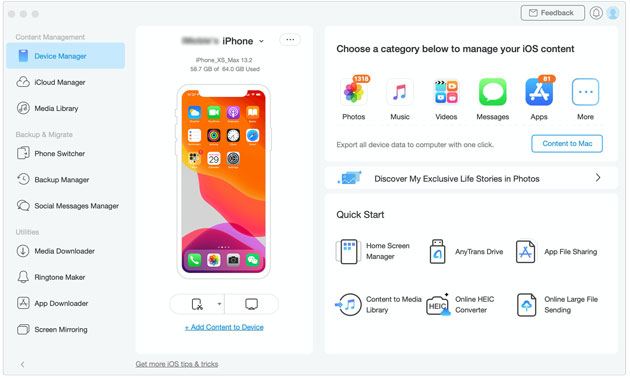
Key Features:
Supported platform: Windows/Mac
Pros:
Cons:
Download link: https://www.imobie.com/anytrans/
Another iTunes alternative for Windows is foobar2000. foobar2000 is a lightweight and highly customizable audio player for Windows. Known for its minimalist design, foobar2000 offers a clean and straightforward interface, focusing on providing a high-quality audio playback experience. Despite its simplicity, it boasts a powerful set of features, including support for a wide range of audio formats, customizable user interface elements, and advanced audio processing options.
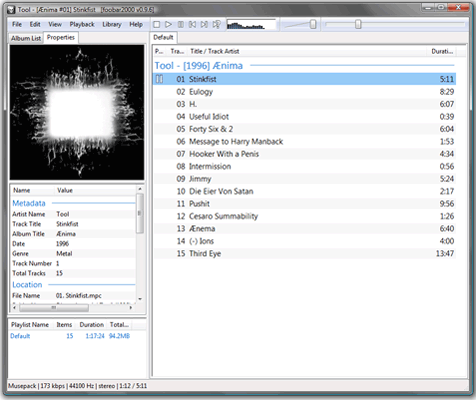
Key Features:
Supported platform: Windows/Mac/Android/iOS
Pros:
Cons:
Download link: https://www.foobar2000.org/download
Learn More: Top 9 iExplorer Alternatives to Manage and Transfer iOS Data Freely
Musique is one of the iTunes music manager alternatives. It has a simple, clear, and beautiful layout. It can help you fix the misspellings in track/album titles and artist names. With it, you can organize your music the way you like.
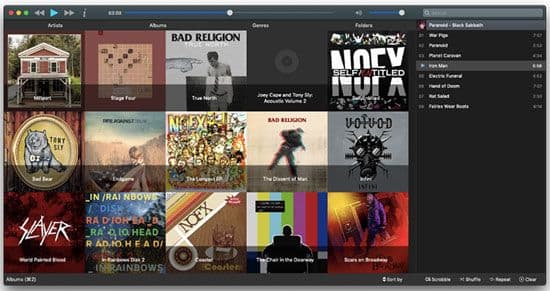
Key Features:
Supported platform: Windows/Mac/Linux
Pros:
Cons:
Download link: https://flavio.tordini.org/musique
Winamp is a good media player with all the fundamental tools for users to play music and videos. It is one of the strong replacements for iTunes. You can use it to transfer music to mobile phones or MP3 players, stream music from the internet, and share music with others.

Key Features:
Supported platform: Windows/Mac
Pros:
Cons:
Download link: https://www.winamp.com/
Clementine is a classic iTunes alternative for Windows, focusing specifically on music. It allows you to manage and play your music library, as well as listen to online radio stations and podcasts.
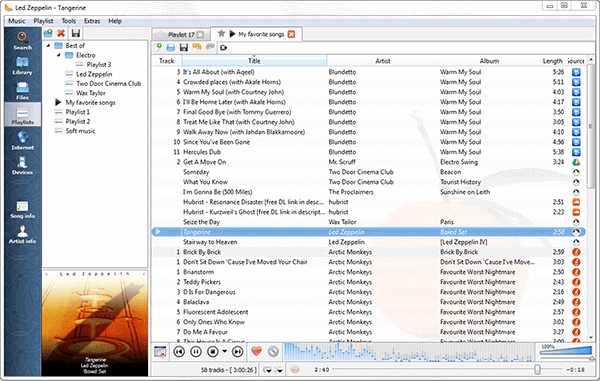
Key Features:
Supported platform: Windows/macOS/Linux
Pros:
Cons:
Download link: https://www.clementine-player.org/
If you are getting tired of iTunes, the listed software in this post are all great iTunes alternatives for Windows you can try. If you are looking for an iTunes replacement for managing various data, our recommendation is Coolmuster iOS Assistant. It is a program like iTunes, allowing you to back up & restore, manage, and transfer iOS data in a more convenient and efficient way.
Related Articles:
[Stepwise Guide] How to Reinstall iTunes without Losing Data Like Music?
Does iTunes Backup Photos from iPhone? (Proven Tips)
How to Transfer Playlist from iTunes to iPhone 16/15/14/13/12/11/X in Two Methods?
iTunes Backup Location: Where Do iTunes Store Backups and How to Change Backup Location?





