
[Answered] How to Reset iCloud Password on iPhone, iPad, iPod or Mac?

iCloud is Apple's cloud, and the account and password for iCloud login is actually Apple's Apple ID account and password, so changing the iCloud password is equivalent to modifying the Apple ID password. iCloud account passwords provide security for information stored in iCloud, such as email. Your password also guarantees that you can use Find My iPhone to locate or remotely erase your device.
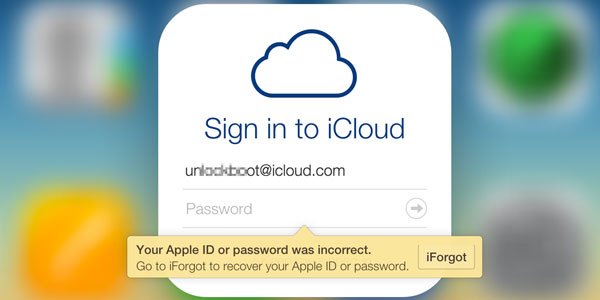
So you need to change your iCloud password regularly to protect your information. Next time when you use Apple features and services that require an Apple ID, you will be asked to sign in with a new Apple ID password. When using an iCloud mail account on an iOS device, Mac, or iCloud.com, change the password on that App even if the email app used is not "Mail".
Part 1. How to Change iCloud Password If You Don't Forget It
Part 2. How to Reset iCloud Password If You Forgot It
If you have iCloud set up on your iPhone, iPad, or iPod touch, please be sure to set a password lock on your device for greater security. (Go to "Settings" > "Password" or "Touch ID and Password".)
Note: Your iCloud account is an Apple ID, which allows you to access the Apple services like App Store, Apple Music, iMessages, FaceTime, iCloud and more. If you use the same Apple ID that iCloud uses for other Apple services, such as the Apple Online Store, iTunes Store or Mac App Store, or for purchasing products in iPhoto or Aperture, changing the iCloud account password will also change those Apple services at the same time. For Apple ID password, please make sure to use the new password when logging in at these locations.
If you know your iCloud password, i.e. Apple ID password, and you want to change it, you can follow the steps as below:
#1. Tap "Settings" from Home screen, and enter your name to log into your Apple ID account.
#2. Tap "Password & Security" and then "Change Password" option.
#3. Then please enter your current passcode or device password, and enter a new password and confirm the new password.
#4. Tap "Change" (or "Change Password") option to finish changing the iCloud passcode.
#5. Sign in with your new iCloud password (Apple ID password) to access Apple services and features.

#1. Open a browser and log in to your Apple ID account on Apple ID account page.
#2. Go to the Security section, and hit "Change Password" option.
#3. Enter your current password, then enter a new password and confirm it.
#4. Hit "Change Password" option at the bottom to complete the process of changing iCloud password.
#5. Now, you can enter your Apple ID and new password to log into your iCloud account and access Apple service and features.
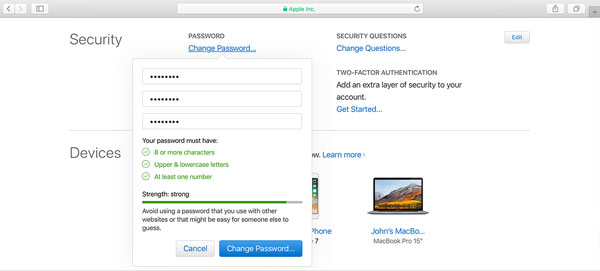
You May Also Like:
One Click to Delete iCloud Account without Password
How to Reset iPhone without iCloud Password? [Can't Miss]
Easy Way: How to Delete iCloud Backup
If you forgot your iCloud password so that you can't sign in to your iCloud account or access Apple services & features with your Apple ID password, please follow the instructions as below to reset iCloud password and regain access to your iCloud account.
To reset your password, you might follow the corresponding instructions based on the security type you use for your Apple ID, such as:
· Email, password, and security questions
· Two-factor authentication
· Two-step verification
Now, please refer to the related instructions according to the type of security you use for Apple ID as below.
#1. Please visit the Apple ID account page with your Mac's browser, and hit "Forgot Apple ID or password". Here, if you are asked to confirm your phone number, please follow the steps for two-authentication instead.
#2. Enter your Apple ID and choose the option to reset your password, and click "Continue".
#3. Now, please choose the way you want to reset your password:
· Security questions: to answer the security questions you have set, please select "Answer security questions" and continue the rest of steps.
· Email: To reset your password via email, please choose "Get an email" option instead. Please use the email that you have set when you created your Apple ID. When you receive the email from Apple, you might follow the steps to set up a new iCloud password.
· Two-factor authentication or two-step verification: If it asks for a Recovery Key, you might use the steps for two-factor authentication or two-step verification.
After resetting your password, you might sign in again with your new password to access iCloud account, and also update your password in Settings on your iOS devices.
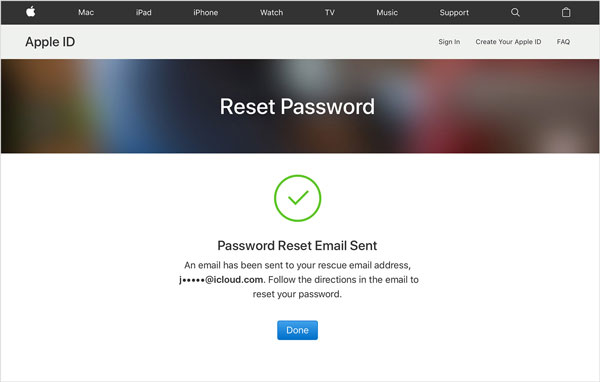
If you have enabled two-factor authentication for your Apple ID, you can reset your password on any trusted iPhone, iPad, iPad touch, or Mac with a password that's enabled. Now, please view the instructions as below.
#1. On iPhone, iPad, iPod touch, please make sure that your iDevice is running iOS 10 or later. If not, you might need to update it it at first.
#2. Open Settings app on Home screen, and tap [your name] > "Password & Security" > "Change Password", then you might follow the onscreen steps to reset your iCloud password.
#3. After resetting your password, you might sign in to your iCloud account with your new password.

#1. On your Mac, please go to Apple ID account page with Google browser and click "Forgot Apple ID or password". If you are asked to confirm your phone number, please follow the steps for two-factor authentication instead.
#2. Now, please enter your Apple ID and choose the way you want to reset your password, and click "Continue" option.
#3. Then you might enter your Recovery Key for two-step verification, and click "Continue" option.
#4. Choose a device that you trust, and you might receive a verification code on your device. Simply enter the verification code and create a new password and confirm it.
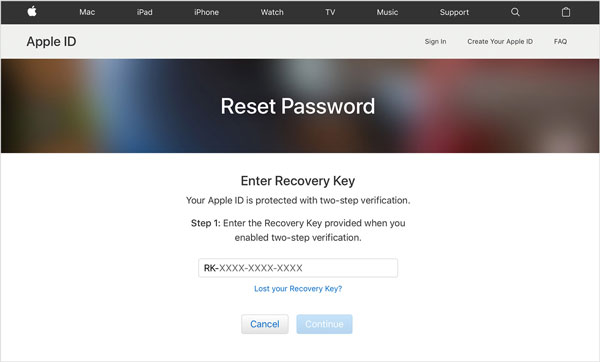
Whether you can't remember the iCloud password on your iPhone, iPad, iPod touch or Mac, now you can reset your iCloud password whenever you want. If you have other reliable methods, don’t forget to share them with us in the comment section below.
Related Articles:
How to Recover Data without iPhone Backup Password
How to Remove Apple ID from iPhone without Password
Factory Reset A Locked iPhone without Passwords
Three Ways to Easily&Safely Unlock iPhone Password
Easy Way to Lock Notes on iPhone/iPad with Password or Touch ID