
[Step-by-Step Guide] How to Have Two iCloud Accounts on One iPhone?

"Can I have a main iCloud account that's my personal, and a secondary account so me and my father can share certain contacts for our business? Not sure if this is possible or if I need to use a google contact sort of thing."
- from Reddit
With the deepening development of the Apple ecosystem, iCloud has become an indispensable part of users' daily lives, providing essential data synchronization and backup features for photos, contacts, calendars, notes, and more. However, some users may need to manage two iCloud accounts on one iPhone due to different work and personal needs or family sharing. Can I have 2 iCloud accounts on one iPhone? How do I make another iCloud account? Read on to find the answers.
In theory, an iPhone can only be linked to one primary iCloud account for iCloud syncing, backups, App Store downloads, and other features. However, the iOS system allows users to add additional iCloud accounts for specific functions like email, contacts, and calendars. This means you can use certain features of multiple iCloud accounts without changing the primary account. While you cannot achieve full data synchronization with two accounts, careful setup can enable a certain level of multi-account management.
As we mentioned above, you can log into a primary iCloud account on your iPhone and use specific services of a secondary account in various ways. Keep in mind that additional accounts can only be used to sync Mail, Contacts, Calendars, Notes, and Reminders. For illustration, let's use Contacts as an example.
Here is how to create a different iCloud account on your iPhone:
Step 1. Open "Settings", scroll down, and tap on "Contacts".
Step 2. Tap on "Accounts", then select "Add Account".
Step 3. Choose "iCloud" and enter the iCloud account and password you want to add.
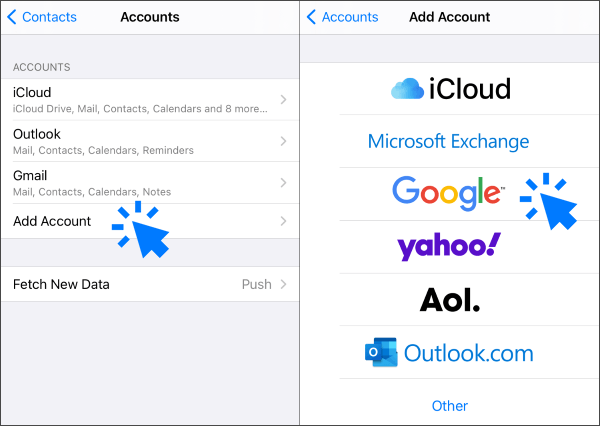
Step 4. Enter the six-digit verification code received on your new iPhone. You'll see that the second iCloud account has been added. You can repeat these steps to add additional accounts as needed.
Can you combine two iCloud accounts into one? If you are interested in this topic, here is an article you can't miss.
How to Merge 2 iCloud Accounts? Solved in 2 Quick and Easy WaysFor users looking to seamlessly manage data, Coolmuster iOS Assistant is an excellent choice. As an alternative to iCloud, it offers comprehensive backup and data management features, helping users easily manage contacts, photos, messages, videos, and more. Besides, you no longer have to worry about limited storage space.
Key features of Coolmuster iOS Assistant:
Here's how to use iOS Assistant to back up your iPhone to your computer:
01Install and launch the software on your computer. Connect your iPhone using a USB cable. If prompted, tap "Trust" on your iPhone, then click "Continue" in the program. Once connected, you'll see the main interface.

02To back up your entire iPhone, go to the "Super Toolkit" section in the top menu, select "iTunes Backup & Restore", and click "Backup". Choose your iPhone from the drop-down menu, select a location for the backup file, and click "OK" to start the backup process.
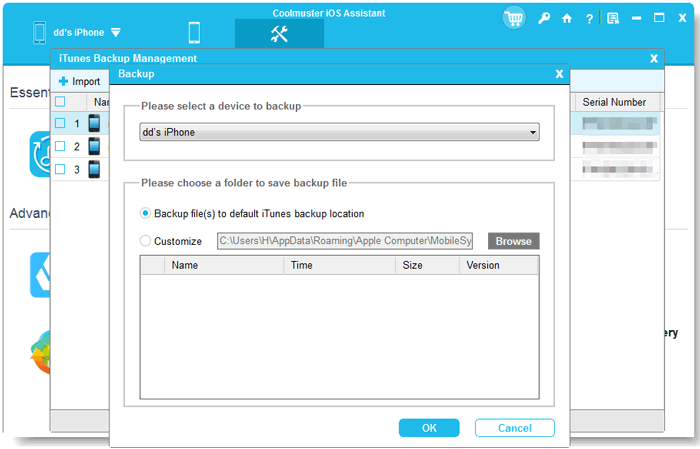
If you'd prefer not to back up everything, navigate to the "My Device" section, select the specific file type you want to back up, and click the "Export" button to transfer your selected files.

A Mac can only be signed into one iCloud account at a time. However, there are some workarounds for using multiple iCloud accounts on a Mac. The simplest method is to create multiple user accounts on your Mac and switch between them. Each user account can be signed into a different iCloud account, allowing you to switch seamlessly between accounts.
Here is how to set up a new user account on your Mac:
Step 1. Click the Apple menu in the top-left corner of the screen and select "System Preferences".
Step 2. Click on "Users & Groups".
Step 3. Click the lock icon in the bottom-left corner of the window and enter your administrator password.
Step 4. Click the "+" button in the bottom-left corner of the window.
Step 5. Choose the account type (Standard or Administrator) and fill in the required information.
Step 6. Click "Create User".
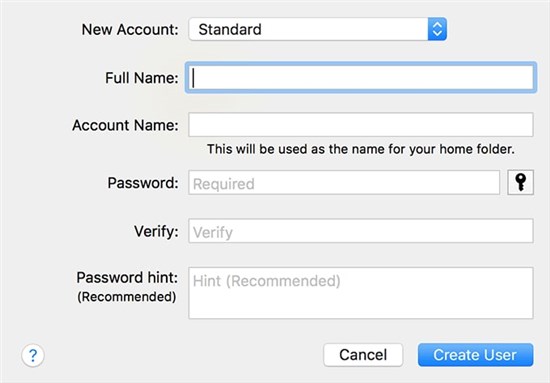
Now that you have multiple user accounts set up on your Mac, you can easily switch between them to access different iCloud accounts. Here's how to switch user accounts:
Step 1. Click the Apple icon in the top-left corner of your screen and select "Log Out [User Name]".
Step 2. Choose the user account you want to switch to and enter the password.
Step 3. Once logged in, you'll have access to the iCloud account associated with that user account.
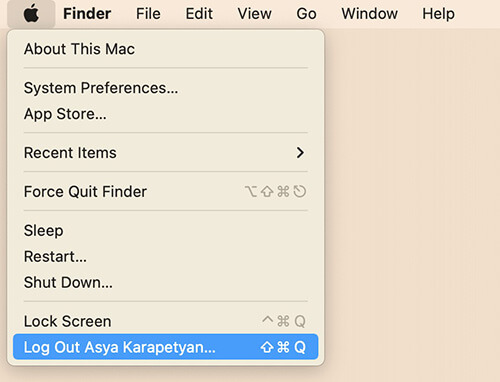
Although an iPhone can only be linked to one primary iCloud account, adding secondary accounts allows for limited multi-account functionality. If you want a more comprehensive way to back up and manage your data, Coolmuster iOS Assistant is a highly recommended option. It helps you easily back up, restore, and manage your iPhone data. Whether for work or personal use, you can have more flexible control over your data.
Related Articles:
How to Transfer Contacts from One Apple ID to Another without Trouble
[Step-by-Step Guide] How to Change iCloud Account on iPhone/iPad?
[Solved] How to Transfer Data from One Apple ID to Another Seamlessly?





