In order for you to play mobile based games and take advantage of the thousands of apps available for the iPhone, your Apple operating system has to create temporary storage folders, filled with data about all of the tools which you download. This is the case for apps, games, etc., so as you can imagine, your phone has a lot to handle memory wise. On the whole iOS is pretty adept at monitoring and regulating its own performance, but if you have had a phone for quite some time, and have not gotten around to clearing out old app caches, you may find that performance is starting to suffer. The real issue is that the iPhone still creates duplicates of cache folders every time that the syncing destination is changed.
What makes the Coolmuster iPhone Data Clean so useful?
This results in a device becoming clogged up with copies of the same folder, which are both unwanted and unnecessary. Fortunately, the good news is that you can easily solve the issue with the help of a useful third party app like Coolmuster iOS Cleaner. It is great for not only removing and permanently eradicating unnecessary data, it is also offers a reliable way to make sure that your phone stays safe from prying eyes. With this tool, app caches, photo caches and other data caches or temp files are rendered completely unusable, and cannot be accessed again after they have been deleted. The performance of your iPhone would be improved after cleaning all app caches on the iDevice.
Then, how do I use the Coolmuster iPhone Data Eraser application? Does it support all iPhone models? The answer is YES! Coolmuster iOS Cleaner works on all iPhone series like iPhone 14/13/12/11/X/8, as well as iPad and iPod devices. The below is a step by step guide for using the iPhone Data cleaning tool to clear app caches on your iPhone.
Step One – install the application on your computer, and then double-click on its program icon to launch it. A program task window should arrive, and invite you to begin clearing out junk files. Now, connect your iPhone to the computer, so that the unwanted data can be located.
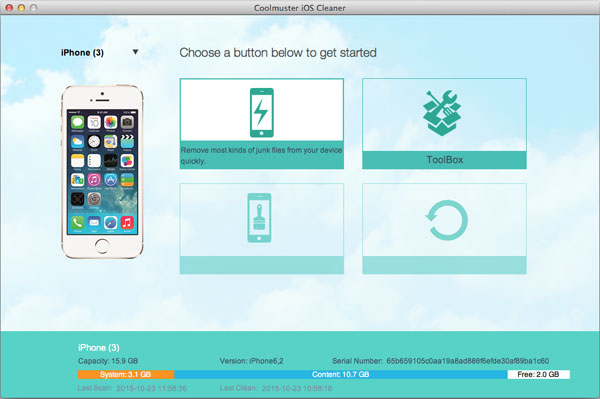
Step Two – after the application has recognized the iPhone, click the CLEAN UP button. A second task window should now arrive, and it should present you with information about past scans, and give an estimate of how much storage space there is left on the device.
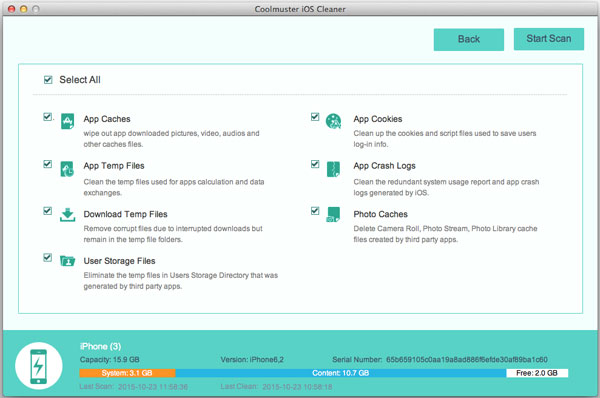
Step Three – select the START SCAN function, and the tool will find all of the junk files on the iPhone. These filed will then be displayed within the task window, and you can browse, check, and recheck that you are preparing the right data for deletion. Now, select the unwanted app caches, and press the Clean button.
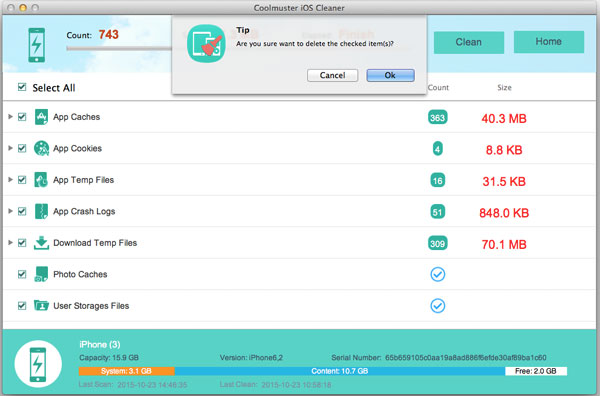
Why should I use the Coolmuster iOS Cleaner application?
This third party application is simple to navigate, easy to operate, and gets the job done in a matter of minutes. There are not many tools which can say the same, because it can take some time to locate all of the unwanted cache folders, and even then, a lot of data removal tools make it hard for users to quickly browse information about junk files. Coolmuster iOS Cleaner can provide you with an all-around and quick to finish iOS cleaning solution to help you reclaim a lot of storage space for your iPhone and secure your privacy data.
Related Articles:





