Smart devices like smartphones and tablets have enabled users to accomplish tasks even easier. With a smartphone and a tablet, users can get to work on the projects easily without the need of even stepping into the office. The availability of free apps such as video and photo capturing apps has enabled users to capture and store media files in their iOS devices. Platforms like iTunes, Netflix, Pandora, Spotify and Hulu have enabled users to have access to music, movies and TV shows. Storing media files on the device is a good choice but at times the file may be corrupted due to incomplete copying of the files or incomplete sync with iTunes. Too many corrupted media files even affect the user experience.
Coolmuster iOS Eraser is a software that is developed with the sole purpose of helping users to clean corrupted media files from their iOS device be it the iPhone or the iPad. Cleaning corrupted media files from your device not only enlarge the memory space of the device but it also improves the rate of disk reading as well as recovering lost disk space. The best thing about Coolmuster iOS cleaner is that it is compatible with various Windows operating systems starting from Windows 7 all the way to Windows 11. The software is developed with the customer in mind therefore it provides a reliable and considerate privacy service. With this type of treatment, users are assured that their privacy will not be compromised.
More features of Coolmuster iOS Eraser:
1. It is developed with an easy to use interface
2. It offers users a secure cleaning way
3. It also remove app caches, webmail caches, temp files and other junk files from iPhone, iPad and iPod.
4. It helps to improve the performance of you device
5. It is a standalone application that does not need other third party apps in order to complete tasks.
Below is how to clean corrupt media files like corrupted videos, photos and music files on iPhone with iOS Cleaner.
Step One - Connect your iPhone to your PC
Using an iOS data cable, you need to connect your iPhone to one end and the other end to your PC. Your PC should automatically detect the iPhone but if it is unable the first time, you can simple eject safely and then reconnect. Once you have reconnected the device and the connection is successful, you can proceed to the desktop and simple double click on Coolmuster iOS Eraser icon.

Step Two - Click on Toolbox
Once you have started your Coolmuster iOS cleaner software, from the interface you should be able to see how much disk space is occupied by iOS, disk space occupied by content and free space. You need to click on the Toolbox button.

Step Three - Choose media clean
You need to click on media clean and give the software time to scan your device for corrupt media files. After a few seconds, the software will display for you all corrupt media files it has detected within your iPhone. Proceed to select content you want to clean and then finish.
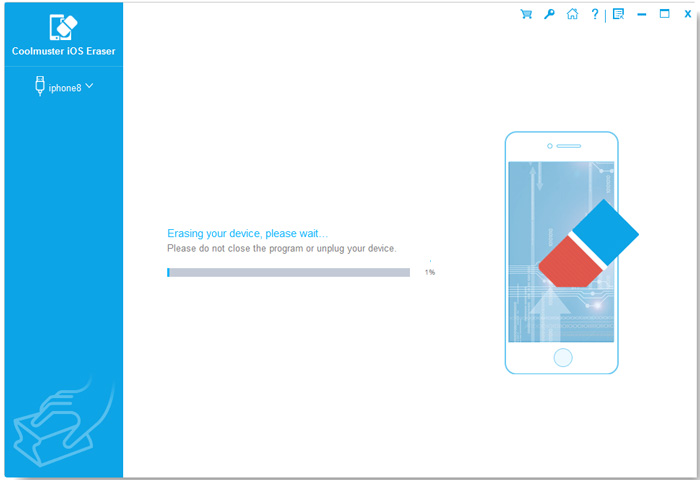
Download Coolmuster iOS Eraser now and enjoy the benefits of a cleaner, more efficient iOS device. It will help you clean all corrupt media files from your mobile device in 1 click.
Related Articles:





