Oftentimes, there are good reasons as to why someone would need to clean out their webmail caches, especially on a mobile device such as the Apple iPhone. Perhaps the biggest reason for performing this task is due to the fact that these caches, if they are filling up quickly enough, can actually slow down the overall speed and performance of the phone itself thanks, in large part, to the lack of available space on the device. If previously-read, unnecessary, or junk emails are deleted in a timely manner, this will greatly improve matters and make more space available for general phone use, as well as downloading other applications.
If you have found yourself in this kind of a position and are looking for the perfect way to fully clean out your iPhone's webmail cache, then look no further than the Coolmuster iOS Eraser. This application is completely free to download and extremely easy to use. Coolmuster iOS Cleaner is specifically designed to delete not only webmail caches, but also a myriad of other things such as cookies, call logs, and other various junk files. Perhaps one of the best features regarding this application is that Coolmuster iOS Cleaner will never erase anything without you giving prior confirmation that what needs to be deleted is, in fact, accurate. The application will also never present any kind of danger to your iPhone or other iOS device, nor will it cause any kind of damage to any existing files. This means that you can always rest assured that your non-deleted files will always be kept safe and secure.
This app supports all iPhone models like iPhone 14/13/12/11/X, as well as iPad and iPod. As previously mentioned, Coolmuster iOS Eraser is extremely easy to both install and use. Simply make note of and follow these steps to complete the entire process:
Step One: Launch iOS Cleaner on your Windows or Mac computer
Begin by downloading the iPhone data cleaning application and installing it on your computer. Once the application has been successfully downloaded and installed, launch it to get started using it.

Step Two: Connect your iPhone to the computer
When Coolmuster iOS Cleaner has been launched, connect your Apple iPhone to your computer via a USB cable. Once this is done, both your computer and the application should immediately recognize your device. Once the scan has been completed, you will see all deletable iPhone junk files are displayed in different categories.
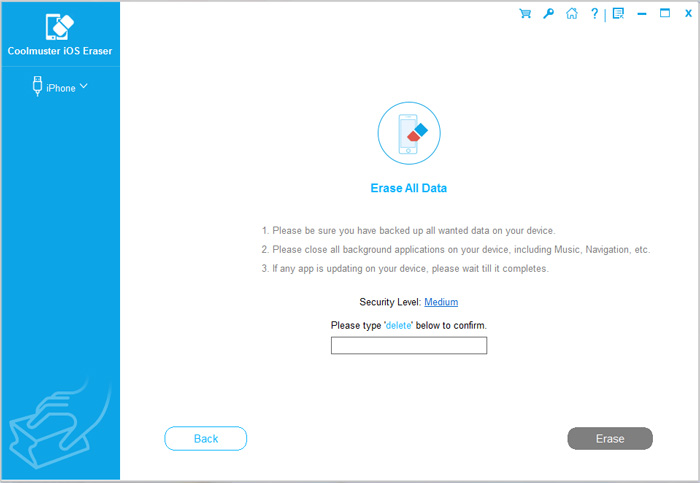
Step Three: Erase webmail caches on iPhone safely
If you wish to clean the entire webmail cache from your iphone, simply mark the webmail caches you want to erase and then give a click on the "Erase" button, and the job will be done in no time flat.
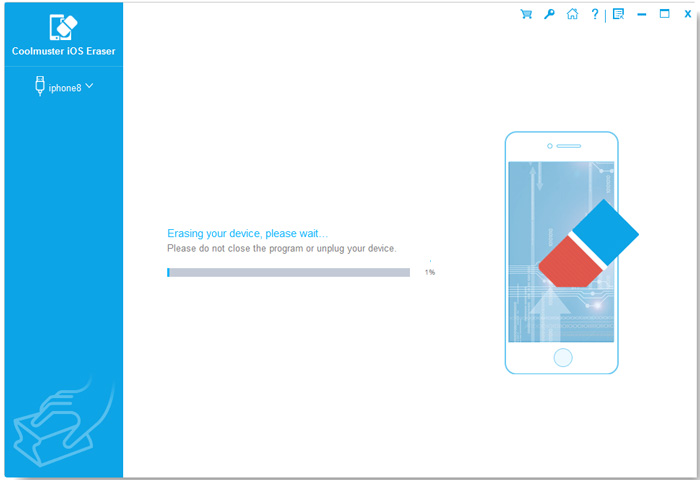
In the end, the main goal is to ensure that your Apple iPhone operates as quickly and efficiently as possible. Regularly cleaning out your webmail cache will most definitely help make this happen. In addition, when your iPhone operates quickly and efficiently, you will be able to get much more enjoyment out of it.
Related Articles:
How to Delete iPad Data before You Sell It
How to Retrieve Deleted Songs from iPod





