
How to Clear App Crash Logs on iPod touch Permanently?

Every time an app or your device's operating system crashes, Apples create a crash log that records what caused this crash and saves it to your device's memory. Every time these crash logs are saved to your device's hard drive, it take up memory storage space. The more times your device or any app on it crashes, the more crash logs are saved on your device. The problem with Apple devices is that it's a lot harder to clean out this type of junk, as Apple's proprietary software make it difficult for users to clean out said junk files without help from their tech support. There are apps available that claim to be able to clean this junk, but most are unreliable and can tend to delete your valuable data as well.
You need third party software - an iPod Data Eraser that lets you target junk data for deletion. The best type of software for that purpose is Coolmuster iOS Cleaner. This is third party software that can locate and erase almost all types of junk files and unwanted data from your iPhone, iPad and iPod touch, including crash log files. With an efficient and refreshing back up and cleaning process, iOS Cleaner ensures the safety of both your smart device and protects your personal information from being leaked. It can erase app caches, app cookies, app temp files, app crash logs, downloaded temp files, photo caches, user storage files, and all crash logs that can affect the functionality and performance of your smart device.
Coolmuster iOS Cleaner works with all Apple iDevices, from the iPod touch to the iPhone 14, as well as iPad Pro. To use iOS Cleaner to clear iPod touch app crash logs, first download the software from the following buttons onto any desktop or laptop computer. Then, plug your iPod touch device into your computer via Apple's USB cable. Now all you have to do is:
Step One – Launch iOS Cleaner for Mac while your iPod touch is connected to your Mac computer and it will scan your iDevice and display all the data on your iPod categorically when you click "Quick Clean".
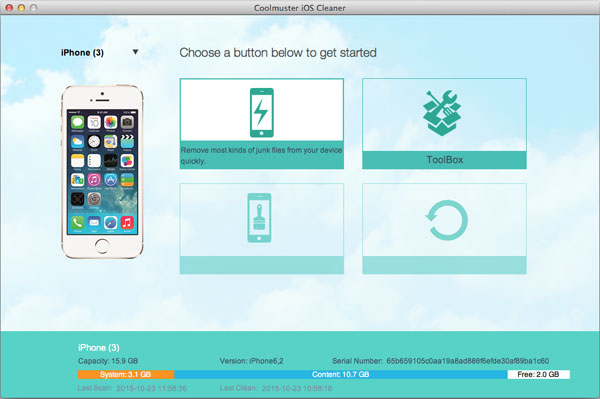
Step Two – When iOS Cleaner has finished scanning your iPod, it will display all the data your device has stored on it. This includes all removable file types like app caches, app cookies, app temp files, app crash logs, downloaded temp files, photo caches, and user storage files. Tick the boxes next to the file types you would like to clean and press on the "Start Scan" button on the top right corner.
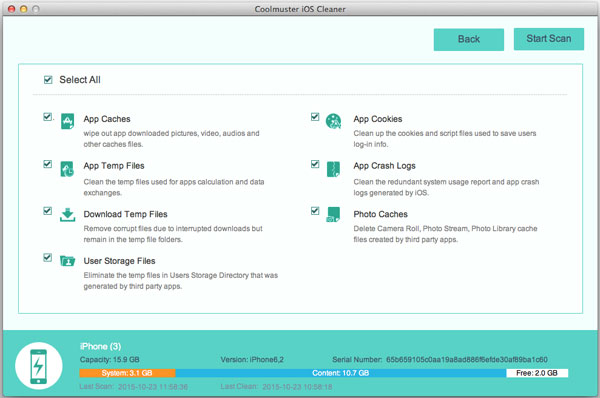
Step Three – When iOS Cleaner for Mac shows you all the individual files on your smart device, tick the boxes next to the app crash logs you want to erase and click the button marked "Clean" and verify when the programs asks if you are sure.
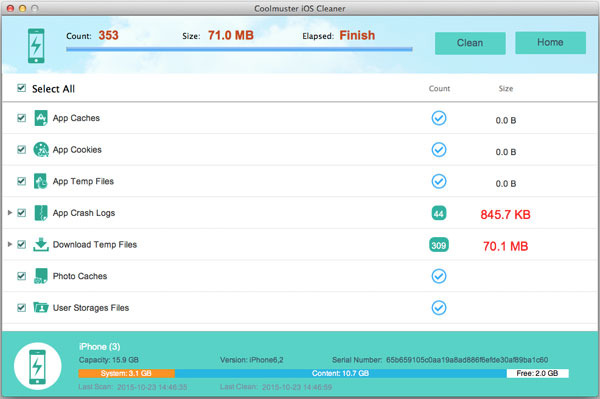
Now your iPod touch is clean and should be running smoother than before.
Download Coolmuster iOS Cleaner to clean all the app crash logs from your iPod, and the whole process is fast and safe. Simply put, it will give your iPod a complete clean.
Related Articles:





