"I don't know what's wrong with my iPad. It suddenly went dead yesterday and wouldn't take any charge. I think maybe the device has run out of service after several years. The question is that I need to recover the saved files like photos, videos, music songs on my iPad device. Is that possible? How can I do it? Thanks for your advice in advance!"
Don't worry! First of all, if you have made a phone backup on the iTunes, on the iCloud or simply on the computer. You can need to easily recover the lost files from your phone backup within simple clicks by following the below tutorials.
> How to Restore iPhone/iPad/iPod from iTunes Backup
> Using iCloud Backup to Restore iOS Device
However, the worst situation is that you lost everything from your device while having no backup. So in this case, will you lose the important files from your iPhone/iPad/iPod device once and for all? Absolutely not! With this professional Coolmuster iOS Data Rescuer, you can easily recover lost files from your iOS devices no matter you have a phone backup or not.
Know More Features of This Software:
> This software offers you two options to perform iOS data recovery, i.e. recover from iOS device itself and recover from iTunes backup. So you are free to choose either way as needed and wanted.
> It is able to easily and quickly recover all types of files like contacts, messages, videos, apps, music songs, safari bookmarks, reminders, notes many more.
> No matter your iPhone/iPad/iPod device is broken, water-damaged, dead or jailbroken, this software can always successfully and smoothly recover the lost files in one click.
> As to the steps, this software provides super easy-to-understand interface. All you need to do is follow the exact steps to recover the lost files as desired, no professional skills are needed.
> This software is 100% clean and safe, which is able to recover the exact files as wanted without bringing any potential dangers like virus infection.
To name just a few, the shining points of this software can be more than being described through words. To know more, why not get the free trial version of this software to give it a try by yourself? Below is the tutorial on how to recover lost files from dead iPhone/iPad/iPod!
First of all, open the installed software on the computer and then get your iOS device connected to the computer. After that, this software will detect your iOS device and and show you the below interface. As you can see now, you are provided with two options: Recover from iOS Device and Recover from iTunes Backup. Choose the right mode as needed and wanted.
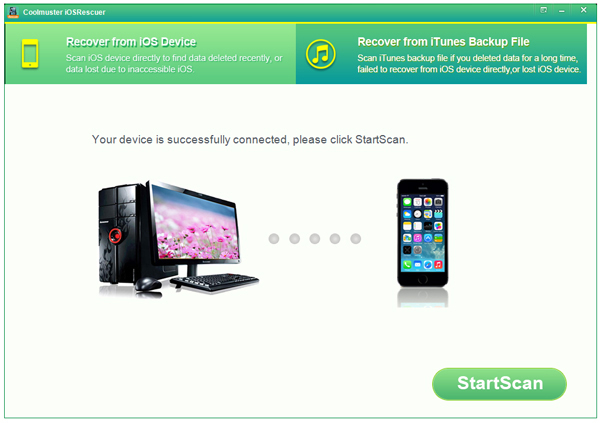
After choosing the right recovery mode, click on Start Scan option to continue the process. After that, all the file folders will b e arranged on the left panel. You can then enter the right mode to preview more detailed information and choose the files you want to recover from dead iOS device. Finally, choose the option of Recover to begin the data recovery process.
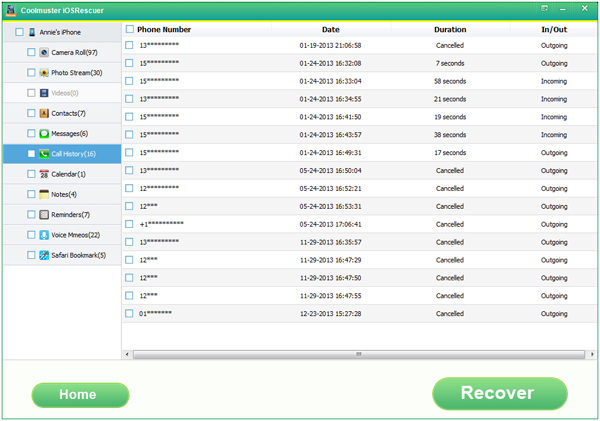
Words in The End:
Though it takes a short time to recover the lost files from your iOS device under various situations, you are really suggested to make a phone backup of your iOS device. After all, there are many various reasons which may lead to sudden data losses of your iPhone/iPad/iPod. Below is some advice for you to make a phone backup:
1. Backup iPhone contacts to iCloud
2. Sync contacts between iPhone and Facebook
3. Use gmail to sync iPhone files
4. Sync iPhone data to outlook
5. Get a professional backup assistant
Related Articles:
How to Read iPhone Text Messages on Computer
Tips to Recover Lost Photos from iPhone Device
How to Recover Pictures from Text Messages on iPhone [2 Excellent Ways]
How to Fix the iPhone Stuck on the Emergency SOS Mode Issue?
How to Fix iPhone Grey Screen of Death By Yourself? (8 Solutions)
How to Restore from iCloud Backup without Reset? (5 Effective Methods)