
[Reviews in 2023] Best Diskdigger Alternative for iOS Devices

Before recovering lost data, please learn the possible reason to lose or damage data on your iPhone/iPad/iPod touch as below:
1. Software or hardware malfunction
2. Human error
3. Corruption of software
You can also learn the major causes of data losses to help you avoid making this mistake.
About DiskDigger for Android:
The program, called DiskDigger, helps recover and undelete the lost files from memory card, hard drive or flash drive of smartphone. Being used worldwide, DiskDigger is one of the best ways to recover lost files easily. However, if you are an iOS device user, then DiskDigger is not the solution to your problems and you would require an appropriate alternative to do the job for you!
Extra Bonus: Here to Recover Android Devices without Diskdigger
The Best Alternative for iPhone/iPad/iPod:
The Coolmuster iOS Data Rescuer is an innovative data recovery application which specializes in recovering deleted, formatted, lost and even corrupted data on several apple devices such as iPad, iPod and iPhone. It does so by extracting the backup files in iTunes and the newer technology allows it to directly recover all types of files from iDevices itself, including contacts, messages, photos, videos and more:
1. What is unique about this application is that the data can be directly recovered from the device itself.
2. The user can also preview all the data that he wishes to be recovered before recovering it.
3. Once the recovery task is complete, the user can choose to take a back up of the recovered data on the computer or transfer it to his iDevice again.
See Also: How to Recover Data from iPhone 14/13/12/11/Xs Plus/Xs/X Plus/8
You can use this software easily to recover lost files. You do not have to worry and you can use your iOS device without a worry. This powerful software offers you two options:
1. Directly Recover from iOS devices
Step 1 – Run the recovery software which you have installed on the computer.
Step 2 - Connect the iDevice to the computer with the help of the USB cable and choose the option to "Recover from iOS Device".

Step 3 – Once connected, scan the iDevice for all of the lost data by clicking on the "StartScan" button. All the lost and existing files will be found and displayed on the screen from where you can recover whatever data you need.
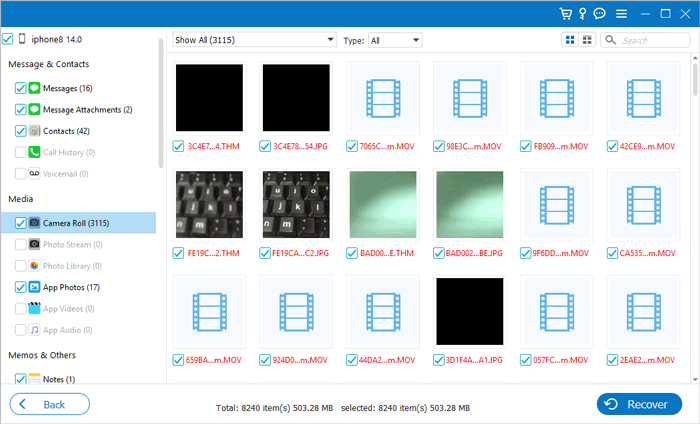
2. Recover from iTunes backup
Step 1 – After the software is launched, select the "Recover from iTunes Backup Files" from the interface that shows up. Click "Start Scan" after highlighting the device from which files were lost.
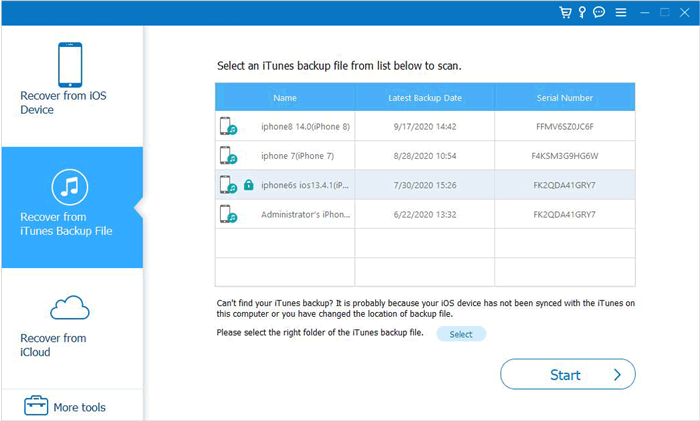
Step 2 – Preview all the lost and existing files which will start showing up on the screen and recover all the data that you wish to by clicking the "Recover" button. Save the data on the computer with a click of the button.
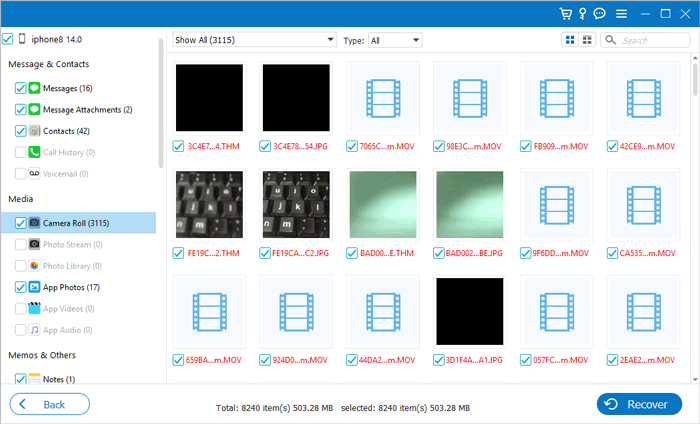
Importance of backing up files:
Backing up important files is very important as you never know when your device might encounter a problem or get damaged and you might end up losing all the relevant data within a fraction of a second. Once lost, you will need a rescuer to recover your lost data which will require a lot of your time! Here are some simple backup tips to help save your data:
1. Always establish a standard file organization for all your files.
2. Determine which files you need to preserve first.
3. A local and off-site backup system must be created.
4. Backup procedures must be automated.
Here, you might be interested in:
How to Transfer iPhone Files to iCloud
Transfer Files from iPhone to iTunes
Locked Out of iPhone after Update? 6 Effective Fixes You Never Know
Troubleshooting for iPhone Stuck on Preparing Update (Reasons Mentioned)
How to Recover Deleted Files from iPhone without Backup? (Hassle-free)
iPhone Software Update Failed: How to Update to iOS 16 Smoothly?





