
In-Depth EaseUS MobiSaver Review: Best iPhone Data Recovery Tool

Our iPhones store tons of valuable data, from precious memories captured in photos to important contacts and documents. However, the problem of iPhone data loss caused by accidental deletion, software problems or hardware failures is also a problem that most iOS users have to face. This is where data recovery software like EaseUS MobiSaver comes in, which promises to provide a reliable solution to retrieve lost data on iOS and Android devices.
In this article, we take an in-depth look at our comprehensive EaseUS MobiSaver review for iOS devices, exploring its features, pros, cons, price, and more.

EaseUS MobiSaver is a user-friendly iPhone data recovery software designed to effortlessly recover lost or deleted data on iOS devices like iPhones and iPads. With a simple and intuitive interface, it allows users to retrieve a variety of files, including contacts, messages, photos, and videos, whether lost due to accidental deletion, iOS updates, or device issues. The tool also offers selective recovery, letting users preview and choose specific files to restore, ensuring a tailored and efficient data recovery experience.
* Compatible with both Windows and Mac operating systems.
* Enable direct data recovery from iOS devices, iTunes, and iCloud backups.
* Recover various data types, including contacts, messages, photos, videos, and other contents, directly from their iOS devices or from backups stored in iTunes/iCloud.
* Support for recovering chat history and attachments from messaging apps like WhatsApp, LINE, and Kik.
* It is very easy to use.
* Just a few clicks, and you can recover lost data.
* Unlimited data recovery is available.
* There are both free and paid versions.
* It supports data loss scenarios such as accidental deletion, system crashes, upgrade failures, virus attacks, and more.
* The scanning process is slow.
* The free version can only recover one file and five contacts at a time.
* Even if the computer detects the device, the program sometimes fails to detect the iPhone.
Most people are concerned about the security of data on their iOS devices when using iPhone data recovery tools like this. Is Easeus Mobisaver safe? Yes, for those looking to download recovery software and access deleted files, EaseUS MobiSaver is a secure choice. It does not contain any type of malicious software, provided that you download EaseUS MobiSaver from its official website.
Follow the steps below to learn how to use EaseUS MobiSaver to recover data from your iPhone:
Step 1. Connect your iPhone to your PC and open EaseUS MobiSaver. Select the recovery mode "Recover from iOS Device" from the left side and then click on "Start".
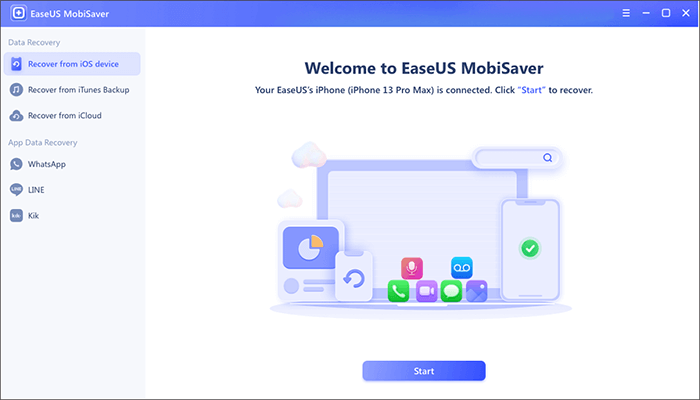
Step 2. EaseUS MobiSaver will automatically initiate a scan on your iPhone, identifying both existing and potentially lost data to present you with comprehensive results.
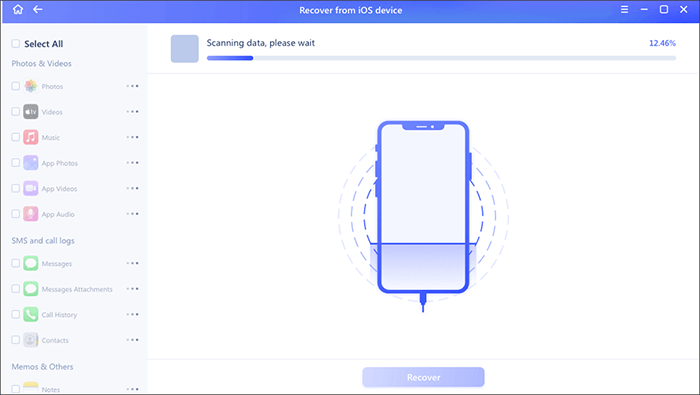
Step 3. You have the option to select lost data categories like photos, videos, contacts, SMS, notes, voicemails, or other files from your iPhone. Subsequently, click on "Recover" to save the chosen data to a different location.
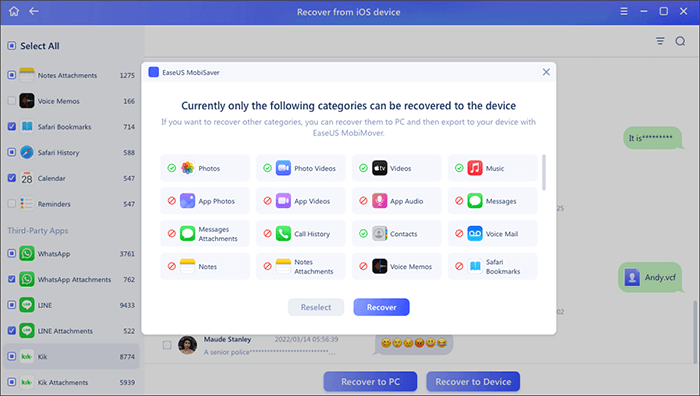
EaseUS MobiSaver has two versions: a free edition and a pro edition, each with different pricing:
For Free Edition: free
For Pro Edition: offers a limited free trial; $59.95 for Windows and $79.95 for Mac.
We have conducted comprehensive EaseUS MobiSaver reviews. Besides EaseUS MobiSaver, are there any other iPhone data recovery software recommendations? Certainly, Coolmuster iPhone Data Recovery is a good option.
iPhone Data Recovery is a software designed for recovering lost or deleted data from iPhones. It allows users to retrieve various types of files, including contacts, messages, photos, videos, call logs, and more. The software offers multiple recovery modes, such as recovering from iOS devices directly, extracting data from iTunes backups, and restoring from iCloud backups. iPhone Data Recovery is known for its user-friendly interface and efficient recovery capabilities, making it a reliable choice for users looking to recover lost data on their iPhones.
Key Features of iPhone Data Recovery:
Next, we will provide detailed instructions on how to recover data from your iPhone using iPhone Data Recovery:
01Download and install the program on your computer, launch it from the desktop. Afterward, connect your iOS device to the computer using a USB cable.
02Once connected, you will see the following interface. Please select the desired data types on the interface, then click "Start Scan" to proceed.

03After the program scans the selected data types, you can preview detailed files on the interface, including deleted and existing ones. Choose a category from the left panel, then select specific items on the right. Once you've selected the data to recover, click on the "Recover to Computer" icon to restore the deleted data from the iPhone to your computer.
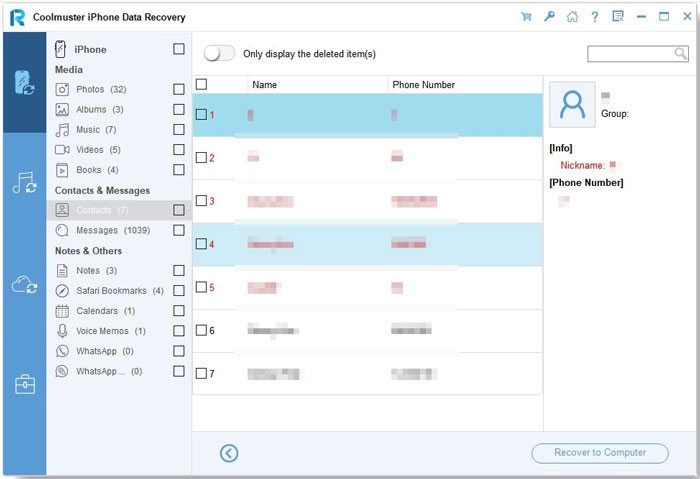
Video Tutorial:
Q1. Is it necessary to have a backup before using MobiSaver?
While having a backup is always recommended, MobiSaver can recover data even if you don't have a backup. It can retrieve data directly from the iOS device or from iTunes and iCloud backups.
Q2. Can MobiSaver recover data from a broken or damaged iOS device?
MobiSaver may be able to recover data from a broken or damaged device, depending on the extent of the damage. It's recommended to connect the device to a computer and see if the software can recognize and scan it.
Q3. What is the difference between the free and pro edition of MobiSaver?
The free edition of MobiSaver allows users to preview recoverable files but requires a license to perform the actual recovery. The Pro edition provides full functionality, allowing users to recover and save lost data.
That's all about the Easeus Mobisaver review. In general, EaseUS MobiSaver performs well in iPhone data recovery; however, it does have some drawbacks. In such cases, you may want to consider Coolmuster iPhone Data Recovery. Its features are nearly identical to EaseUS MobiSaver, and it is much more cost-effective, making it the best alternative.
Related Articles:
[2025 List] Top 9 iPhone Messages Recovery Software Review
FonePaw Data Recovery Review: Features, Pros & Cons and Pricing
Tenorshare Ultdata for Android Review: A Comprehensive Review





