While restoring or updating iPhone, iPad or iPod touch with iTunes, there is an chance that you receive an error message from iTunes, stating like "The iPhone (iPhone) could not be restored. An unknown error occurred (iTunes error 2009)." This could be called either iPhone error 2009 or iTunes error 2009, which usually occurs when you try to restore or upgrade your iOS device when connecting to iTunes. But please don't worry, you might find the solutions to figure this issue out.
Method 1. Restart iOS Device to Solve iPhone Error 2009 (Fast Solution)
Method 2. Update iTunes to Remove iTunes Error 2009 (Common Solution)
Method 3. How to Fix iTunes Error 2009 without Data Lost (Secure Solution)
Restarting your device should be the fast solution to resolve the iTunes error 2009, and sometimes it works. Generally, you'd better try to do a soft restart at first, if it doesn't work, then do a hard reboot on your iPhone or iPad.
Soft Reboot: Just press and hold the Power button to bring out the "Slide to power off" slider, then swipe to the right side to turn off your iPhone. Wait till the screen goes completely black, then press the Power button to turn on your iPhone back. Then you might check if the problem has been fixed or not.
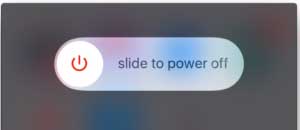
Hard Restart: Please press and hold the Power button and the Home button on your iPhone at the same time for a few seconds. When you see the Apple logo shows up on the screen, release the both button. Then your iPhone will restart automatically. Then you might operate your device to check if the error has been solved or not.

See Also:
How to Fix iTunes Backup & Restore Problem?
Simple Guide to Recover Lost Data from Dead iOS Devices
An outdated iTunes version may not support the connection with Apple server, which may cause some iTunes errors like error 2009, too. So you need to check if there is an available updated version on iTunes, if yes, please install it on your computer and replace the old iTunes version.
To upgrade iTunes to the latest version, there are two ways for your reference: reinstalling an updated iTunes or directly updating on the existing iTunes.
Reinstalling an updated iTunes: You can directly visit the Apple official website and download the latest iTunes version on your computer.
Directly updating on the existing iTunes: Launch iTunes and go to "Help" > "Check for Updates" and download the latest version of iTunes.
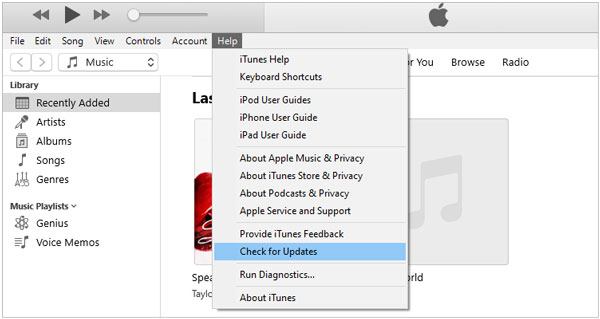
See Also:
Solutions to Fix iTunes Error 9 or iPhone Error 9
How to Fix "iPhone Is Disabled Connect to iTunes" Issue?
When receiving the error notification from iTunes, please don't worry, you have a safe and effective solution to fix this problem. The all-in-one and professional recovery tool - iOS System Recovery can detect your iDevice's system problem and fix the iTunes or iPhone error 2009 with a few clicks with no data lost.
Actually, the recovery tool is able to fix all kinds of iTunes errors or iPhone errors, including iTunes error 1671, iPhone stuck in black/blue/red/white screen, iPhone stuck in Apple logo, iPhone gets stuck in recovery mode and etc. What's more, all generations of iOS device are supported, including the iPhone 14/13/12/11/X/8 Plus/8/7/7 Plus/6s/6s Plus/5s/SE, iPad mini, iPod touch and etc.
Below are the free trials of the recovery tool in Mac and Windows version, please download it and start to fix your problem with the following guide now.
Steps to fix iTunes error 2009 with the recovery tool:
Step 1. Download and install the recovery tool on your computer (Mac or Windows PC), and launch it after connecting your iPhone to computer with a USB cable. Then go to "More tool" > "iOS System Recovery" of the program.


Step 3. Then you will be asked to confirm your iPhone information. Check it, if it is right, just click "Repair" button to start fixing error 2009; if not, select the correct one before clicking "Repair" option. Then the program will download the latest firmware on your device after detecting your current iOS version.
Wait for a while, and your iTunes or iPhone error 2009 will be fixed, and you can continue to launch iTunes to restore or update your device now.
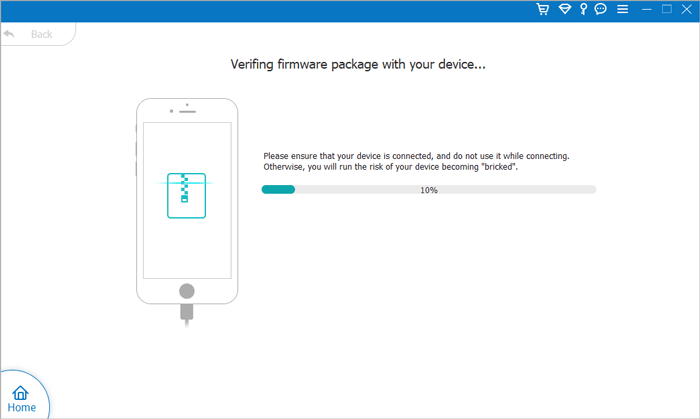
This article mainly introduces how to fix iTunes error 2009 or iPhone error 2009. Don't worry if you encounter other error codes. iOS System Recovery can solve almost all iOS system errors. Download this software to your computer now, let it become your powerful assistant.
Related Articles:iPhone is Disabled? - How to Fix it?
iPhone Won't Update? Here's How to Fix!
Restore Photos from iPhone without iCloud Backup
Troubleshoot iPad Stuck in Recovery Mode with Five Effective Ways
13 Ways to Fix and Avoid iPhone Stuck on Spinning Wheel Issue