
One Click to Recover Formatted Media Files from iPad Pro/Air/4/mini/2

My iPad saved a lot of media files, such as photos, videos, music, movies and etc, since I prefer storing different files in one place. And iPad naturally comes to my first choice. But yesterday, I pressed the wrong button, thus mistakenly formatting my iPad device. Following that, all the media files were lost. OMG! Is there any possible way to get back these formatted media files from my iPad? Many thanks in advance!
There is no doubt that iPad is a powerful device integrating multiple functions in one. With one single device, you are free to take photos whenever you want, watch movies or videos as desired or listen to music as liked. But, storing all the media files in one device brings convenience as well as inconvenience. Just as the case mentioned in the above, you can possibly lose all the precious media files in one click due to mistaken formatting. Moreover, other causes like accidental deletion can also lead to the sudden data losses of your device. Therefore, you are highly suggested to back up important files from your iPad. Or at least, you need to get a professional tool at hand to recover the lost files from your device in one click.
Then you absolutely can't miss this Coolmuster Data Recovery for iPhone iPad iPod (Windows Version). With this software, no matter how you lose your files from iPad, it is just a piece of cake for you to have access to the lost files and recover them from your device in one click. This software has a wide range of compatibility, as is evidenced that it can not only support all types of files including contacts, messages, music songs, videos, but also suit all generations of iOS devices. As to the safety, this software can be fully guaranteed, which can recover any files from iPad in one click without any restrictions. Now, you can fully enjoy your iPad device without the need to worry about sudden data losses due to various reasons, since this software can be the best lifesaver for all your iPad files! Now, just get the right version of this software and learn how to easily recover formatted media files from iPad!
Extra Bonus:
How to Recover Deleted Files from iPod?
How to Extract iPhone Notes from iTunes?
Step 1. Get iPad Connected to Computer
After opening the installed software on the computer, get iPad device connected to the computer via the USB cord. Then you will see the below interface. Choose the right iTunes backup file and then click on Start Scan option to continue the process.
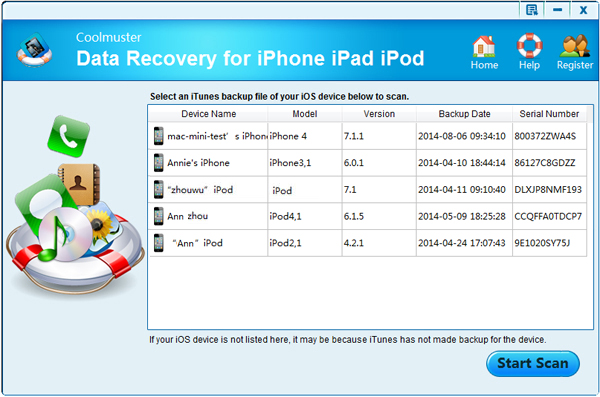
Step 2. Recover Formatted Media Files from iPad
Now, you can enter the Photos, Camera Roll tabs to choose the files you want to recover from iPad. After that, choose the option of Recover to get back these formatted files from your iPad in one click!
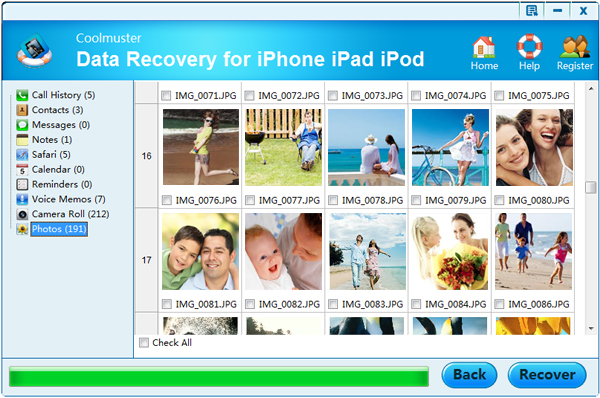
Till now, you can still freely enjoy the memorable photos, videos saved in your iPad device or share them with your friends and families as you wanted and liked!
Related Articles:
How to Access iPhone Recycle Bin and Recover Deleted Items?
How to Recover Snapchat Messages on iPhone in Four Hassle-free Ways?
How to Recover Pictures from Text Messages on iPhone [2 Excellent Ways]
How to Fix the iPhone Stuck on the Emergency SOS Mode Issue?
How to Fix iPhone Grey Screen of Death By Yourself? (8 Solutions)
How to Restore from iCloud Backup without Reset? (5 Effective Methods)