
[Solved] How to Get Contacts from iCloud to iPhone 16/15/14/13/12?

Many of you may sync contacts from your iPhone to iCloud to avoid data loss. When you get a new iPhone or accidentally lose contacts, it is natural to import contacts from iCloud to iPhone. This guide will demonstrate how to get contacts from iCloud to iPhone step by step.
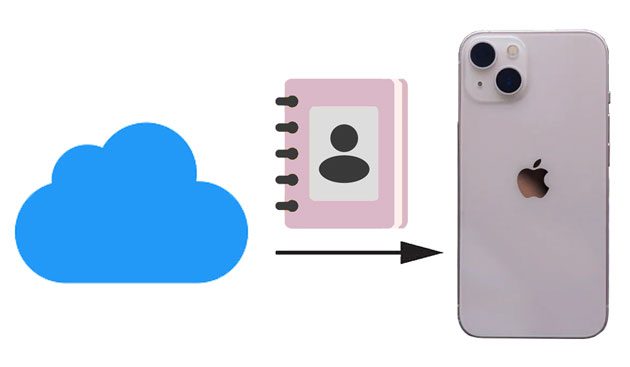
Suppose you previously synced contacts from your old iPhone to your iCloud account. In that case, you can sign in to the same Apple ID on your new iPhone and sync the iCloud contacts to your iPhone. However, if iCloud account sync is not enabled or if iCloud storage is insufficient, the sync may not be completed.
How to import contacts from iCloud to iPhone from Settings?
Step 1. Ensure your iPhone is connected to a stable Wi-Fi network and you have signed in with the same Apple ID.
Step 2. Open your iPhone's "Settings" > tap your name > click "iCloud".
Step 3. Turn on "Contacts" and hit "Merge" from the popup. It will start downloading iCloud contacts to your iPhone's Contacts app. (iCloud contacts not syncing?)
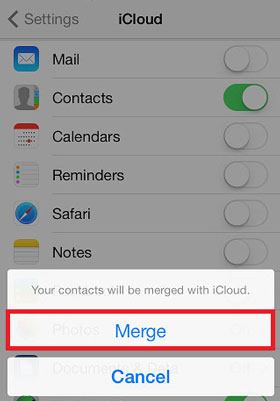
You can also restore the entire iCloud backup to your iPhone, which includes contacts. Note that all the existing content and settings on your new iPhone will be erased and overwritten by the iCloud backup files. If you don't mind, continue with the following steps.
Here is how to sync iPhone contacts from iCloud:
Step 1. Open "Settings" on your old iPhone, tap your name, and choose "iCloud". Then, click "iCloud Backup" > enable "iCloud Backup" > tap "Back Up Now" to back up your contacts to iCloud.
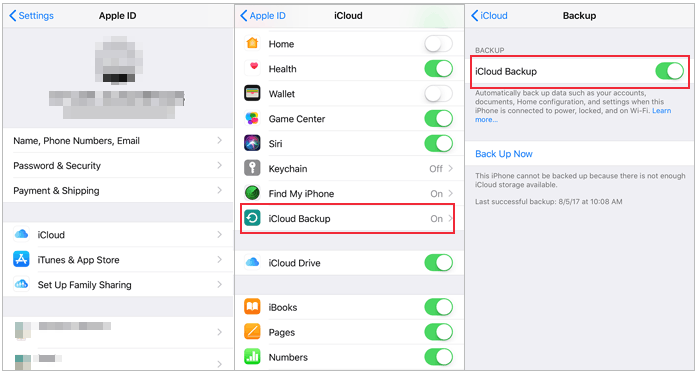
Step 2. On your new iPhone, go to "Settings" > "General" > "Reset" < "Erase All Content and Settings" > tap "Erase iPhone" to confirm the operation. (iPhone won't erase?)
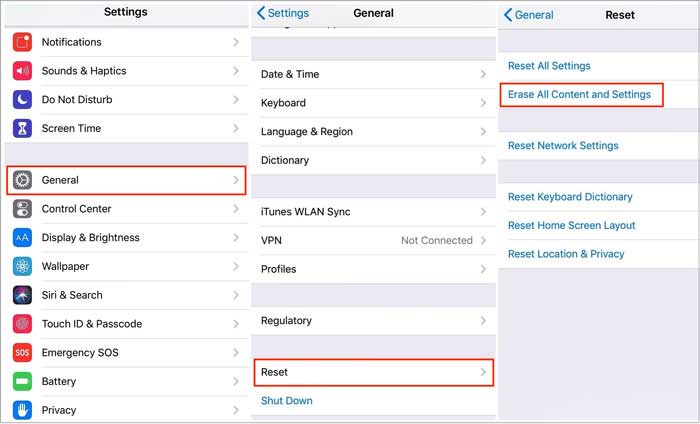
Step 3. Set up your iPhone as new. When you reach the "Apps & Data" screen, tap the "Restore from iCloud Backup" option, select the latest backup file, and hit "Restore" to download iCloud content to your iPhone.

Want to restore from iCloud backup but don't want to reset your iPhone? You can use Coolmuster iCloud Backup Recovery to do it effortlessly or read this step-by-step guide to learn how to do it.
How to Restore from iCloud Backup Without Reset? [2 Quick Solutions]If you don't want to reset your iPhone but still need to import contacts from iCloud, you can first download the contacts file (vCard) to your computer and then use Coolmuster iOS Assistant to import it to your iPhone. iOS Assistant is a professional iOS device management tool that helps users easily manage various data on iPhones and iPads, including contacts. This method is suitable for users who wish to selectively restore contacts without clearing existing data.
Key features of iOS Assistant:
Here is how to move contacts from iCloud to iPhone using iOS Assistant:
01Open the iCloud website in your browser and log in with your Apple ID > Go to "Contacts" and click the "Settings" (gear icon) > Select "Select All" to choose all contacts, or manually select the ones you want to restore > Choose "Export vCard" to download a .vcf file containing all the selected contacts to your computer.
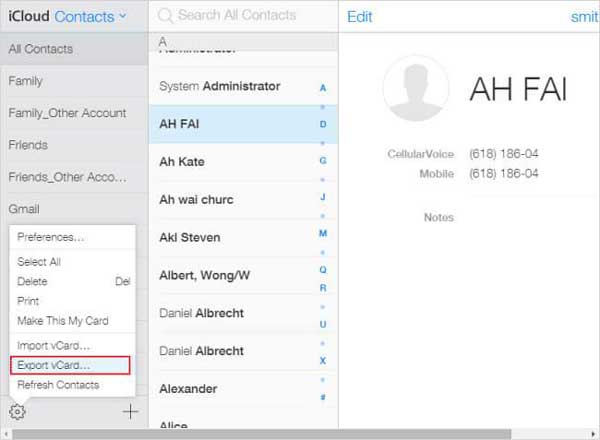
02Download and install iOS Assistant on your computer, then connect your iPhone using a USB cable. Once your device is detected by the software, the main interface will appear as shown below. As you can see, all the various file folders are organized on the main screen.

03Go to the "Contacts" management interface > Click the "Import" button and select the vCard (.vcf) file you just downloaded. Once confirmed, all contacts will be immediately restored to your iPhone's contact list.

That's how to get contacts from iCloud to iPhone. It is convenient to back up contacts to iCloud and restore contacts from your iCloud account to your iPhone. If you wish to selectively access and restore the iCloud contacts, Coolmuster iOS Assistant will help you out. It not only safely imports contacts but also supports backup management, making it a recommended and more flexible solution!
If you think this post is helpful, please share it with more people.
Related Articles:
How to Access iCloud Contacts? 6 Proven Ways You Can Try
iPhone Transfer New Phone Number Not Working: A Troubleshooting Guide
How to Restore Contacts from iCloud? - 4 Easy and Effective Ways
iCloud Contacts Missing? Here Are the Reasons and What to Do





