
How to Recover Photos from Broken iPhone with/without iCloud?

For many people, the iPhone is not just a communication tool, but also a place to store precious memories. If the iPhone is broken, the loss of photos can be heartbreaking. Can you recover photos from a broken iPhone? How to recover photos from broken iPhone? Continue reading to find the answer.
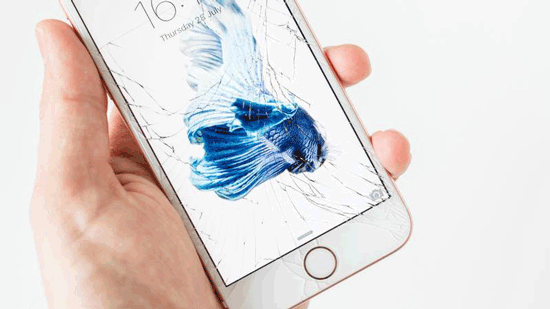
It depends on the situation. If you've previously backed up your iPhone, recovering your photos can be straightforward and hassle-free. However, if you don't have a backup, the situation becomes more complicated. Many programs claim to be able to recover photos from broken iPhone without backup, but the reality is, it's not as easy as it sounds. Downloading photos directly from a damaged iPhone is often difficult unless you have a backup in place.
So, how can you recover your photos from a broken iPhone if you do have a backup? You can keep reading to learn how to do it.
If you have backed up your iPhone to iCloud or iTunes, you can easily use Coolmuster iPhone Data Recovery to recover photos from a broken iPhone, without connecting your iOS device. Compared with the official methods, this tool allows you to recover specific files from your iPhone instead of restoring the entire backup, preventing data overwrite.
Highlights of Coolmuster iPhone Data Recovery:
Click the download button below to download iPhone Data Recover on your computer and follow the step-by-step guide to recover photos from broken iPhone.
01Launch iPhone Data Recovery, then select the "Recover from iTunes Backup File" tab on the left. Choose a backup file from the list on the interface and click the "Start Scan" button. If you can't find the file you're looking for, click the "Select" icon to browse and choose your iTunes backup file from other folders.
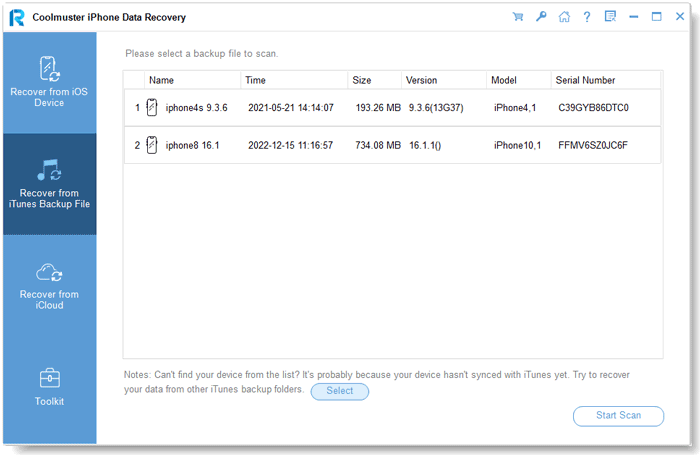
02Select the data types you want to recover. In this case, choose "Photos" and "Albums", then click the "Start Scan" button at the bottom right.
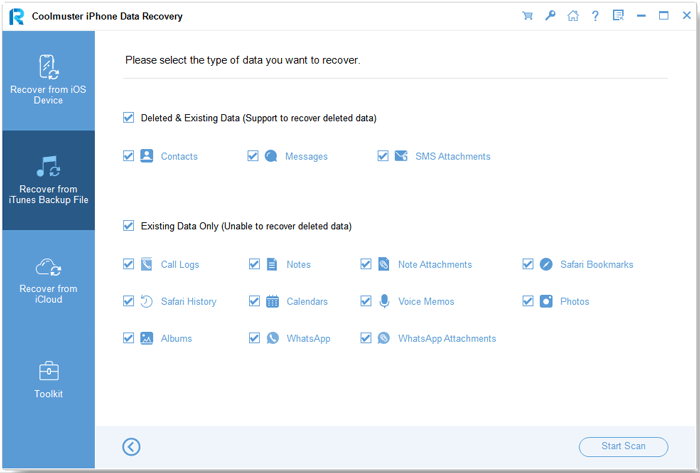
03Once the scan is complete, select the deleted and existing files on the right. Then, click the "Recover to Computer" button to start restoring the files from the iTunes backup.
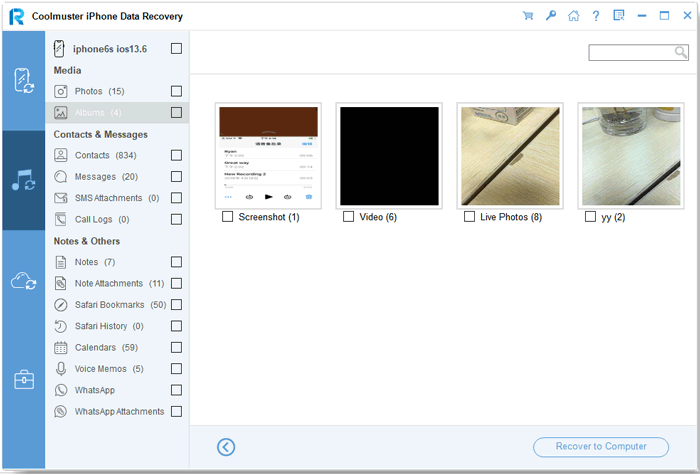
01Launch the software and switch to the "Recover from iCloud" mode. Sign in to your iCloud account when prompted. (Notes: If Two-Factor Authentication is enabled, enter the verification code sent to your iOS device and click "Verify" to continue.)
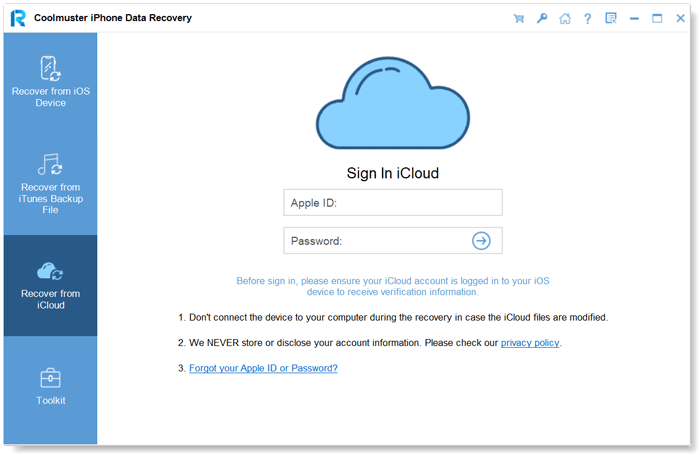
02Choose the file types you want to recover. In this case, select "Albums" and click the "Next" button to start the quick scan.
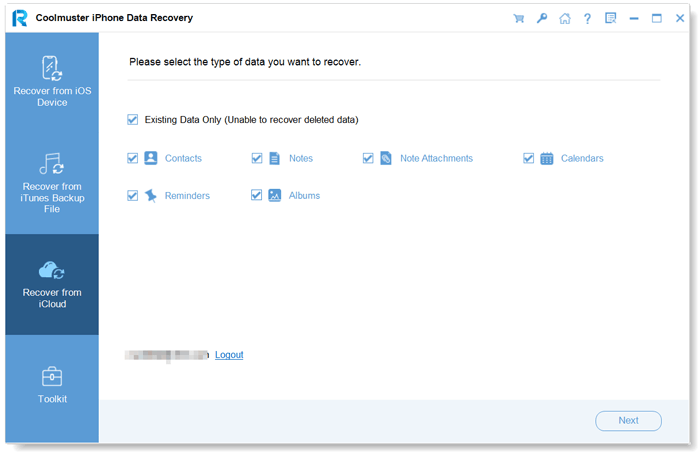
03After scanning, select the files you wish to restore, then click the "Recover to Computer" button to save them to your computer.
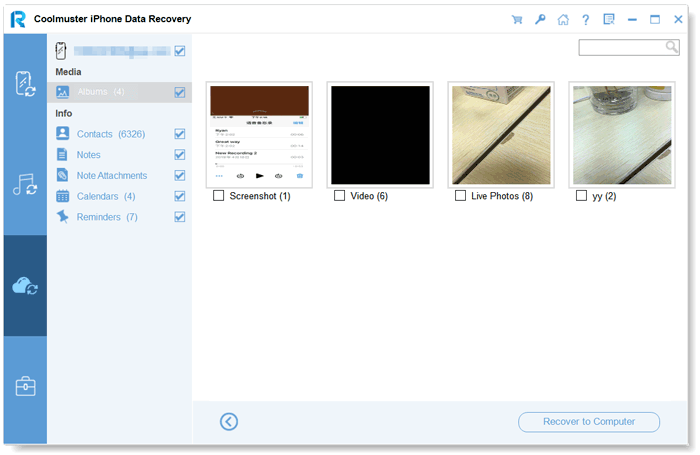
Video Tutorial:
iCloud is the official cloud synchronization tool provided by Apple, which automatically uploads photos from your device to the cloud. If you have enabled iCloud synchronization, recovering your photos is relatively simple even if your device is damaged.
Here is how to get pictures off broken iPhone with iCloud:
Step 1. Open icloud.com on a computer or another phone. Enter your Apple ID and password to log in.
Step 2. Once logged in, click on the "Photos" icon to see if the photos you want to recover are available.
Step 3. Select the desired photos and click the "Download" icon to save them locally.

If you use the same Apple ID on your new iPhone, go to "Settings" > "Photos" > turn on "iCloud Photos", and your photos will automatically sync to the new device. You can also choose "Restore from iCloud Backup" directly when setting up your new iPhone.

If you haven't enabled iCloud sync and due to the limited free space on iCloud, how to recover photos from broken iPhone without iCloud? If you regularly use iTunes to back up your data, you can also recover photos from the backup using iTunes. As mentioned earlier, this will restore the entire backup and you won't be able to extract photos individually.
Here is how to recover photos from broken iPhone with iTunes backup:
Step 1. Open the latest version of iTunes on your computer.
Step 2. Connect your new iPhone 16 or a functioning iOS device to the computer using a USB cable.
Step 3. Click the device icon and select "Restore Backup".
Step 4. Choose the most recent backup file from the list and click "Restore".
Step 5. Wait for the restoration process to complete and check if the photos have been recovered on the device.

That's all about how to recover photos from broken iPhone. Here, we highly recommend using Coolmuster iPhone Data Recovery, as it allows selective data recovery without causing data loss. Of course, the official Apple methods are also viable, but it's best to back up your iPhone first.
If you have any questions, feel free to leave a comment below, and we'll be happy to assist you.
Related Articles:
How to Recover Photos from Dead iPhone with or without Backup?
How to Recover Data from Broken iPhone with or without Backup?
How to Control iPhone with Broken Screen Effortlessly? (6 Proven Ways)
[Workable Solutions] How to Retrieve Contacts from iPhone with Broken Screen?





