
Easily Recover Missing Calls from iPhone - Step by Step Guide

Plan to access the missed calls so as to call back, but mistakenly delete those missed calls? Accidents could happen without any precautions, but you can actually fix it by restoring missed calls on iPhone.
And to recover missing calls from iPhone, you need to get a professional data recovery tool like this Coolmuster iOS Data Rescuer software. With it, you can easily restore missed calls on iPhone, no matter you have a backup of the lost calls or not. This all-in-one tool offers you two recovery modes, i.e. recover from iOS device itself or recover from iTunes backup, so you are free to recover any files from iPhone within simple clicks, including contacts, messages, photos, videos, apps and many more. Moreover, this software boasts of a simple user interface, enabling you to get back the lost calls or other files within 1-2-3 step. Best of all, various generations of iPhone, iPad and iPod can all be perfectly supported by this software.
Want to have a try of this software now? Just get the right version of this software and follow the below guide to restore missed calls on iPhone!
More Similar Articles:
* What if iPhone Notes iCon is Missing?
* How to Restore A Jailbroken iPhone?
Step 1. Make sure you have downloaded the right version of this software, then open it on the computer. After that, link your iPhone to the computer via the USB cord. Now, you will see the below interface where two recovery modes are arranged on the main interface for your inference. Choose the right mode and hit the StartScan option to continue.
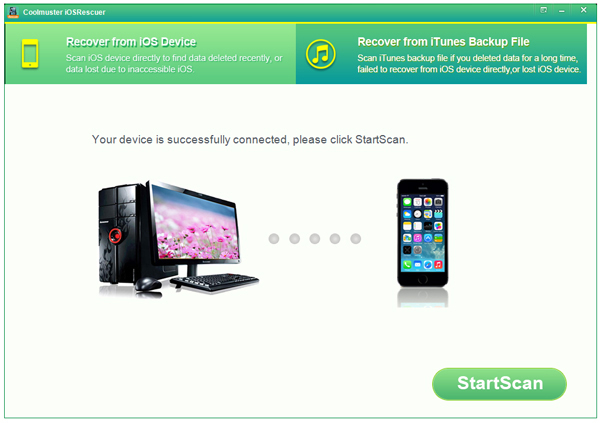
Step 2. Now, all file folders will be detected by this software and displayed on the main interface. You can then enter the Call History tab to preview more detailed file information. While previewing, you can select the wanted files by ticking them out. Finally, hit the Recover option to restore missed calls on iPhone within simple clicks.
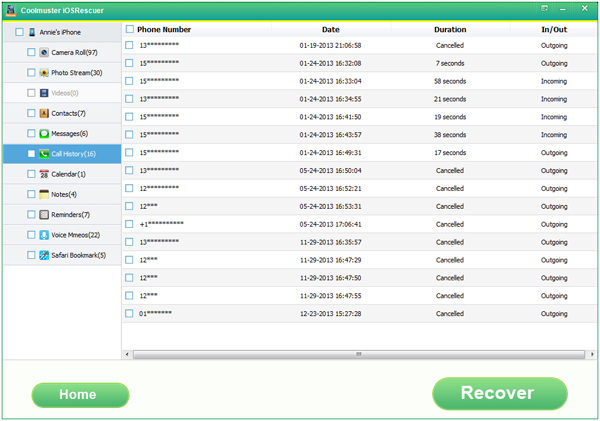
Step 3. Hit the OK option to confirm your action and then wait patiently for the process to get completed within a little while. Then the missed calls will be recovered and saved on the computer. You can now use these missing calls as desired.
Don't worry about missing or losing important call records anymore. After reading this article, with Coolmuster iOS Data Rescuer, you can easily restore missed calls on iPhone 14/13/12/11/X/8 Plus/8/7/6.
Related Articles:
How to Recover iPhone Contacts without iTunes Backup
How to Easily Fix iPhone Stuck in Recovery Mode
How to Recover Deleted Photos from Android Phone (Top 6 ways)
[Solved] How to Recover Deleted Photos from iPad? (2023 Update)
A Full Guide to Recover Deleted Photos from iPhone without Backup Easily
[With Tutorial] How to Recover Photos from iPhone without iCloud in 2023?





