
How to Undo a Restore on iPhone 14/13/12/11/XS/X/8 Instantly? (Blow-by-blow Tutorial)

"I just bought a new iPhone 14, and before I set it up, I wanted to back up my iPhone 7 Plus to iTunes first. I have over 5,000 pictures and videos of my four kids from the past years. When I plugged it in, somehow, instead of backing up, it RESTORED my most recent backup, and now all of my precious data is gone. It's like I've traveled backward in time. Is there any way to get it back?"
No matter how careful we are, we may still accidentally restore the iPhone. How to undo a restore on iPhone immediately before it is too late to rescue everything? Although there is no obvious Undo button on the iPhone, you can cancel the restore operation via the following methods. Let's take a close look together.

Part 1. How to Undo a Restore on iPhone without Backup Coolmuster iPhone Data Recovery
Part 2. How to Undo Reset on iPhone from iCloud Backup
Part 3. How to Undo iPhone Restore from Backup via iTunes/Finder
Whatever reason it is for you to undo the iPhone restore, there is a reliable method to get back the deleted data on your iPhone. Coolmuster iPhone Data Recovery is a powerful program to find back the lost files after accidentally tapping on the Restore button.
Suppose you have backed up your iPhone with iTunes before. In that case, you can quickly restore the deleted contacts, messages, and message attachments from the iTunes backup file and export the existing data to the computer for backup.
What does Coolmuster iPhone Data Recovery do for you?
* Recover deleted contacts, messages, etc., from your iPhone to a computer directly and back up the existing iPhone data to the computer.
* Restore deleted messages, contacts, and message attachments from the iTunes backup file to a computer and export the existing call history, notes, Safari, Safari history, calendars, camera roll photos, and other files from iTunes backup file to the computer. (Note: Can history and Safari history are not supported in iOS 10 and later due to the strengthened iOS security system.)
* Preview both existing and deleted data and choose the wanted files to recover or back up.
* No data damage and file format change during the recovery process.
* Widely compatible with all iPhone models (iOS 16 supported), including iPhone 14/13/12 Pro Max/12 Pro/12/12 mini/SE/11 Pro Max/11 Pro/11/XS Max/XS/XR/X/8/8 Plus/7 Plus/7/6S Plus/6S/6 Plus/6/5S/5C/5/4S/4, etc.
What do I do if I accidentally restore my iPhone?
1. Launch the Coolmuster iPhone Data Recovery on your computer.
After installing this program on your PC, please open it, and it will start scanning the default iTunes backup location on the computer. When the iTunes backup history shows on the interface, select one backup file you made before restoring your iPhone and click the Start Scan button to move on.
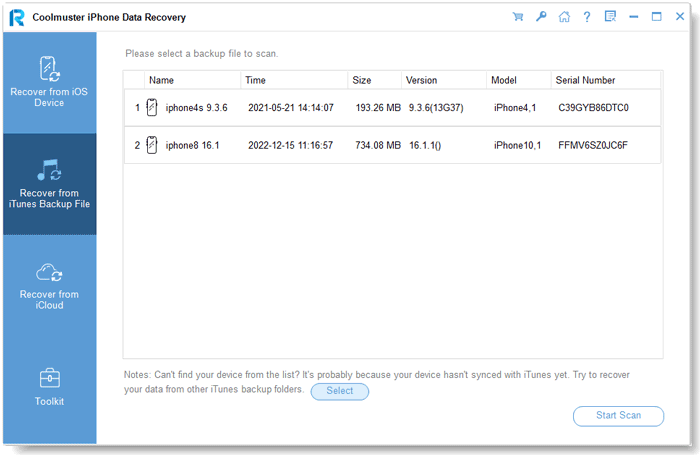
Note: If you cannot find the backup file you want, please tap the Select button to pick the iTunes backup file from other folders manually.
2. Choose the data types you want to recover.
Check the desired files to restore from the interface and hit the Start Scan button again to scan the specific items.
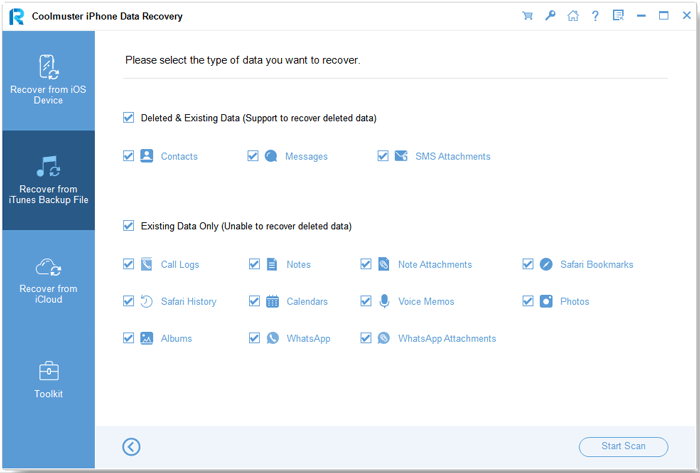
3. Recover the deleted files to the computer.
Pick one data type from the left panel, for example, Contacts. After previewing the contact details, tick the ones you wish to recover and press the Recover to Computer button below to begin the recovery process.
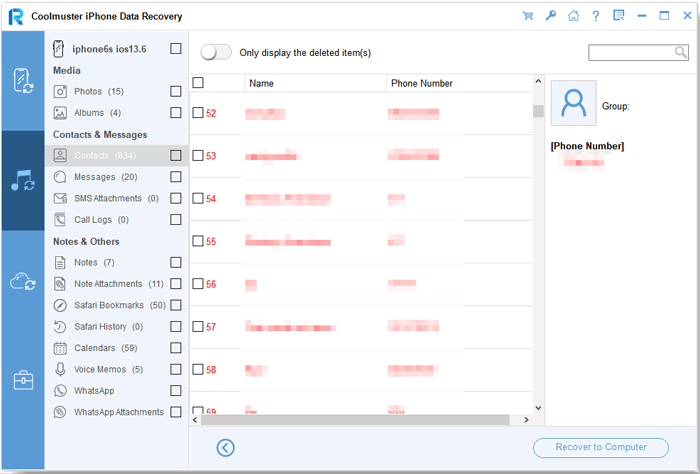
Further reading:
How to Retrieve Deleted Call Logs on iPhone Easily and Quickly?
How Long Does It Take to Restore an iPhone on iTunes/iCloud?
If you have ever backed up your iPhone to iCloud, you can undo the restore on iPhone with iCloud backup.
How do you undo a backup & restore for iPhone with iCloud?
1. Turn on your iPhone and ensure that you have connected it to a stable Wi-Fi network. Then set up your iPhone with the iOS Setup Assistant and follow the on-screen prompts until you arrive at the Set Up Device screen.
2. Sign in with your Apple ID and password. After that, you will see all the backup files. Please select the most recent backup file and restore it to your iPhone. Make sure to keep your iPhone connected during the restoring process.
People who have backed up their iPhone to a computer with iTunes can cancel the iPhone restore and find back the lost data via iTunes backup. To undo iPhone restore, you will need to connect your iPhone to the same computer.
How do I undo a backup on my iPhone with iTunes?
1. Plug your iPhone into the computer using a USB cable and open iTunes if it doesn't launch automatically.
2. When the iPhone icon appears at the top left corner, click the iPhone icon > Summary > tick This Computer under Backups > hit the Restore Backup button.

Further Reading: The Backup Can't Be Restore Because Software Is Too Old (Fixed)
When you find your iPhone restored and lost everything from it, stay calm and follow our guidance to undo the iPhone restore instantaneously. This post discusses how to undo a restore on iPhone in three simple solutions. For me, Coolmuster iPhone Data Recovery is the easiest and most user-friendly to use since it recovers the lost data to the computer in readable formats and categorized folders.
Whereas iTunes and iCloud put everything in a mess, which is not readable directly and disordered. You know which one is the best choice.
Related Articles:
How to Back up and Restore iPhone with or without iTunes?
How to Fix iPhone Won't Restore Problem with 6 Ways?
4 Effective Ways to Recover Deleted Text Messages on iPhone without Backup
How to Recover Deleted Videos from iPhone with or without Backup?
How to Recover Permanently Deleted Photos from iPhone? (Solved)
How to Recover Data from Water Damaged iPhone? (with or without Backup)

 More Solutions
More Solutions
 How to Undo a Restore on iPhone 14/13/12/11/XS/X/8 Instantly? (Blow-by-blow Tutorial)
How to Undo a Restore on iPhone 14/13/12/11/XS/X/8 Instantly? (Blow-by-blow Tutorial)