To backup data for iPhone, iPad and iPod, apart from iTunes, iCloud could be one of the common ways that comes to users' mind. Syncing iOS data to iCloud for backup is very simple and you can directly perform it on iOS devices by going to "Settings" > "iCloud" > "Backup" > "iCloud Backup" > "Back Up Now". However, what if the "Back Up Now" option turns grey and become unavailable, how do you fix it? Is there an alternative way to backup your device? Please read on to learn more details.
Part 1. Solutions to Fix iCloud Back Up Now Greyed Out on iPhone/iPad
Part 2. Alternative Way to Backup iDevice without iCloud or iTunes
If iCloud Back Up Now feature becomes grey, this could be caused by the bad network connection, outdated iOS version, or temporary system glitch on your iPhone or iPad. If you cannot backup your iPhone with iCloud for the "Back Up Now" option greyed out, you can try the following solutions to resolve this problem.
Method 1. Hard reboot your iDevice. If it is a system glitch, you can hard restart your device to fix it. Simply press and hold the Power button (or Volume Down button)and Home button at the same time till the Apple logo appears on screen. Then restart it by hold the Power button only again.

See Also: Quick Fixes to Common iCloud Issues
Method 2. Check network connection. You can switch network between Wi-Fi network and mobile internet to check if there is a network problem. If yes, you can try to change to connect another Wi-Fi network, or turn on and off the Airplane mode to see if it works.
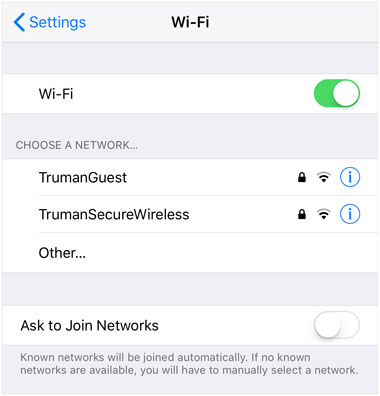
See Also: Top 10 Tips to Fix iPhone Won't Connect to Wi-Fi Problem
Method 3. Reset network settings on your device. You can try resetting network settings by "Settings" > "General" > "Reset" > "Reset Network Settings" and confirm your action to delete the existing Wi-Fi networks and connect to the Wi-Fi network again.
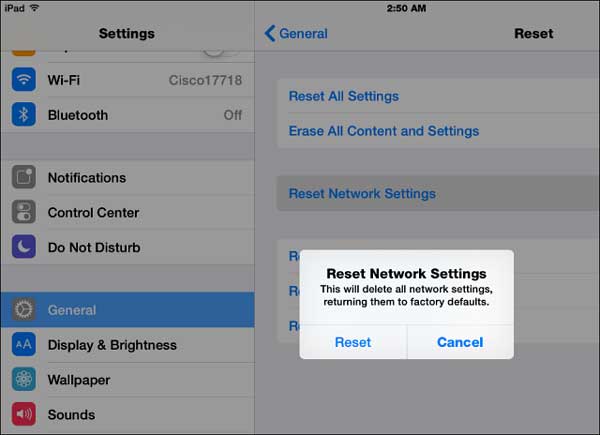
Method 4. Update iOS to the latest version. There is a chance that the outdated iOS version your are running has bugs, which could be solved with the latest one. To update iOS software, please go to "Settings" > "General" > "Software Update", then download and install the latest iOS version on your device.
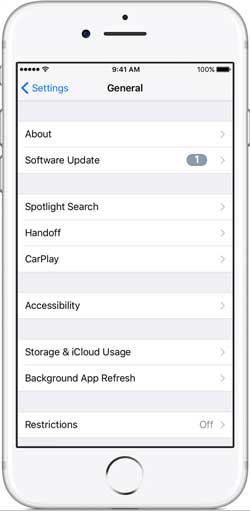
Method 5. Check available storage space on iDevice and iCloud. You can go to "Settings" > "General" > "Storage & iCloud Usage" to check if there is enough available space on your phone (more than 100MB) and enough iCloud storage for backup. Or you can change the iCloud storage plan to increase storage space on iCloud.

Can't Miss: Guide to Remove iCloud Contacts/Reminders/Calendars Easily
Method 6. Re-sign into your iCloud account. Sometimes this would be caused by failure of communicating with iCloud service. If so, you can sign out and then sign in to your iCloud account to activate it. To re-log into iCloud account, simply go to "Settings" > "iCloud" > "Sign Out" and enter your Apple ID password to log out at first, then log in back to iCloud account with your Apple ID and password.
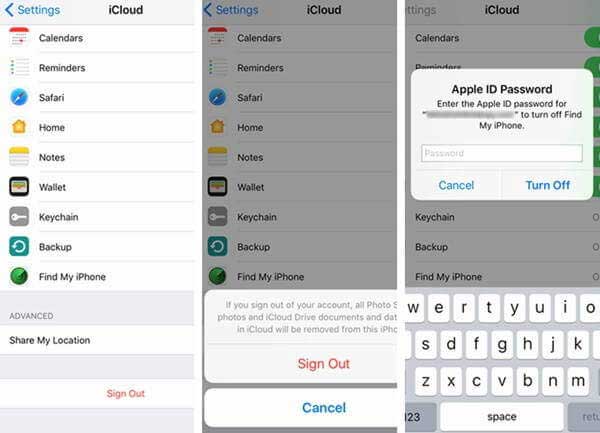
Method 7. Reset your iOS device to factory settings. If the above methods cannot help you out, your device might need to be restored to factory settings, which will erase all content and settings on your iPhone, iPad or iPod. So please do make a backup for your device before the process. To do so, please go to go to "Settings" > "General" > "Reset" > "Erase All Content and Settings", then confirm your action by tap "Erase iPhone" when it pops up. Later you can restore your data from iTunes or iCloud backup.
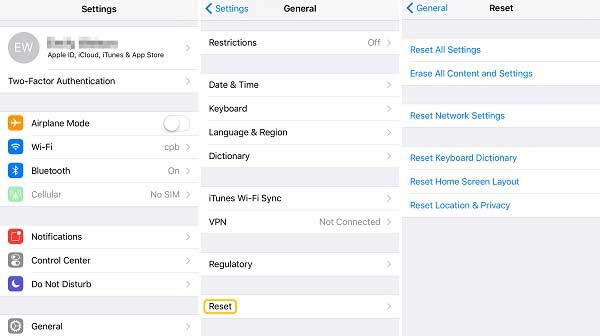
Or you can directly skip the above solutions and backup your iPhone, iPad or iPod without iCloud or even iTunes easily, that is, transferring your iOS data to computer for backup with Coolmuster iOS Assistant. Unlike iCloud, you can easily view your backup files on your computer without any restriction after backing up your iOS data to computer.
And all types of files are removable, including contacts, text messages, notes, books, calendars, photos, music, videos, apps and etc. Of course, it is compatible with all generations of iOS device, including iPhone 14/13/12/11/X/8 Plus/8/7 Plus/7/6s Plus/6s/6 Plus/6/5S/SE, iPad Pro, the new iPad, iPad Air, iPad 2, iPad mini, iPod touch and etc.
Free download the Coolmuster program and have a try!
2 Steps to Backup Files on iPhone/iPad/iPod:
- Launch the program after installation and connect your device to computer;
- Enter specific folder and click "Check All" option on the bottom and click "Export" button to backup data to computer all at once. Or you can also select the specific contents for backup before exporting as you like.

The iCloud backup function is indeed unstable and malfunctions from time to time. But don't lose heart. On how to fix iCloud backup greyed out, this article provides 7 effective solutions. If you are tired of iCloud, you can also choose iCloud Best Alternative - Coolmuster iOS Assistant.
Related Articles:
iCloud Backup Taking Forever? 8 Easy Ways Can Fix It
How to Transfer Music from iPhone to Computer
Best Way to Encrypt iPhone Backup Files
Full Guide to Restore from iCloud Backup without Reset
Full Guide on How to Fix iTunes Error 4005 or iPhone Error 4005